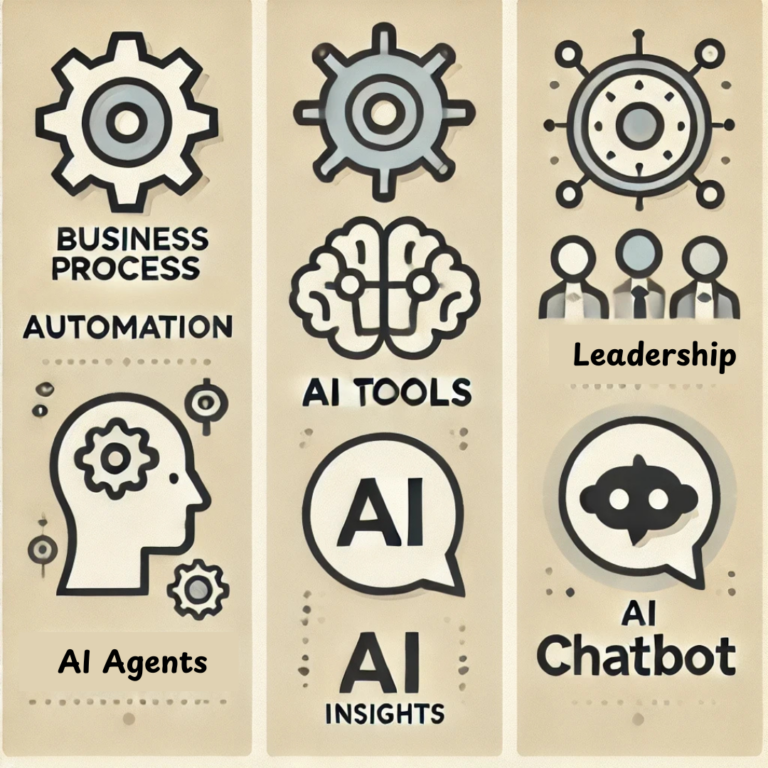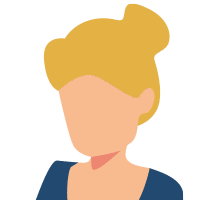Choosing between business process automation, AI tools, and AI agents requires understanding their roles and applications. Each solution brings unique strengths, from automating repetitive tasks to leveraging advanced AI models for decision-making. Aligning the right tool with your business objectives ensures maximum efficiency.
Business Process Automation vs AI Tools vs Intelligent Agents involves selecting between automation software that handles routine workflows, AI models that mimic human intelligence for complex tasks, and AI agents that execute customized tasks with AI-driven insights. The ideal choice depends on task complexity and business needs.
Key Takeaways
- Identify the Nature of Your Tasks: For repetitive, rule-based tasks, business process automation (BPA) tools are the most effective.
- Use AI Tools for Insight and Analysis: When your business needs data-driven insights or content generation—like market trend analysis or automated social media posts—AI tools such as ChatGPT-o1 can provide valuable support.
- Deploy AI Agents for Multi-Step Workflows: AI agents work best when they handle complex, real-time processes, such as responding to customer reviews or managing ticketing systems.
- Combine Technologies for Maximum Efficiency: A well-rounded approach often includes automation tools, AI agents, and AI tools working together—automation for routine tasks, tools for insight, and agents for autonomous task execution.
- Prioritize Security and Compliance: When integrating AI agents, ensure proper governance, compliance, and monitoring.
With so many tools available, understanding when to apply automation, AI tools, or intelligent agents is essential. In the following sections, we’ll explore each type in detail, with definitions, examples, and insights to help you choose the right solution for your operations.
Table of Contents
What is Business Process Automation?
Business process automation uses technology to complete repetitive, rule-based tasks with minimal human intervention. Automation tools streamline routine activities by connecting multiple systems and triggering actions based on predefined events or conditions. The goal is to improve efficiency, reduce human error, and save time for higher-value work.
How It Works
These tools automate predictable tasks across applications, enhancing operational efficiency. Automation workflows can now integrate with AI agents to handle more complex, adaptive tasks, making them even more powerful. For example, an AI agent can add natural language responses or perform real-time analysis within an automated sequence.
Example: Integrating AI Agents into an Automated Workflow
Consider a business that uses Zapier to manage customer reviews on its Google Business Profile. In this scenario:
- Zapier monitors new customer reviews in real-time.
- When a new review is detected, an AI agent (such as an open.ai agent) is triggered to write a personalized response based on the review content.
- The AI agent uploads the response directly to the Google Business Profile.
- Finally, the system sends an email to the team, sharing the response for review and tracking compliance.
This approach ensures the business remains responsive to reviews without requiring manual effort. It also maintains compliance with customer service standards by ensuring all reviews receive timely responses.
Examples of Automation Tools
- Zapier: Automates workflows by connecting multiple apps.
- Make (formerly Integromat): Visually builds and automates complex workflows.
- IFTTT (If This Then That): Automates conditional tasks across applications.
- Google Apps Script: Automates tasks within Google applications, such as Sheets and Calendar.
Best Use Cases
- Data transfer between platforms (e.g., CRM to email marketing software).
- Automating reports and notifications.
- Handling reviews and social media responses via AI integration.
- Reducing human error in repetitive tasks.
Limitations
While business process automation excels at executing repetitive, predictable tasks, it may require AI integration for tasks that demand adaptability, such as customer communications. Combining automation tools with AI agents offers the best of both worlds by automating routine activities and handling dynamic interactions efficiently.
What are AI Tools?
Artificial Intelligence (AI) tools use advanced algorithms to perform tasks typically requiring human intelligence, such as understanding language, recognizing patterns, making decisions, and generating content. These tools continue to evolve, with newer models capable of complex reasoning and problem-solving, pushing the boundaries of what AI can achieve.
How They Work
AI tools are trained on large datasets to generate insights, automate tasks, and improve performance over time. The latest ChatGPT-o1 models, including o1-preview and o1-mini, represent a leap forward in AI capabilities. These models focus on reasoning and multi-step problem-solving, making them practical for science, coding, and business operations. They spend more time “thinking” through problems and are optimized for workflows that require precision and thoughtfulness.
Examples of AI Tools
- ChatGPT-o1: The newest reasoning-focused AI model capable of solving complex problems, generating structured reports, and performing deep analysis. The o1-mini version offers a faster, cost-effective solution, ideal for simpler yet reasoning-intensive tasks.
- DALL-E: A tool that generates and edits images from text input, now with features for interactive editing using natural language.
- Claude: A conversational AI model from Anthropic that excels in nuanced, multi-turn dialogues and advanced task generation. Claude also offers a larger context window compared to other models, allowing it to process and maintain coherence over longer conversations or documents, making it ideal for complex workflows and extended interactions.
- Perplexity.ai: An AI-powered research assistant designed to answer complex questions, retrieve relevant data, and generate actionable insights.
Best Use Cases
- Customer sentiment analysis and market research
- Content creation, including blogs, social media posts, and product descriptions
- Automating multi-step business processes using ChatGPT-o1, such as generating project reports
- Problem-solving workflows, including math, science, and coding challenges
Limitations
Despite their advancements, AI tools like ChatGPT-o1 still require human oversight, especially for critical tasks. They currently may have constraints on real-time data handling, requiring careful integration with business processes.
What are AI Agents?
Definition
AI agents are specialized, task-focused systems designed to autonomously perform actions within defined workflows, leveraging APIs, automation tools, and integrated systems. While AI tools generate insights, content, or responses, agents take action by executing processes and making decisions without human intervention. These agents are configured to carry out specific, multi-step operations, becoming integral to business workflows.
How They Work
AI agents act as automated assistants that operate within established rules and constraints to perform meaningful tasks. They interact with other software systems, databases, or APIs to complete workflows. Unlike general-purpose AI tools, agents are purpose-built and embedded into automation environments, executing tasks in real-time.
For example, an OpenAI agent configured in Zapier can:
- Monitor Google Business reviews for new feedback.
- Generate a response using predefined criteria and AI-generated text.
- Post the response to the business profile automatically.
- Send an email notification to the team for review or record-keeping.
This setup eliminates manual input, ensuring faster response times while maintaining compliance with company policies.
Examples of AI Agents in Practice
- OpenAI Agents: Custom-built GPT agents configured to automate tasks like data processing, customer messaging, and workflow execution. These agents can integrate with existing business software to act based on real-time events.
- Anthropic’s Claude Agents: Claude’s models can be configured to act autonomously within business systems, leveraging APIs to extract structured data, automate ticketing workflows, or assist with project management. With a 200K token context window, these agents can handle lengthy documents and conversations without losing coherence.
- AI Chatbots: Purpose-built agents managing scheduling, invoicing, or logistics across multiple systems, ensuring smooth operations without human oversight.
While AI chatbots engage in real-time customer conversations, AI agents handle backend workflows and actions autonomously, ensuring smooth operational follow-through.
Best Use Cases
- Customer Support Automation: AI agents manage customer inquiries and triage tickets without requiring human involvement at every step.
- Task Orchestration: Automating internal processes like scheduling meetings or updating customer records.
- Real-Time Workflow Automation: Handling operational tasks like reviewing new orders, updating CRM systems, or coordinating across multiple departments in a project.
How AI Agents Differ from AI Tools
- AI Tools: Generate insights, content, and analysis. These require human oversight or additional steps to apply their outputs meaningfully in workflows.
- AI Agents: Execute tasks autonomously within workflows, responding to triggers and acting based on predefined rules or real-time events. They do not need continuous input or monitoring from humans to perform tasks.
Limitations
While AI agents offer hands-free task management, they need careful configuration to align with business processes. They are best suited for structured workflows and may require adjustments as tasks evolve or new business needs emerge.
Key Differences: Business Process Automation vs AI Tools vs AI Agents
Understanding the distinctions between these technologies allows businesses to align the right solutions with their goals, enhancing both efficiency and scalability. Each technology serves a unique function, and combining them thoughtfully can unlock even greater value.
When to Use Each Technology
- Business Process Automation (BPA):
Use BPA tools to handle predictable, repetitive tasks such as sending notifications, transferring data between systems, or scheduling reports. These systems improve operational efficiency by reducing manual labor and human error.
Best for: Routine, rule-based tasks that follow a clear workflow (e.g., automated invoicing, scheduled reminders). - AI Tools:
Deploy AI tools like ChatGPT-o1 or Claude models to generate insights and perform complex reasoning tasks. AI tools are ideal for situations that require nuanced language processing, problem-solving, or large-scale data analysis.
Best for: Customer sentiment analysis, content generation, or multi-step reasoning (e.g., writing reports, analyzing feedback). - AI Agents:
AI agents act autonomously to execute tasks across systems based on specific triggers or workflows. These agents integrate with BPA platforms and APIs to perform operational actions, such as responding to reviews or managing customer inquiries without manual intervention.
Best for: Real-time task automation and coordination across multiple systems (e.g., automated customer service, real-time data entry).
How These Technologies Work Together
The power of these technologies comes from their synergistic use within business workflows:
- BPA + AI Agents: BPA platforms like Zapier trigger AI agents to execute tasks that require adaptive responses, such as monitoring reviews, posting responses, and updating CRM systems automatically—freeing up teams from repetitive tasks.
- AI Tools + BPA: AI tools (like ChatGPT-o1 or Claude) generate insights, such as identifying patterns in customer feedback. These insights then trigger BPA workflows—for example, automatically sending follow-up emails based on detected feedback patterns or escalating flagged issues.
- AI Tools + AI Agents: AI tools generate insights or recommendations, and AI agents autonomously act on those insights—such as initiating follow-up emails or updating customer data without human intervention.
How to Choose the Right Solution for Your Business
Selecting the appropriate combination of business process automation, AI tools, and AI agents depends on your business goals, the complexity of your workflows, and the need for real-time adaptability. Here are some steps to help guide your decision-making:
1. Assess Your Business Needs
- Efficiency-driven goals: If your primary objective is to eliminate repetitive manual work, BPA solutions will be a good fit.
- Insight or decision-making focus: If your challenge involves analyzing data, generating content, or solving complex problems, AI tools are better suited to handle these tasks.
- Task autonomy and workflow coordination: For real-time operations that need minimal human involvement—like managing customer reviews or automating multi-system processes—AI agents are the best choice.
2. Evaluate the Complexity of Your Workflows
- Evaluate the complexity of tasks: Routine tasks may only need BPA or a simple usable prompt with an AI tool. AI agents are the best fit if real-time, multi-step coordination is required.
- Combine where necessary: Many workflows benefit from an integrated approach—automation tools handle repetitive steps, while AI agents and tools address dynamic or cognitive tasks.
- For unpredictable, one-off tasks, use AI tools to generate insights in real time and AI agents to take immediate actions—such as assigning tasks or following up with customers—without needing predefined workflows.
3. Leverage the Power of Integration
The most efficient solutions often come from combining these technologies:
- AI tools within BPA workflows: Insights generated by AI tools can trigger automation sequences—e.g., an AI model analyzes survey responses, and BPA sends personalized emails to participants.
- AI agents embedded in BPA systems: AI agents can act upon automation triggers, such as an agent responding to Google reviews or managing customer support tickets without human intervention.
4. Test, Monitor, and Refine Your Strategy
Start small by implementing one or two workflows, monitor performance, and gather feedback from your team. Optimize as you discover which combination of tools, agents, and automation delivers the best results.
5. Align with Long-Term Goals and Resources
- Scalability: Choose solutions that can grow with your business and adapt to new challenges.
- Resources: Evaluate whether your team has the capacity and expertise to implement and manage the solutions effectively.
- Compliance and oversight: Ensure agents and tools are configured in line with your industry’s regulatory requirements.
Making the Right Choice For The Task
The choice between BPA, AI tools, and AI agents is not binary. In most cases, businesses benefit from a layered approach—automating routine work with BPA, applying AI tools for insight, and deploying AI agents to act autonomously within workflows. With careful planning and monitoring, you can create a seamless system where technology works together to reduce friction, improve productivity, and scale your operations efficiently.
Aligning these solutions with your business goals will streamline operations and position your company for growth. If you’re ready to explore how these technologies can fit into your business strategy, schedule a strategy session with Inkyma for expert consultation and implementation services.
What types of tasks are best suited for AI agents versus AI tools?
AI agents are ideal for autonomous, action-oriented tasks within business workflows, such as managing customer inquiries, responding to reviews, or automating ticket processing. They thrive in multi-step workflows and can act independently within structured rules, reducing the need for human intervention. On the other hand, AI tools are better suited for analysis and content creation, like writing reports, analyzing market trends, or summarizing data. AI tools require human oversight to interpret results and typically generate outputs that feed into larger workflows.
How do AI agents integrate with existing business automation tools like Zapier or Make?
AI agents integrate with platforms like Zapier or Make through API connections. For example, an AI agent can monitor incoming emails or reviews, generate appropriate responses using natural language processing, and post them automatically. These integrations enable dynamic workflows—where business automation tools handle routine triggers and AI agents perform higher-level tasks, such as crafting personalized replies or initiating follow-ups without human input.
What are the security risks when using AI agents in business workflows?
While AI agents enhance operational efficiency, they also introduce new security risks. These risks include unauthorized access if the agent interfaces are not secured properly, misuse of sensitive data, and compliance risks if agents act autonomously without appropriate oversight. Businesses must implement robust security protocols, including user authentication, regular monitoring, and clear governance policies, to ensure agents operate within defined parameters and adhere to regulatory requirements.