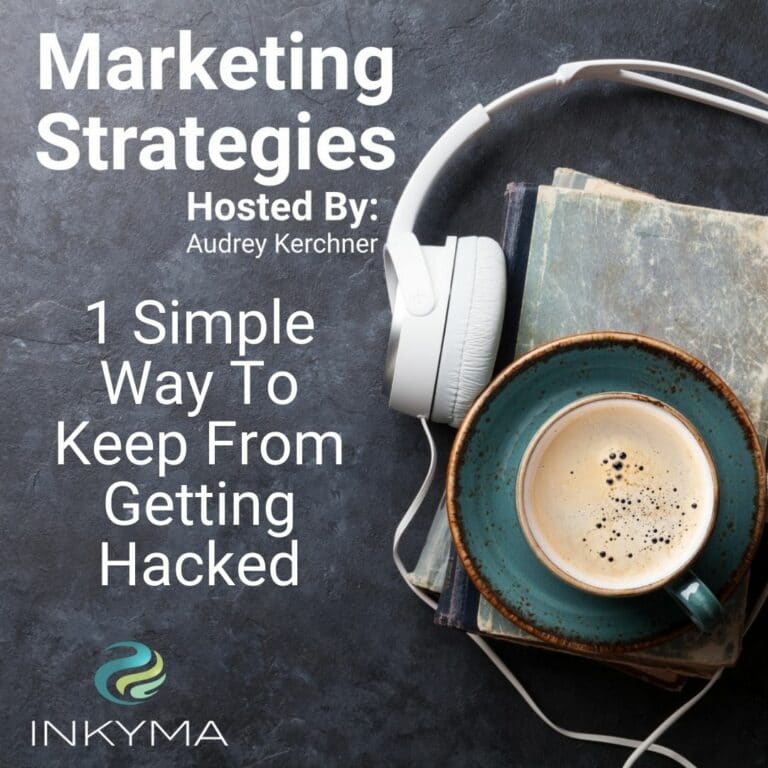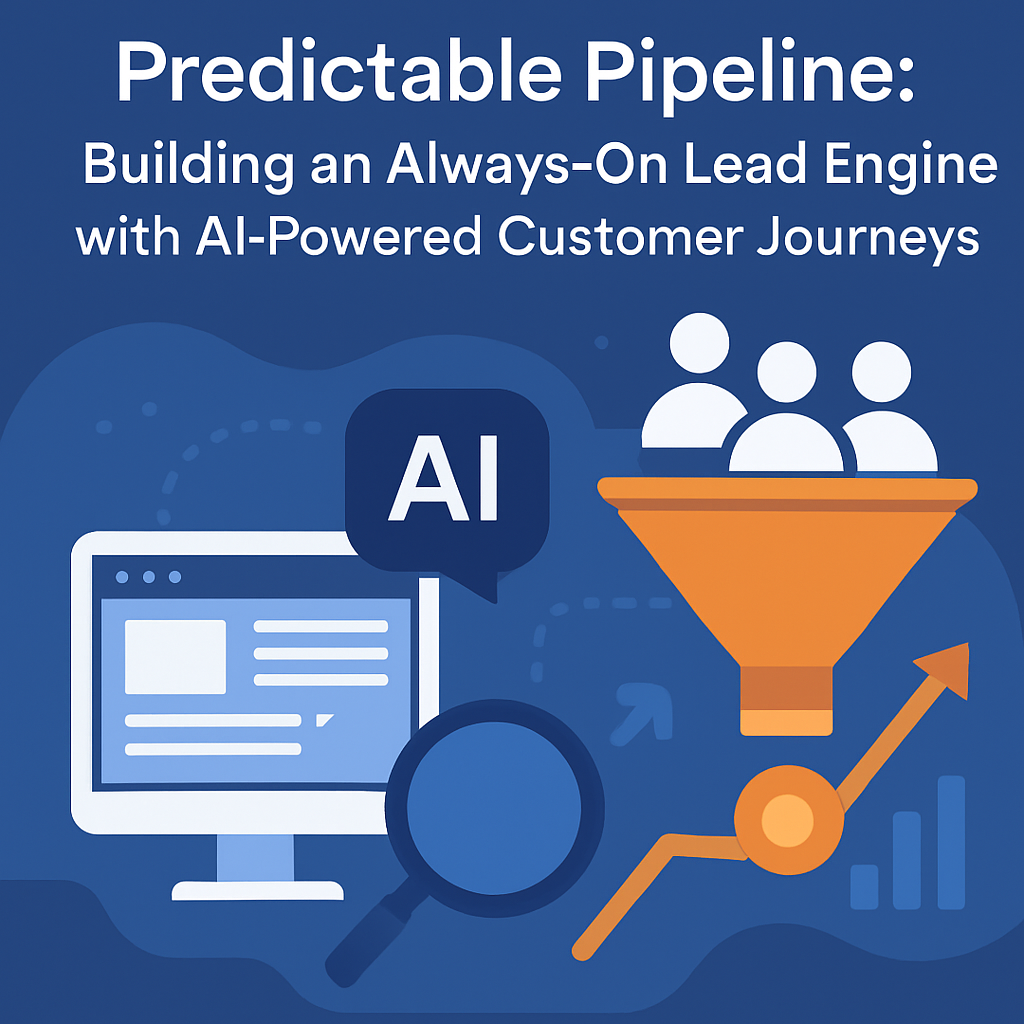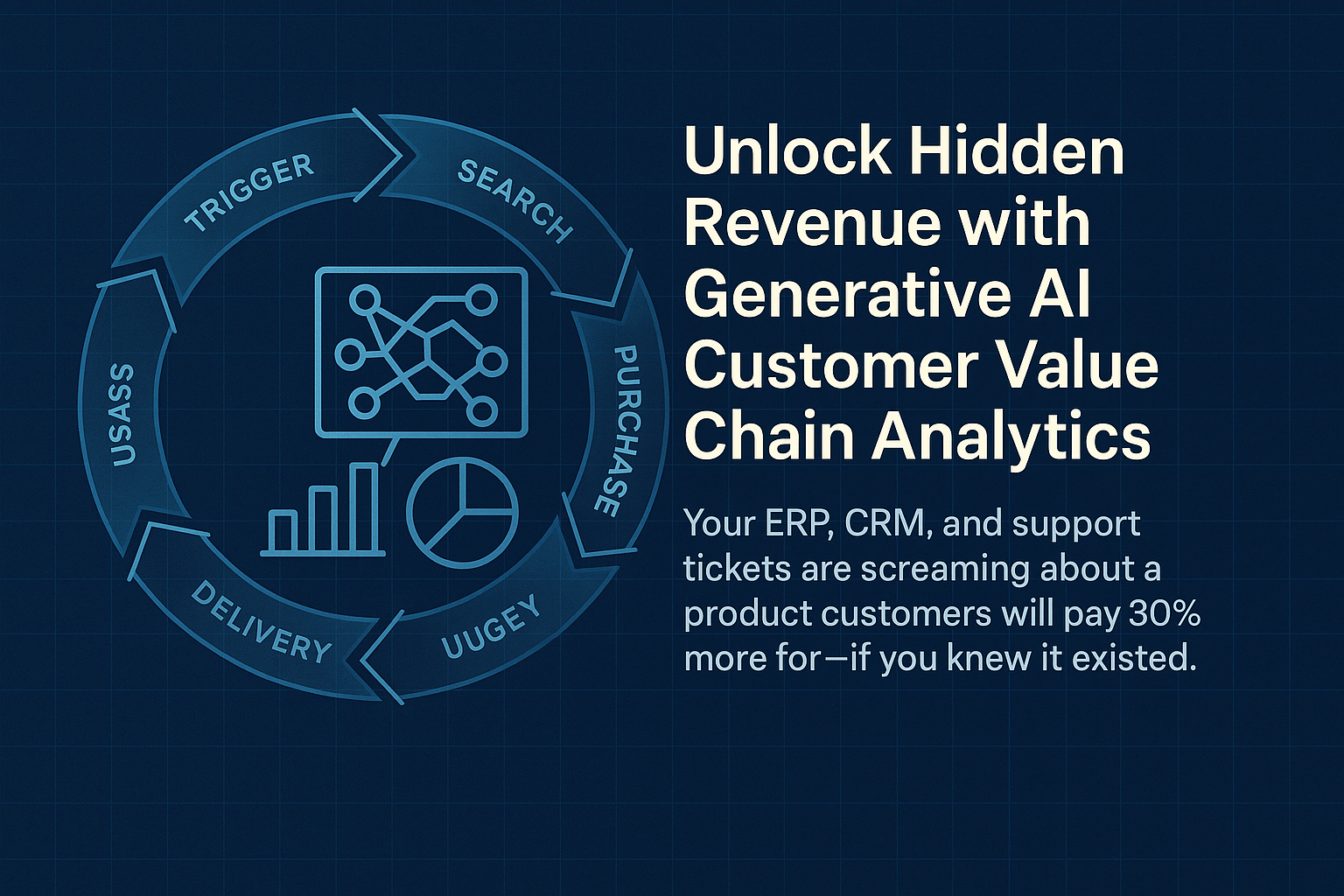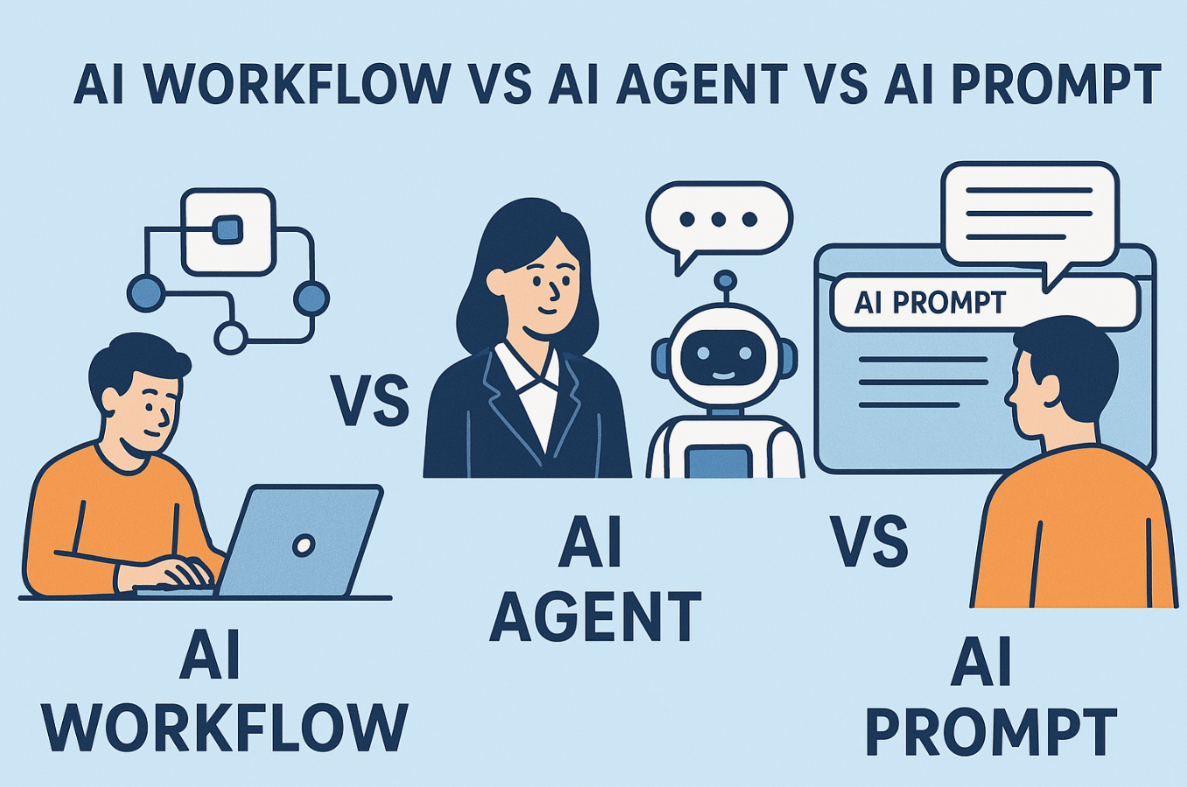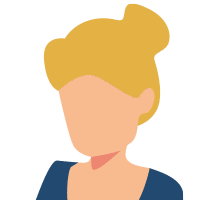Do you know the 1 simple way to keep from getting hacked? Today Audrey discusses how getting hacked can be preventable and why having a password manager, like LastPass, is good for business and your businesses’ momentum. This might seem like a less obvious subject because what do passwords have to do with marketing. Right? Well, Audrey is going to go over exactly how passwords affect your marketing and what you can do to protect yourself, your clients, and your sanity (From personal experience, of course!) So let’s dive into what’s recommended, how they can make your team more productive and we can set up some inexpensive peace of mind moving forward.
Tool Links Mentioned In the Episode
Previous Episodes Mentioned In This Episode
Marketing Masterminds- How To Use A Password Manager Across Multiple Devices
Marketing Masterminds-Best Tips For How To Organize Your Passwords
What we discussed:
Real-life experiences pre-password manager
Why you need a password manager to protect against cyber-attacks
Implementing it across your team for optimal business momentum
1 Simple Way To Keep From Getting Hacked
*Not ready to give this episode a listen or watch just yet? Below is a rough transcript of today’s episode.*
Getting hacked sucks. I think it sucks even worse when you’re a
business owner, because as a business owner, it can cost you money,
affect productivity and it can actually cost you sales. It can cost you
business. There’s one simple thing you can do to significantly decrease
the likelihood your accounts will get hacked.
And that is using a password manager tool. And that’s what we’re going
to chat about today. I’m going to talk about the tool we recommend , how
to use it a little bit and then, actually talk to you about how it can make
you and your team a little more productive. So let’s get into it.
Okay. So like with all episodes, I’m going to be talking about links to
different things, blog articles, products, all that good stuff. all those links
are in the show notes on the website. So go to dot com. That’s I N K Y M
a.com go to the episode and, Rough transcript along with all of the links
are going to be in the show notes.
So in case you miss something or you want to reread what you heard,
you can certainly do that. Okay. So let’s get into this. So you might be
saying. Why aren’t you talking about password management systems on
marketing strategies? It’s not about marketing, but really it is. So to me,
anything that removes the focus from business operations, like
marketing effects, marketing programs, and I’m going to talk about them
here.
If you get hacked while you’re trying to implement your growth strategy,
it is seriously going to affect your timelines and your. let me give you an
example. I’m working with a company literally right now, to get their
website up and running. They had a lot of issues. We took the project
over from a different web development company where things weren’t
just going.
Right.and so we were trying to finalize language and get things launched
so we could get their, search going and then boom, their, email accounts
were having. And that kinda just stopped everything. meetings were
missed. The project fell behind by like two weeks. and then of course, if,
anything came through into the email accounts that were hacked, like,
leads, those were gone as well, cause they just didn’t have access to it.
that’s one example. Another one is that actually quite a few months ago,
one of my clients, their credit card number got stolen, and this was the
credit card that, we were all using for, advertising and paying for their
CRM system and all that good stuff. And so we had to. Pause everything
until the new credit card number was issued.
And then when we got it back up and running, we had to make sure it
was in all of the right places. And we had a lag time because we didn’t
realize we were using it in one place. So it actually wound up costing
him a couple of leads as well. And here’s the last bit of information I want
to share with you before we start deep diving in why?
I think for small businesses, this is really important. Like right now, as
you’re listening to it, I’m recording this in March of 2022. And just this
month, president Biden announced that Russia is going to be targeting
us businesses for cyber attacks because of the sanctions that the United
States placed on them due to the war in Ukraine, we all know about this.
we’re living in. Now Russia has been doing cyber attacks and cyber
annoyances for years, but they’re really going to be doubling down and
they’re not going to just go after the big companies. That’s not how they
think. I have clients and smaller companies when we took them over,
they were getting tons and tons and tons of Russian spam.
And so what they’re going to go down is the path of least resistance and
for many small businesses, whether they know it or not, they’re very
easy to hack, right? They’re using the same password across multiple
accounts, including their website, their CRM system, their social media
accounts. And so that’s where they’re going to hack first.
Cause what they’re hoping. Is that if you’re using that and you might
have access to someone else’s system, that’s maybe a little bigger than
you. They’re actually going to piggyback off the small business to get to
the medium business, to get to the large business. So that’s why this
cyber attack is not just for big businesses.
It’s for everybody it’s for all of us. They don’t know what you have access
to that potentially could be really good. Okay. So the question I’m
hearing loudly is, so what do I do? That’s the easy part, right? Getting a
password manager system and put all your logins and passwords in one
location for you, for your employees, your partners, and your vendors.
Get everybody that you touch into this one. So that may sound a little
counterintuitive, put it all in one place, but here’s where it makes sense
because a password manager system like last pass, I’ll talk about that
more in a minute is a secure vault, right? It encrypts everything inside
the volt is password protected.
and then you can even two factor authenticate the vault. So when a
password is past. Drew the vault out to a website it’s encrypted all along
the way, making it safer. The next thing is that when you get all of the
logins and passwords in there, and you probably have one password for
10 things or all of your things, you can then change them all to be long,
unique passwords by site, right?
Letters, numbers, characters, 12 to 20 of these and different for every
single. The reason behind this, right.You’re thinking, oh my God, how am
I going to remember all that you don’t need to? The concept with a
password manager is that you never have to know a password again,
except for the one to get into the password manager.
Right? All of these, if you set it up correctly, you can auto log in. To all of
these sites from any of your devices, I’m going to talk more about that in
a minute. So I mentioned blast pass, right? We started using last pass
as our password manager. Oh, probably about 10 years ago. I had a
photography website as part of my little fingers in the pie of business
and it got hacked.
and subsequently right around the same time my eBay account got
hacked. they took my website down to the ground. Like they infiltrated it
to their route. There was no reconstructing or going to back up. So we
had to rebuild it from. And then my eBay account, they went and actually
ordered, oh, about five, $6,000 worth of photography equipment.
but luckily I caught it returned. It all was good, but they had hacked my
account. And so at that point we were like, listen, I can’t handle this. and
then we put the password manager in place. And so this is why I’m.
Recommending last pass. It’s what I know. It’s what I’ve used for the last
10 years.
and it works really, really well. We’ve implemented this with our entire
team here at, income up and where our clients will comply with us. And I
strongly suggested at the very beginning of every single, engagement
we start now is we ask them to get their own last pass account,
because. When we’re engaging with someone, we need access to their
accounts, whether it be the website, social media, CRM systems, all that
good stuff.
We want them to share their passwords with us through the system. And
that’s actually one of the benefits of the system is instead of them telling
me it and I write it down or they send it to me in an email or a text, by the
way, the text message thing is no safer than the email. they just simply
assign it to me through last year.
And then I can use it to auto log in. And the really cool thing is if, when it
goes from vault of all, it stays encrypted. So it never actually, no real
human eyeballs can actually see it without the encryption code, which
you don’t need to know. Cause it does it all behind the scenes. and then
the other really cool thing is.
My clients change their passwords. Right. They forget them, that sort of
thing. If they change it in last pass, it automatically changes for me. So I
never know if it changed, it didn’t change and I don’t care. All I want to
do is be able to log into the system. or if I create an account on their
behalf, I can do it in reverse.
I can put it into my system, share their credentials with them and they
always have it. Now I did mention that, you know, you’re going to need a
password for last password for any Password management system.
We’ll keep using that term last pass. Not only has that, but it also has
two factor authentication built into it.
Now it didn’t always have this it’s recent in the last year where you need
that code in order to log in. So again, securing your secured, very
secured account. even further, which I really liked. So now let’s talk
about, the time-saving piece of this, right? Because I wanted you to have
another, reason to sign up
is that,
Who doesn’t like time saving and efficiency in business. we all like it. So
wanted to give you another bonus, another reason to get a password
management system. And that is, when you have all your passwords in
one place, you, your employees, your vendors, you can see everything
from everywhere and, Whether it’s your logging in it yourself, or maybe
you have to log in as a client or you have to log in as an employee.
You can do all of that from one, account, and you can do it across any
device that you have. So desktop tablet, phone, maybe you have
multiple phones. you can actually set it up so that whatever device that
you’re on, it can automatically log you into your accounts. And then if
your phone is face ID, it uses face ID to log you into last pass.
I know some people where they’ve got two tablets, two phones and a
desktop and a laptop, And it works across all of them beautifully. I
actually have a similar system where I’ve got a desktop, a laptop attacks.
And a phone and then that phone changes every four or five years. So it
really works out well for me and I never type a password.
So you can set it up where it automatically logs you in, including on your
browser. And so it supports the Chrome browser, the safari browser, the,
Microsoft browsers as well. It’s just an extension that you add. And then
when you go to a website is prompting you for a password login. You’re
going to see a little last pass icon.
On the password screen and you click that and it’s going to actually
show you the password that it thinks is for that particular site and
actually nine times out of 10 it’s right. You just click it and you go,
otherwise you can actually look it up now for me. And in the, in case, if
you’re logging in as one of your employees or so now it’s if you need
access to a similar type of account that you have, it’s going to list all the
available accounts, for that.
So let’s say for email. Five or six people, you need to be able to log into
their email accounts for whatever reason. and they’re all Google, right?
It’s going to show them all there. You get to pick the right one and then
log into it. which I find super helpful, especially for things like Facebook
and that kind of thing, where we’re logging into 15, 20 different accounts
at any given time.
Another really cool feature is auto password generation. So let’s say
you’re signing up for a brand new account with a new supplier. You can
put in the log and you want, which is usually your email. And then we’ll
ask you for a password. You’re going to see another little symbol there
from last pass, or you can go into the extension and click on the auto-
generate and then pick how long you want that password to be.
Cause that I like to make it as long as possible, 2022 characters letters,
numbers, symbols. But I found that actually something. System’s restrict
you. They only want 15 characters and they only want numbers and
letters. They don’t want actual, like character symbols, like hashtag signs
and dollar signs and at signs.
And so you can adjust it for that. And then you just simply fill out. And
then it’s going to prompt you to save it into your vault and you click yes.
Save it as new and off it goes and you’re done. So you’d never have to
type that password or try to figure out a password to put in, which I think
is really cool.
So that’s actually the feature that I recommend that you use. If you’re
going to go and set this up after you have a bunch of passwords to go
and change all those passwords. So if you’re using your dog’s name, 1,
2, 3, 4, you can go and change that on every single site. And if you
reuse a password, last pass is going to say, Hey, you already have this
in your vault somewhere.
You sure you want to use this again? Because we don’t recommend
duplicates, which is I think very good.
So aside from adding passwords to last, pat, this is another cool feature
is, you can, if you have two factor authentication codes or QR codes or
digits or anything like that, that you need to keep handy, you can put
those in the vault too. You can put credit card numbers in your vault that
can be shared.
bank account information and even your wifi passwords can be put in
there. So again, they stay safe. No one can, get to them. You can share
them with other people, without them being revealed and exposed,
because that’s usually where hacking of credit cards and bank accounts
come from is that you share the number with someone else.
And it may not be the person that you shared it with that, stole it or
hacked. it’s something that happened along the way. You put it in an
email, you wrote it down and put it on a piece of paper and that got left
out. So put us, put as much as possible into the password management
system, because again, it’s protected inside the vault.
so final caveat on this before we get to take action. Anything is hackable,
right? This isn’t a hundred percent guarantee, but it gets you really,
really close, probably much closer than where you are today. If you’re
using something like a spreadsheet or a piece of paper, a notebook, to
store all of your passwords in which are very unsecure, this is probably
as secure as you can get.
so I. Stay logged into my last pass account all the time, because I am in
my home office by myself all day long. Me logging out of my password,
man. It just doesn’t make sense. if you’re in an office with other people,
with strangers coming through, you may want to implement a policy or a
process that, every time you get up from your desktop, you log out of
LastPass.
if you share tablets or devices with other people, you need to log out of
it. You can also have it set up where it automatically logs you out after a
certain amount of time. Anyway. To prevent people from getting access
to your last pass account. while you’re on it, in case you leave it a device
or something, or if the device is stolen.
So if your phone is stolen and you have it set up where last pass
automatically logs you out, after an hour or a day or two days, you can
certainly do that. The other nice thing is that while I want to stay logged
in on my phone, no problem, because if your phone is. You can go to
any of your other devices that you have last past set up on and you can
automatically log out any of the other devices or block the devices from
the device.
You still have access to basically just shutting it down. which I think is a
really cool feature. And then they’re constantly updating it for whatever’s
going on in the world at the time. like I said, this year, they added two
factor authentication. So they’ve done a lot over the last 10 years. So
they’re staying on top of the safety.
Okay. So hopefully you understand, and you want something to protect
your assets with. Cause that’s really what this is, is asset protection and,
protection on your time so that you don’t have to, put focus on getting
hacked plus stress plus anxiety, all that other stuff. Implementing a tool
like this.
So let’s talk about your next steps, right? Because all this information is
great, but you need to do something with it. So I got three steps here for
you. So first sign up for last pass. If you want to use last pass, go to the
link in the show notes. we’re a partner with last pass. And so when you
click on the link, we get a small commission, nothing extra comes out for
you.
Your price is still the same, whether you use our link or not. and it’s a
way of saying thank you for us, producing all this great content for you.
And we really, really appreciate the support We love and want to keep
educating you on products and services that we truly believe in and use
ourselves.
so yeah, you sort of like next set up the multi-device option, so it’s
convenient to use, right? I think if we’re motivated by convenience
versus fear, we have a better chance of the implementation working. So
put it on all your devices. Load up all your passwords. You don’t have to
load all your passwords all at the same time.
You can load them in as you use them. That might be the better thing to
do. If you’ve got a bunch of them, as you go to log into a site, put the
credential information in last pass, come up, save it, and then change
the password to something long and boom, you’re done. So for that first
time you’re logging in for each one, it might take you an extra couple of
minutes, but then you.
And then third. Organize your passwords for you and your team. So we
have a sister blog called marketing masterminds, and there, we actually
wrote an article about how to organize your passwords for you and your
team, so that it makes sense, From a productivity perspective. so if
you’ve got an admin, she’s gonna, organize the passwords differently in
her last pass account, then you’re in yours.
Is the businesses. Versus someone on your sales team and you can do
all of that. So definitely go into the shadows and check out that article on
password organization. And there’s also an article in the notes too, about
setting it up for multiple devices. We kind of walk you through that
process a little bit.
So final thoughts on this topic for you? Very similar to my very first
thoughts at the beginning of the episode, but I think it warrants,
repeating and that, getting hacked, it really stinks. And that’s from my
personal experience that I already shared with you. And that was just,
you know, when my business was really small and a lot of it was
personal too.
Like the eBay account was my personal account, but gosh, it just really
struck me when I saw that bill for $6,000 sitting there. and then my poor
husband, his Barnes and noble account got hacked and they stole all his
gift cards. And he loves to read books. So let’s avoid the stress, the
anxiety, the anger that kind of comes with getting high.
‘ cause it’s mostly preventable when you use a password manager.
we’re talking 99% here. I’ve never had an issue with an account since
then. and it’s not very expensive. So let’s talk about the ROI on this for
just a second, right? The cost of getting hacked is astronomical. in the
marketing masterminds articles, I share stats in there about, I think it’s
somewhere between the 10,000 and $200,000 range.
If you need to get it remediated, plus the time, hours and hours of your
time, a password management system most is probably going to cost
you $9 a month. So for $9 a month at most for a business account, I
think it’s well worth.
Here at, in Como, we like to give back to the business community. I
provide a free 45 minute consultation to any business owner. regardless
if you’re looking for a marketing company or not. I had a gentleman
reach out to me today about the, Facebook disabled. Asking my advice,
he got through everything, but he wanted to know my experience.
I was more than happy to talk to him about that. And I really appreciate
the fact that,Hey, Zeus had reached out to me. and that’s what that 45
minutes is for. Maybe you want to talk about last pass. Maybe you’re a
little concerned. I’ve had clients say to me, there’s so many systems out
there, what do you use?
And I tell them, I use last pass and then they go use last pass because
they want advice from someone. We see it on the ground, in this kind of
thing and from a reputable company. So if you want to have that
conversation with me, just go to the website and come on.com I N K Y M
a.com in the upper right-hand corner.
There’s a schedule, a marketing evaluation button, click on it. Put the
date and time that works for you. And we are on the calendar together. If
you just have a simple question, just real quick, go to the bottom and fill
out the contact form. All those messages come right to me, along with all
my Russian spam, but I, filter through it.
and I will make sure you get a response as soon as I can get to it. So I
hope you found this episode helpful. hopefully it inspired you to finally.
Get into that password manager and get it done. if you did, please share
this with other business owners, right? We all have to help each other
out here, share this information, share the blog articles, share the
contact information.
For me, I’d be more than happy to talk to them. because if we all grow
and thrive, then the entire small business community across the United
States grows and thrives, which is what my goal is. So thanks for
listening and have an amazing day.