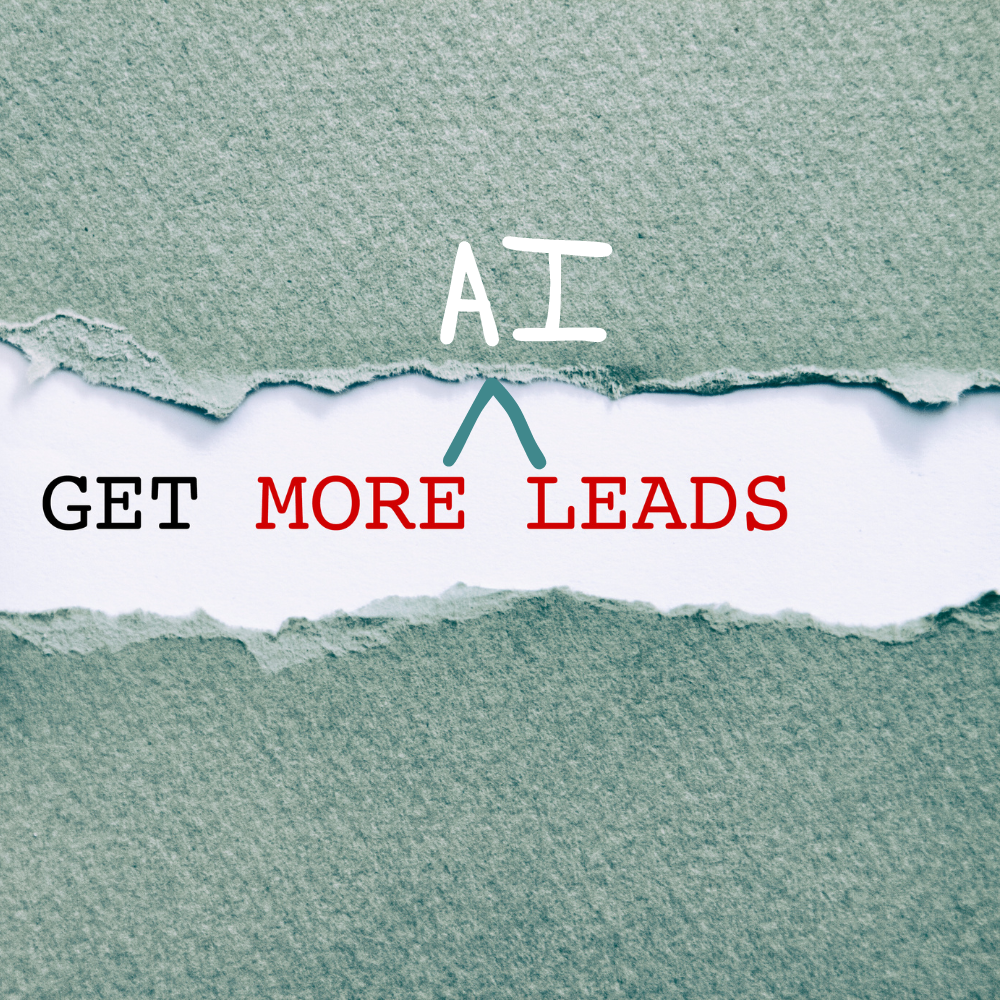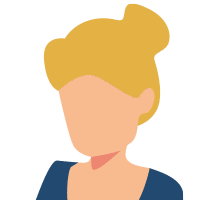Do you know how to Drive Audience Engagement With Welcome Emails? If not, don’t panic. Today’s episode is all about keeping your audience warm after they’re signed up for your newsletter or emailing list with a series of welcome emails. Whether you’re eCommerce or service-based, you’ll want to get cozy with a good email system, set up proper automation, and deploy the tactics in today’s show. This will not only increase long-term engagement but also get new customers to actually buy from you when they’re ready.
Links Mentioned In This Episode
Episode 19- Email Sales Funnels For Lead Generation
Episode 22- A Simple Seo Strategy For Your Website
Episode 36- How Marketing Tactics Can Support Your Sales Team
Episode 30- Getting More Revenue From Existing Customers Pt 1
Episode 31- Getting More Revenue From Existing Customers Pt 2
Episode 41- Using Artificial Intelligence To Streamline Your Marketing
Drive Audience Engagement With Welcome Emails Summary
So let’s talk about what this looks like for both eCommerce and service-based companies:
I want to start with eCommerce. You will tend to get a lot more people opting in for communications, some are buyers and some are not. You need to welcome your buyers and your non-buyers differently. You need two different welcome series.
Each series is going to have two emails, maybe three, depending on how often you send out your newsletter. If you are not sending newsletters, you need to. End. Of Story. All your emails shouldn’t be about products and asking people to buy either. People get buying fatigue, so you need to offset that with educational, fun content that they can relate to.
eCommerce:
Non Purchase:
Non-Purchase Email #1 – This one goes out within 24 hrs of signing up. Welcomes them and gives them a peek into what type of emails they will be getting from you and when. Tell them about your newsletter, and if you have any special offer that you give to just your newsletter clients, give it to them now and reward them for opening your email, i.e. free shipping, percentage off coupon for their first order.
Non-Purchase Email #2 – This one goes out within a week of signing up. Send them one of your most popular articles from your blog. You should have a blog, it’s the best thing for your SEO. Listen to Episode 22 to learn a really simple SEO strategy, if you don’t have one already. This is a helpful email to keep them engaged with you.
Non-Purchase Email # 3 – *Optional* You send this if your regularly scheduled newsletters are once a month or less. I recommend you send one every two weeks. You get better ongoing engagement. This could be more content and another offer or a repeat of the original offer to get them to purchase. I’d throw in a customer testimonial as well.
Purchase:
Purchaser Email #1 – This one goes out within 24hrs of the purchase. Thank them for becoming a customer and welcome them to your tribe, whatever you call it. Your goal is to make them feel included in something special. Let them know about the newsletter, and open the lines of communications should they have any questions. Key step here is deciding how you want to interact, and letting them know, i.e., calls, chatbot email, etc.
Purchaser Email #2 – This is dependent on what you sell. If it’s consumables, this should be sent when they are getting close to running out, coffee, shaving cream, etc. Use this as a refill reminder and also ask for a testimonial if they love the product or to reach out if there are concerns. Remind them that you want them to be happy and satisfied. Add a coupon or a free shipping incentive to prompt a second purchase. Recurring revenue is GOLD from existing customers.
If your product is not consumable, then this would wait until after they have received the product and an acceptable time for use, maybe within a few weeks of the original purchase but not right on top of the 1st email. Add a coupon or free shipping incentive as well; there should be perks to being a customer.
Purchaser Email #3- *optional* Depending on how often your newsletter goes out – If you don’t send one every two weeks, send out an article that was really popular to drive engagement or more traffic.
Who gets what series is based on rules you put in place. The purchase amount is $0.00 for non-buyers; greater than $1.00 for purchasers.
Services-based Companies
These are similar. You just need 1 set of emails that are similar to the non-purchasers mapped out above.
Email 1 – Welcome! We are glad you are here. Here is what to expect.
Email 2 – Sent out within a week. A Popular article on the blog, testimonial and a call to action to reach out for services and an offer.
Optional 3rd email – If your newsletters don’t go out more than 1x per month, another article or maybe content from one of your social posts that did really well. Keep it evergreen.