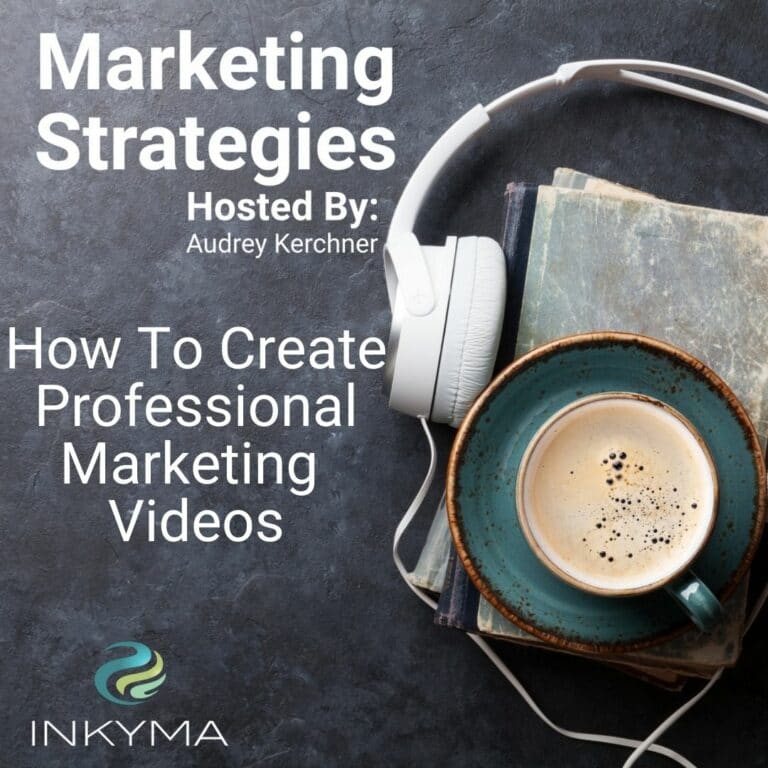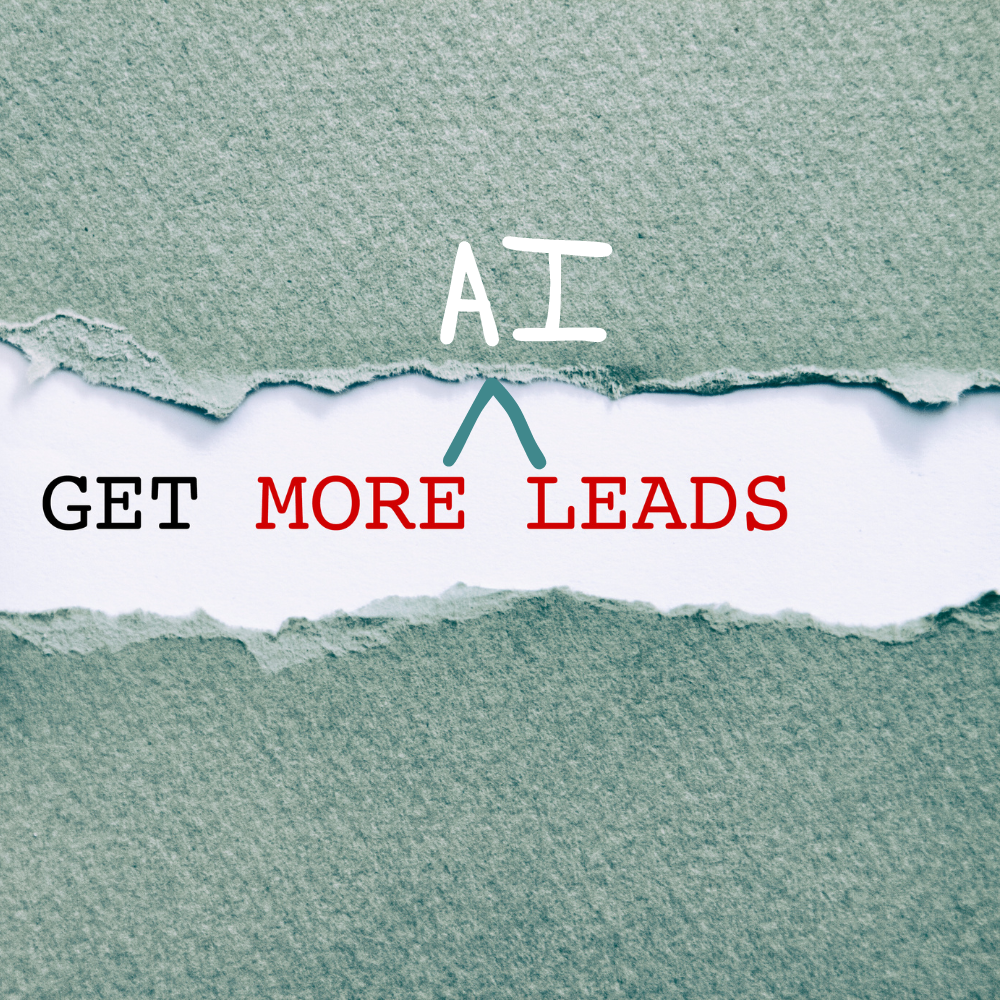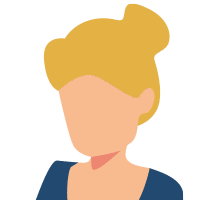Do you know how to create professional marketing videos? In this episode chock-full of resources, tools, and tips galore, Audrey breaks down why you should be sprinkling video content into your marketing (Hello, 1 billion hours of video watched on YouTube and 50 million users on TikTok!). Video is important. Now what? Audrey reviews best practices and product recommendations. Along with things you should prioritize in video content, i.e. audio, lighting, and editing. With the right plan and equipment, your business a long way with video and all it has to offer. Camera shy? Audrey has some recommendations for you too!
Links Mentioned In This Episode
Episode 43 – Which Digital Ad Platform Should You Use If You Have a Limited Budget?
Boom Mic & Accessories
Yeti USB Mic to iPhone connector
Wireless earbuds with built-in mic
Lapel mic
Giant Squid Omnidirectional Mono Microphone
Mic lapel with bodypack transmitter
Lighting Packages
10″ Ring Light with 50″ extendable Tripod Stand
Tripods and Accessories
Video Editing Programs
Email systems we recommend
What we discussed
- The importance of video in today’s market
- What makes good video content
- Best Practices
- Tools to get started
How To Create Professional Marketing Videos
*Not ready to give this episode a listen just yet? Below is a rough transcript of today’s episode.*
Video is the fastest growing content marketing segment. So if you have
trainings, tips, frequently asked questions that you’re considering
sharing, to your audience, whether they’re clients or you’re trying to get
them to become clients, consider adding video to your marketing mix.
But all video is not created equal.
In order to get the most views and the most impact from the content
you’re creating, there is a minimum professional standard that you need
to follow when you’re creating videos. And so today’s show is going to be
about those best practices on how to create. Good quality video. It’s not
going to be cinematic video.
but it’s going to be good quality video that you can use for your
marketing. And not only that is, as part of these best practices, I’m going
to actually share products and tools with you, on what to use so that you
don’t have to think about that. So you get to go shopping in the
showroom. Okay. Little bit of housekeeping. If you’ve ever considered
going back and checking out the show notes, this is the episode to do it.
So go to the website in coma.com I N K Y M a.com. Go to this show and
in the show. I have put together an entire list of all the products and tools
that I’m going to be sharing with you in the different sections today.
and that way, if you decide that you need a piece of equipment, you can
just go click on the link and purchase it and not have to worry about
figuring all that out for yourself. And then the rough transcript of the
entire audio is going to also be in the. So before I get to the best
practices, let’s talk a little bit about why you should be adding video to
your content marketing mix, because video’s a little bit more intensive, to
create, versus audio even versus writing a blog article.
And there’s a reason why I’m recommending that you add video. So in
episode 42, where I talked about digital advertising, I mentioned a
couple of the following stats. One YouTube has over 1 billion hours. a
video watched daily. that’s a lot of screen time. And then.
To give you some additional stats about other platforms is, Tik TOK has
50 million active users per day, which is good as well. And then,
specifically for this episode, this isn’t in episode 42, I went through and I
took a look at what YouTube shorts is doing if you’re not sure what
shorts is it’s actually YouTube version of talk. They have 15 billion daily
active users. Now as of this recording, and I think it’s going to keep
growing. It’s still in beta format. It’s still in its first year. So hopefully I just
grabbed your attention on why video’s important, right? 1 billion hours of
videos watched 15 million active users on one platform and 15 billion on
another don’t you want a piece of that awareness and that viewing.
Sure you do. so now let’s talk about creating that video and best
practices because quality not content of a video is usually makes
people. Before the video’s done before they get the full message. And
that’s why I’m focusing more about how you set everything up, the tools
you’re using, the products that you’re using to create the video than the
actual content itself.
And I may do another episode on content creation. especially if people
write into me and say, Hey, I really want that video on content creation.
Then I will, actually, create that for. Okay, first and foremost. And
honestly, if you only do one of these best practices, this very first one is
the one that you want to do.
You need to have crisp, clear audio, right? It’s the most important
component people will forgive flubs. They will forgive bad lighting. They
will forgive rambling, but they don’t tolerate that. So bad audio comes in
a couple of different forms when you’re recording, that could be low
volume, right? You can’t really hear it.
They got to Jack that volume up a really high background noise. So if
there’s traffic, kids barking dogs, a low hum in the background, if there’s
a refrigerator nearby, or. Probably the worst is that they can’t understand
what you’re saying because your microphone’s on the other side of the
room because you’re using the microphone that’s inside of your
recording device.
So if you’re using an iPhone or even digital SLR cameras, they have
microphones on them. But you can’t use them. So to avoid bad audio,
you need a professional microphone, not an inexpensive microphone,
but just a professional one. So here’s a couple of options. You can do a
boom mic either next to you or in front of you or above you.
If you want it off camera. wireless earbuds with built-in Mike’s wired
earbuds. they now come. Pretty much standard with built-in
microphones. Just make sure that microphone is close enough to your
mouth. And then a lapel mic they’d been around for years. They’d been
around forever and they’re pretty inexpensive, to use all of these can
either be connected directly, to your recording device, your phone, the
camera, whatever, or many of the options.
you could do it via Bluetooth. So that you don’t have any court. It really
depends on your setup. So for boom mics, wireless, wired, lapel mics in
the show notes, there’s a link to products that we actually use as well as,
what we recommend. And so the boom mic that’s in there is a Yeti. I
have a, a you’re listening to me on the Yeti right now.
Okay. All right. So the next one use plenty of light. having a dark video is
a little distracting. especially if you’re trying to show someone something,
it needs to be very well lit. and so if you’re not a professional
videographer, natural light is your best friend, right? It’s always bright
enough.
You always look great in natural light. You don’t have to worry about
balancing it. So let’s talk about some tips to use natural light because
that can even be used incorrectly. And I see it often as the one thing you
don’t want to do when you’re outdoors is to be sanding indirect light. It’s
very harsh, right?
Things look like they’re blown out or the Highlands look really hot.
You’ve heard that. Or it just looks like this glare on whatever it is that you
have put yourself in the shade. and just make sure that there’s enough
ambient light coming into that shade. And that’s going to look really nice.
And then also, depending on where the sun is at that time, don’t put the
light source behind it. You’re going to look like you’re in the witness
protection program and nobody likes that. Unless that’s the look you’re
going for then. Yeah. Put it right behind you, black out your face, shadow
your face, then you’re all.
K you either want the light on the side of you left or right. Doesn’t matter
or directly in front of you or somewhere along that frontal plane so that
the light is hitting your face and, increasing the exposure on your face.
But if it’s to break directly in front, then yeah. That’s what, when you want
to do sidelight.
And then if you’re in the shade, the two will balance out together. If
you’re indoors similar practice, Sidelight from a window, a door, some
type of a light source or directly in front of you, not behind you. and then
in the instances where you can’t use natural light, maybe the room
you’re recording and doesn’t have a window, or you have to do it at
night.
There are lighting packages that you can purchase and set up, that are
actually budget friendly. And those links are in the show notes. so that if
you need to buy any external lighting that you can. So now let’s talk
about your background. You want. Uncluttered uninteresting
background. A lot of times people are like, Ooh, I want a really
interesting background.
But the problem with an interesting background is people are looking at
the background and they’re not paying attention to you. Or what you’re
doing. It’s like when you’re following directions and you have to turn the
radio down so you can concentrate more. We block out audio when
we’re visually focusing.
So that’s why having a simple, clean background is really going to be
your best bet. Find a ball that’s blank. That’s good. Little light pattern.
That’s fine too. Actually, something that’s blank or I’m not assuming you
can actually edit in your logo and that’ll be pretty cool because they’ll
look at that and it’ll just be there and the same thing, clutters distracting.
the other thing with clutter is it actually lessens your credibility. The
viewer is looking at that going. They didn’t even take the time to clean up
their background. Why should I listen to what they have to say? so Don’t
mess with your credibility, and certainly don’t distract them with
something else that is more visually appealing than you are.
if you. Can’t clean up a background. Can’t find something simple.
Consider getting a green screen background. There’s links in the show
notes. It’s a pretty simple setup. It’s that green screen, backdrop that you
can stand in front of. And then in post-production you can add a
background, Y with your logo on it, all that good stuff, but again, keep it
clean.
Not too. So the next thing on my list is shaky footage. How many times
have you tried watching a video where someone is holding the camera
in their hand and it looks like they’re bouncing around. That’s kind of part
of that whole distraction principle. If you’re bouncing around, they’re not
listening to you because their eyes are trying to find a place to settle and
fall and focus.
So in this instance, A simple solution is a tripod. Put the camera,
whether it’s an iPhone or a SLR, any type of camera, make sure it’s on a
tripod. The nice thing about the tripod too, is it makes it easier for you to
do video creation when you’re by yourself, you put it on a tripod, you
stand in front of it, you can remote recording.
All that good stuff. a lot of content creators that you see, like on Tik TOK,
they use a 10 inch light ring. So they do the tripod light combo, right?
Because with an iPhone, they come with, an extender where you can
attach your phone in the middle of the light ring, so that where the light
is. In conjunction with the video is all at eye level and then you’re lit
perfectly.
So there’s a link in the show notes to the 10 inch light bring as well. in
case you don’t want to buy the traditional standard, two lighting setup,
sometimes you’ll need to do that if you’re going to be further away and
you need to have a bigger space lit the 10 inch light rings, not going to
cut that.
So take a look at them, and see which one you think is going to work
better for you. Okay. So now let’s talk about you and your on-camera
presence. there’s being petrified to be on video and then maybe you
being on the video is not the right thing to do. There’s other options. I’ll
talk about those later, but if you feel like you could be on video and you
just need a little practice, You want to make sure you do that because if
you feel nervous and unconfident, you’re going to look nervous and
unconfident, and that’s not how you want to be perceived.
You want to be perceived as a subject matter expert. And part of that.
Feeling confident, looking good, relaxed saying, the right things. And
that’s what people are going to resonate with your content, and then also
want to buy your products or take whatever you’re offering. I think the
biggest part of presence is how we’re doing.
And so you want to be dressed in your professional attire for your
marketing videos, for your business, right? You don’t want to be dressed
like you do on the weekends. So when I say your professional attire,
what I mean is if you are a lawyer they’re expecting to see you in a suit
and tie, be in a suit and tie, or if you want to do no tie that’s in this day
and age, that’s acceptable to you.
Don’t want to show up in jeans and. If you’re an electrician, your
professional attire is a button-down or a polo that has your logo on it, so
that you are easy to identify when you are onsite at a customer’s house
or showing up at the front door. So being on camera that way is a great
thing, right?
You want them to expect what to see if they’re going to hire you. So to
feel confident, you have to believe what your. So if you’re a subject
matter expert, you’ve got that covered. and most business owners are,
but what I see many subject matter experts do is they, dive too deep into
a topic or they use their industry jargon when they’re talking to a
potential client or a customer, and they’re talking way over their head.
You are the experts. We are not so dumb down the language a little bit,
make it easy to understand, keep it lighter, keep it shorter, keep it
simpler. You don’t want them to one feel stupid and to not understand
what you’re trying to say to them. Because if they don’t understand, they
are absolutely not going to buy.
So be prepared. And practice a little bit, right? We’ll go a long way in not
feeling so nervous in front of a camera. and I just, I reiterate practicing a
little bit. You don’t want to go through it two and three and four times
before you get on camera. Cause you’re going to lose a little bit of that
spontaneity one maybe twice, that’s it.
And then get on camera and do that. And the more you do it, the better
you’re going to get. I’m recording episode 52 right now. and I cringe to
think about going back and listening to episode one, because it was a
new process for me. I’ve been doing public speaking for a long time, but
this is my first podcast.
so if you go back and listen to episode one, you’ll hear a difference in my
flow, in what I’m saying, how I’m saying it. then you are for this episode
and that’s just. Doing it over and over again, and just getting more and
more comfortable and confident with how I’m portraying my message.
Okay. So let’s take the next step along that same path in getting
comfortable and talk about planning your videos in advance. Don’t set up
your camera and lighting and all that good stuff hit record. And then think
about what you’re going to say. You want to plan it in advance. So what I
recommend first is creating an outline what you want to say and the
order in which you want to address everything.
Cause a logical order makes it simpler for people to follow. That’s what I
do for every single episode. I create a nice little outline. I know my
content. I want it to be conversational, so I don’t script everything out,
but at least I know I’m hitting all my points in the right. I practice it once.
And then I go ahead and record. So for video, the other thing you want
to do in preparation is to scope out the location. If you’re not going to be
recording all your videos in the same place, see how busy it is, the last
thing you want, are people walking behind you, or near you where they
come on camera.
if at all possible and then check to see how noisy it is, right? Because
that noise is going to be distracting and very difficult for you to pull out of
the video. Later on. When you’re first starting out, I really don’t
recommend you typing or writing everything that you’re trying to say out
for Beetham and then just reading it, even if you’re a good reader, when
you’re on video, it is extremely difficult to use a teleprompter, which is
what you’re going to need to do this, because if you’re constantly looking
down and then looking back up at the camera to read your script, that
just, obliterates your credible.
You want to be easy off the cuff, conversational. teleprompters, take
time to master. So after you’ve done a few and you really want to try the
teleprompter, get all the necessary things for it and test it out and
rewatch it and make sure it’s, the right level of eye contact in the right
place.
In order for you to be able to convey your message, press. So now let’s
talk about editing. any professional video is edited, even if your content
is all good and you’re not making a lot of changes, the lighting you want
to add things like intros, outros, maybe a little bit of music to the video.
Just to give it a little Polish, you might take out some extra words and
some footage that you don’t need. Maybe you’re transitioning from one
place to the other, or you’re going to grab something. People to see that
part of it, flubs, all that stuff. You just want to clean everything up. And
this is where, robust, easy to use video editing software comes in.
there are links to two or three in the show notes. cause I’ve already
figured out all the products and put links in there. but the one that we
use and that, I really like is campus. Okay. So now that you have a
beautiful professional video, that you are happy with, you got to use it,
right? It’s content marketing, you got to promote it.
and so you need to share it. So if you were doing, content marketing
videos, you need to have a YouTube channel, post your video up on
YouTube. And that way you can share it via , the YouTube link in
different places. your website, you don’t want to host your own video on
your website. Most website hosting servers are not optimized for video
like YouTube is, and you can actually put them in frame and actually
have them play from your website.
Even though it’s linked out to YouTube and that’s like the perfect way to
do it. The other thing is, email platforms like MailChimp and constant
contact. Those are the two that we partner with, and like to use the most
is that they actually have a. In the newsletter creation for video, and you
simply put in the YouTube link and then it automatically pulls in the
screen and makes it look really nice.
And then when you click on it, it goes out to play. So you don’t have to
do coding or anything like that. Now for platforms like Facebook,
Instagram, and LinkedIn, they want to compete with YouTube. So they
prefer that you upload the videos to them directly. And I encourage that
because that enables specific features that you won’t get.
If all you’re doing is adding a link from YouTube things like auto-play
when it’s in someone’s feed. and then other. Platform features that they
have like adding it to reels, to stories for Facebook, they have their own
version of all of that. So you’re going to have to upload it in multiple
places, but it’s definitely worth it.
And remember, I talked about YouTube shorts earlier, so with YouTube
shorts again, under a minute vertical. When you upload it, it’ll actually
post it to your direct YouTube channel and to shorts. And because
shorts is so new, YouTube is actually giving it a higher priority than just a
traditional YouTube video.
If your original video all edited up and everything is longer than that. I do
suggest you go back in and create a less than one minute version that
kind of highlights what the full version is about and then link to it. So that
way you get more awareness and then you might get more traffic to the
longer format video as well.
There is a great tool that we use called tube buddy link is in the show
notes. And what this does, is it embeds itself into your YouTube channel
and helps you figure out the right tags and keywords for your video so
that you can rank better in search because YouTube is a Google
product, YouTube videos get priority in search.
And if you tag and keyword them correctly, they’re going to come up in a
normal search. More so than any other type of video out there. And then
two buddies also going to make sure that you’ve set things up and they
they’ve got all these different, great features. So definitely go check them
out. I really enjoy using.
And then what’s nice is you create them all there. And then you can just
copy and paste the tags and the keywords into your Facebook, your
LinkedIn, Instagram videos, Tik TOK, wherever as well, so that you’re
making sure that your keywords are the same everywhere. That video is.
So hopefully I’ve gotten you more excited about, creating videos and
with these products, you can purchase them, get set up and do it
relatively simply.
So now let’s talk about the next steps, the action steps that you need to
take in order to start producing video or producing better video for your
business. number one is based on your marketing strategy. Decide the
type of content you want to create. You can have different types. If
you’re brand new to this, start with one and then ask yourself the
question.
Do you need content? That’s going to educate potential clients on how to
use your products. what are the specific details of the differentiators of
your services from someone else? If this feels a little bit too hard to
figure out, then you can simply start with frequently asked question
videos, meaning.
Say the question that you get from people a lot and then answer it in the
video. These are great places to start, because not only can you share it
with people when they ask the question and they get to see your videos
and to see your channels, it also becomes searchable on Google as
well, where they may find you independent of actually knowing you,
which is pretty cool.
So step two, once you’ve decided the type of video you want to create,
Decide how you want to convey that message. Do you want to be
onscreen? Do you want to be the person talking? Do you want to do use
whiteboards? do you want to just do, cartoons or animations with
voiceover or a text on the screen?
All of these are perfectly. Legitimate forms of videos. You don’t have to
be on camera, especially. as I talked about earlier, if you’re petrified of
being on camera, then don’t do it because you’re never going to come
across as confident and all without a whole lot of work. Maybe there’s
someone in your organization that’s a lot more comfortable than you are,
and that you’re happy to let them be the visual spokesperson in your
videos.
That works too. And then number three, get the right equipment. To do
the job, go into the show notes and look through everything you need
purchase what you need, get it, in-house figure it out. so that once you
outline that first video, you’re ready to go follow all the tips and get it
recorded. And just remember it’s your first video, right?
every time you do another one, you’re going to get better and better and
better. so just keep doing it. so here are some final thoughts for you.
Once you get this process down, the most time-consuming part of video
creation is the editing of the video. so if you go to outsource any piece of
this, I recommend outsourcing the, editing of the video.
if you get the right. And follow these best practices and you record, a
professional is going to edit it down and it’s going to look fantastic. and
we do that for our clients all the time. They do the recording cause
they’re the subject matter experts. We want them on screen and then we
edit it up and we Polish it and post it so that it goes out and gets
watched and viewed.
So here at income, uh, we like to give back to the business community. I
provide a free 45 minute consultation to any business owners,
regardless if you’re looking for a marketing company or not. Maybe you
just want to dive a little deeper into some of these practices or ask me a
question about the products that we’re recommending.
I’m totally fine with doing that. or if you just need a little increment. We
can have that session to, just go to the website and come on.com I N K
Y M a.com and the upper right-hand corner. There’s a button to
schedule a marketing evaluation, just click on it, pick your time. And we
are on the calendar together.
If you have just a simple question or you want to recommend, a topic for
the show, I would love to hear it. Just go down to the footer. There’s a
contact form there. Fill it out and it comes right. So I hope you found this
episode helpful and enlightening. If so, please share it with other
business owners, because I guarantee you, if you have questions about
this or products that you, don’t know what to buy.
So today, right? This episode was created because I had a business
owner, friend of mine that was doing video and they just didn’t know
what to do. And I was like, let me write that up for you. And then I was
like, I’m going to make this into an episode. So please share. It lifts us all
up. It allows all of our businesses to grow and thrive.
Thanks for listening and have an amazing day.