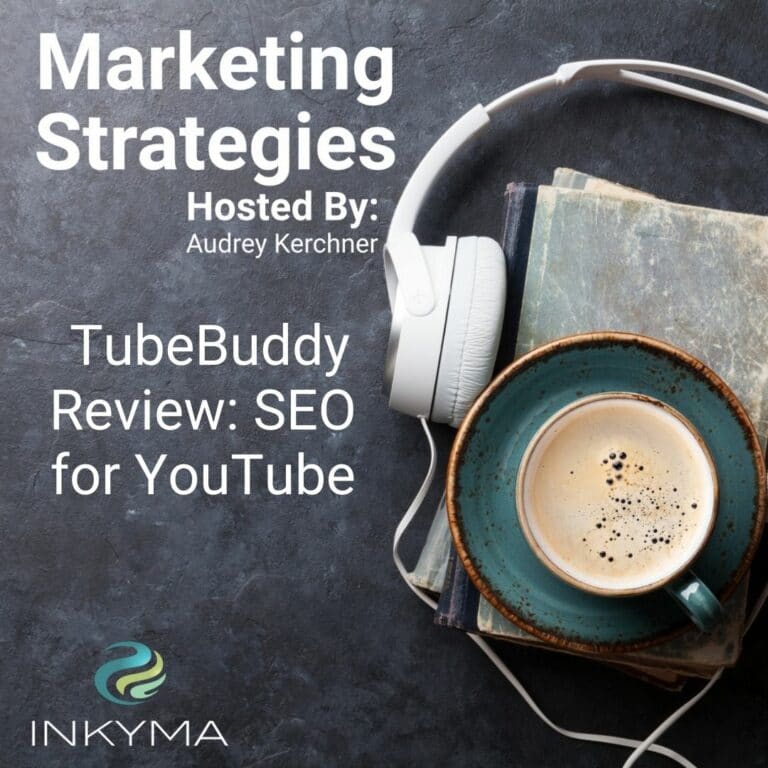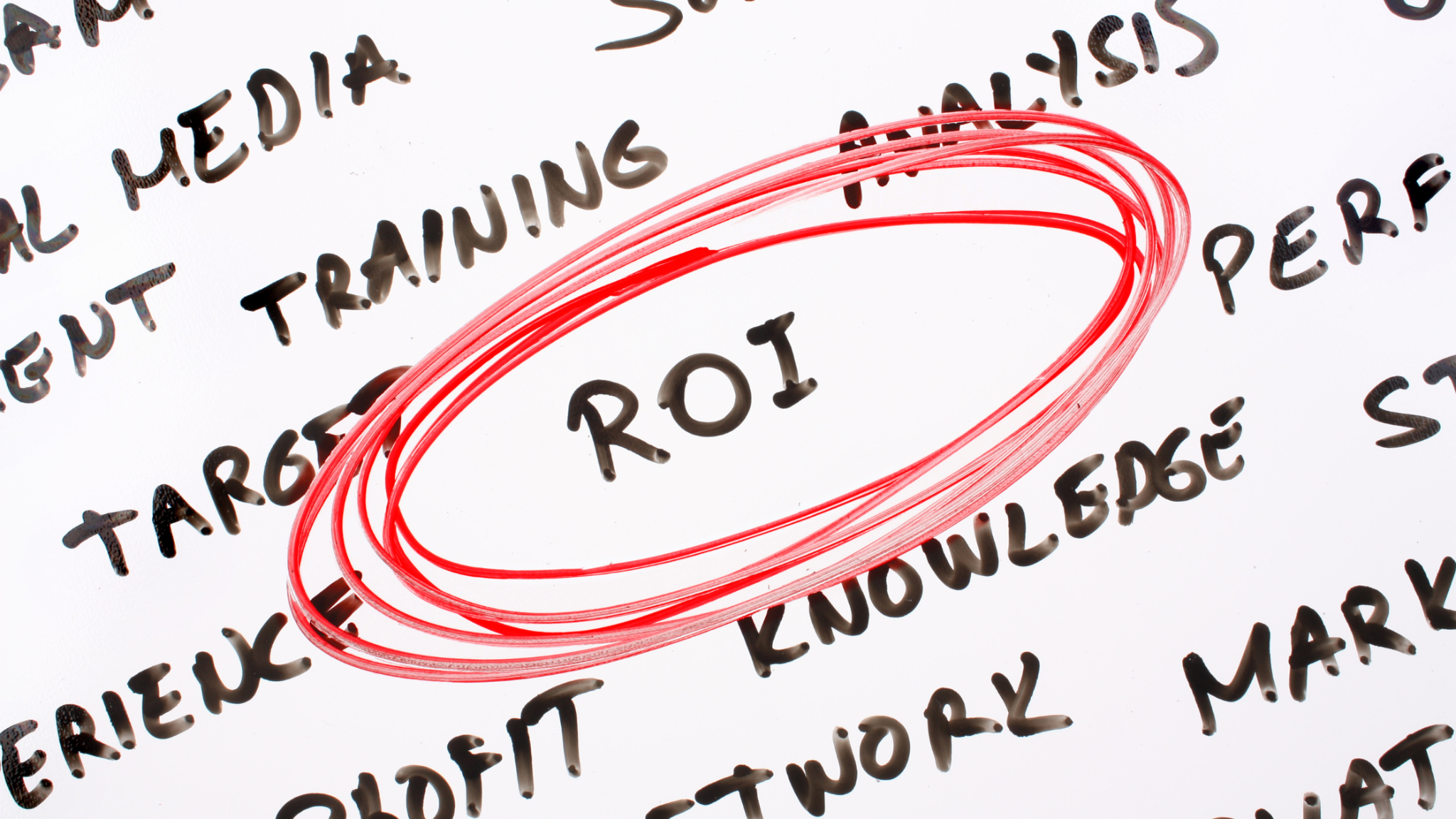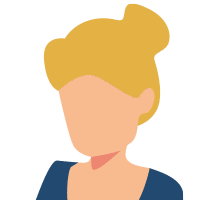Creating and publishing a YouTube video is great but you also need people to find it in order for it to be effective as part of your marketing strategy and tactics mix.
We recommend using TubeBuddy to optimize your YouTube videos to make it easier for people to find and watch your videos and subscribe to your channel. We are going through our favorite TubeBuddy features:
- Chrome extension
- Keyword explorer and phrase recommendation tools
- Best Practices Checklist
- Build In Thumbnail creation tool
- A/B Testing
- End Card Templates
- Competitive analysis tool
We deep dive into all of these in the episode
Links Mentioned In This Episode
Products We Recommend
TubeBuddy for YouTube Video SEO
Links to Previous Episodes & articles
- Episode 28 – A/B Testing To Convert More Leads Into Customers
- Episode 52 –How To Create Professional Marketing Videos
- Episode 62 – YouTube Ads – Tv Commercials For Small Business Marketing
- Marketing Masterminds – Better Customer Relationships: A Marketing Analytics Process
- How To Find Your Google Form Link Video
Love our Podcast? Buy us a cup of coffee to help keep creating for you.
Check out our new blog at marketingmasterminds.co free marketing educational content with how-to’s and training coming soon.
What we discussed:
- Why you need TubeBuddy
- Our favorite TubeBuddy Features
- Best practices checklist
TubeBuddy Review: SEO for YouTube
*Not ready to give this episode a listen just yet? Below is a rough transcript of today’s episode.*
What is YouTube? Is it social media or website platform advertising platform? The answer. Yes. That’s why it’s a little confusing because it’s all of these things. Just in video format, only video and audio format today. We’re going to talk about. A tool that helps you optimize your YouTube content to make it find-able in search engine optimization, more shareable on other social channels and help you get more subscribers to your channel.
Today. We’re going to review tube, buddy. Okay. So before we start talking about to buddy, just got a couple housekeeping things. I have a lot of stuff in the show notes today. There’s links to articles to, products cause we’re doing a product review and other podcast episodes, as well as of course the rough transcript.
so make sure you go to the website in coma.com and check out the show notes. Also be aware too, that when we put in there links for products, books, services, we are partners with many of these companies software because we use their products. We believe in them. And so by being a partner, we get a small percentage back.
you’re not paying any more. They’re just,showing us some love for being a good partner for them. And that little bit of money that we get back helps us , keep creating this free content. So before we talk about to buddy, I want to talk about why we need it, So if you listened to episode 62, where I talk about digital advertising on YouTube and creating commercials, I shared a ton of stats with you about YouTube.
and it’s exponential growth of the last, couple of years. And why. Doing ads there, make sense? And then video in general. it just has a more, brand recognition, sticky quality because it’s visual movement and our brains like, and track visual movement. So people tend to watch more versus reading something or looking at a still image.
so this is why I think. Video is so important. So let’s say you create a video and you put it on YouTube check. how do you optimize it? there are tons and tons of video ads. And what you want is to be found and consumed by the right audience, which is your audience. And this is where, YouTube as a platform is very similar.
When we have the discussion about website, search engine optimization, what are the things I need to do to optimize my website? So people find it and read and click and do all those things. It’s the same question with YouTube. How do I get people to find my video? What do I need to do on YouTube? And this is where two buddy comes in.
So what two buddy is, it’s an online software platform that analyzes your videos that you uploaded, and then lets you know. How well they’re,optimized for organic search and awareness, and they do this based off of YouTube best practices. So YouTube has a creator channel and they’re sharing all sorts of best practices with us as creators on how to make our.
Videos better make them find-able all that good stuff. And so what two buddy did is they took their best practice information and then all the data that they’ve collected on videos across all of YouTube and have come up with this really great resource and tool for you to use.
So their website is awesome. All the information is awesome, but I think the best thing, the very best thing about to buddy is their browser extension. So I use Chrome. So I’m going to talk from how it works within Chrome. If you’re using safari or any other browser, you may have a different experience with this.
So.Just want to put that out there. download, get the browser extension and what the browser extension for two buddy does, is that when you are inside of YouTube and inside of your, YouTube studio and inside of your YouTube videos, it gives you all the recommended changes right there. And then as you make the changes, it updates the profile of the video and the score, and all the things.
In context changes and learning, which I think is great. rank math does the same thing. When you’re editing a blog article, this is kind of like we’re in math for you. They do have free and paid versions. free is pretty limited. and then the first level of paid, which is their pro version is under a hundred bucks a year.
it’s around $80. If you pay for one annual license, which I think is pretty inexpensive. So now I want to talk to you about my favorite things that I like. Too buddy. some are pretty basic. Some are a little more advanced, but I’m not going through all of their feature sets. just enough to let you know why this tool is awesome and that we use it across, all of the YouTube channels that we manage for clients.
So the first thing is, is the keyword Explorer, the keyword phrase, recommendation and recommended tags. So when you are inside of your video, there’s your tag section. And then when you have to buddy in the Chrome browser extension installed. If you start typing in a keyword phrase, it’s actually going to give you recommendations on alternative language, additional language.
That would be part of that phrase. So let me give you an example. so for one of my videos on social media training, I would type in social. And then it comes up with recommendations like social media, marketing tips, social media, marketing, social media manager, and then social media management for beginners.
That one is like, Hmm, that’s really good. Because a lot of my content for social media is for brand new beginners. So I’m going to pull and take all of those recommendations. Now, if you go down a little bit further below the tags, there’s a section called recommended tags based on your existing tags that you have.
And so they’re going to give you all those different variations, but the other cool thing is that they also offer scoring associated to that keyword phrase. So if it’s got a score,maybe 10 and red, 86 in green, green is good. Meaning it’s a really good tag for you to include because. Figured out that it’s not used a lot, but it searched just enough, Versus an overused tag where you’re going to have a harder time getting traction for. So those are really great. The only caveat I’m going to give you here is don’t pick tags based off of their status. Make sure they’re accurate for your content. if you’re not a tutorial, don’t pick a tutorial tag, even though.
Something that’s searched. If you feel really compelled, you want to use that tag, make a tutorial because then you’re just messing with the user experience and that’s. And then the final piece for this section is, there’s tagging tools. And one of the tagging tools is keyboard Explorer, where you can put in that partial search term or one of the tags and actually get scoring for that specific one.
So in the recommendations, they may not show you a score, but you can actually go back and find other words, that score really well. So you can, add a bunch of different tags. And get really great ideas for them. Now, I think as a beginner to, to buddy, one of the best things that they have in place is the best practices panel.
Now there’s nine best practices that two buddy recommends that every video should follow. And if you follow these nine best practices, you’re going to rank better according to them. And the research that they’ve done, And the panel sits right there and it actually tells you which ones you’ve done and which ones you need to do.
So it’s a really handy checklist. And then you can do one, recycle it. It’ll say recheck all, and then it’ll show you. Yeah, I’ve done it. So here are those nine things adding chapters, especially if your video is longer. I use chapters all the time when I’m watching really long videos. So I find them super helpful.
obviously you need to have a title, but your title should be between 20 and 70 characters. That is the sweet spot. So it’ll tell you if you’ve met that you do need a discussion. People click through to the descriptions all the time. having end screens and info cards, a lot of people are like, what are the end screens?
What are the info cards? Why do I need them? So if you’re watching a video and as things are going by, it may pop up in the right-hand corner. A little bit of a link might be to the website might be to purchase something, might be to watch a video. That is what, a card is. And so you can put those invoke cards in, as many places as you want, where you want on the video and it’ll actually click through to something else.
And what we’re really used to seeing our end cards, meaning you get to the end of the video and it comes up with a subscribe button and then a recommended video to watch next. Those are super helpful. and you can put your videos. You can let YouTube choose videos for you, but I think it’s good for you to choose the content.
So if you have a series of videos, you can actually put the next video in there so that, they can continue on without having to go and search and find the other video thumbnail images. We’ll talk more about those in a moment. adding captions, if you have your YouTube channel set up. It will automatically be each video can be defaulted to, adding captions.
And then the last piece is add to a playlist. People utilize the playlist and it also helps you to group content together. so if you did create a four or five,Video series, then you should group them together into a playlist and then use the end card feature to go from video one, to video two, to video three so that they can watch them consecutively in order.
And the nice thing is that if YouTube displays video three first, they may start there, but they may want to go back to the beginning. So then having links to the end card to the entire playlist is really helpful. So next on my list is thumbnails. all videos should have them nails. We see them everywhere, but with two buddy you can actually create and make thumbnails.
Inside of YouTube with their features. So instead of using some type of external editor, like a Canva, or,if you’re using any type of illustration software, you can do it right within their tool. And it’s not just picking a frame, but you can actually make, backgrounds. You can add your logo, you can put images and text in this.
To overlay it. And then when it’s done, you hit save and it pops it right into the thumbnail list and chooses it as your primary thumbnail. So I think that’s a really, great time saving tool rather than creating it externally, importing it into YouTube and adding it. there are some nail crater automatically has everything sized correctly, and it shows you the proper layout, which makes it easier to do this type of Korean.
The next feature is you can then AB test, thumbnails, titles, and descriptions to see which one is best for click-throughs and views. This is an advanced feature, but I think it’s one of those ones that are worth it because you know how, if you’ve listened to episode. You know how I feel about AB testing, right?
If you’re on the fence of whether something looks good or not, or if it’s right, should it have an image in it of a person, should it not, two different descriptions, you can test those and then know for a fact which is better.
The next feature I like is that , you can create end card templates. and reuse them over and over again, which I think is super helpful if you’re uploading new video constantly every week, every couple of weeks and one ad the end card, but it’s the same end card, right? You want the subscription button in the same spot.
You want the next video in the same spot, maybe change what that video is, but you pull in the template, change the video and you’re done versus creating an end card from scratch.
And then the last feature that I think is really cool is that once you have that browser extension installed, and you’re just on YouTube, looking at other videos, when you’d go into the video panel, it’s going to show you video analytics for that. Then they have to be your content. It can be your competitor’s content.
It can be content that you’re striving to create. And it’s showing you really cool stuff like total views, the comments, how many people liked it. what their two buddy SEO score is how it’s doing on social. and then information about. The channel, what best practices that they are doing? are they doing all the things?
Yes or no. And then the tags that they’ve used. So that’s why I said you can spy on your competitors a little bit because you can see how well the videos are doing and what they’re doing to see. what you want to do, and then you can actually, if you like the tags that another video is using, you can actually copy them and pull them into your tag library so that you can use them on your videos.
So that is a really super cool feature. And there’s a ton of other stuff that you can glean and get from other videos. So hopefully I’ve gotten you a little excited about video creation. Now that you have a tool that can walk you through, basically step-by-step feature by feature and optimize your video for search.
So let’s talk about the next steps you should take in order to, make this. So first thing is if you are creating content on YouTube, if you have a YouTube channel, give two buddy a try, they have a free version, so you can poke your foot in the water. And then their paid versions are really not that expensive.
And there’s a ton of video support and how to out there on how to use the tool. The tool does so many things. So you can really get deep into the weeds and into analysis paralysis when you first install it. And you’re just trying to look at everything. So what I recommend is start with one feature and then implement that across your existing video.
Until you get more comfortable with the feature sets, tagging would be my recommendation. so in the best practices, there’s a couple of things in there for tagging how many tags you should add, making sure that the,title of your video also creates a tag, get that one under your belt. First, it’s the most impactful from a search perspective?
I think, Cause it’s your keywords and your phrases, if you’re familiar with all of that context from a website, and then once you get that, then think about adding end cards or pick another one and then go back and then have those to the videos until you get really comfortable with the toolset. so you don’t get overwhelmed and then ditch it because it’s taking too long to figure.
The other thing I recommend is you’re going to get frustrated with the free account really fast if you love it, and you want to get more information and detail. So I would say start with the pro account. like I said earlier, it’s less than a hundred dollars a year as of this recording. I think it’s $84.
If you get a one-year subscription plan, Get to know it, use it, implement it. And then if you start clicking on other features that are part of the higher tiered plans and want to know more about them or implement them like AB testing, you can upgrade at any time and then downgrade and do all of those things.
So take a step wise approach to implementation with the tool. So here are my final thoughts for you on this. If you haven’t pulled video content creation into your marketing mix now is the time all social channels. are all in with video, Instagram, Facebook, YouTube, Tik TOK, YouTube shorts.
Everything is starting to become much more video centric. And if you go into Google search and you’re searching for anything, video comes up before articles. So the video is actually going to help support your articles, your website, all your other things. And so you don’t need to just create video. You can create videos that actually augment your articles as well.
I think that’s really a great way to do it. you can start small by creating really short videos, 30 seconds, 60 seconds. You don’t have to create an hour long video. I actually think where the market is going at this point is that shorter videos are better. at least to get started with the content so that they know that they like you, it’s like a taste testing, And Tik TOK, YouTube shorts, stories on Instagram has proven all of this. So to give you an example of this,we just released an article in marketing masterminds about better customer relationships through, marketing analytics and creating a process for that. And one of the things in the article we talk about is, asking for reviews, Google reviews from customers, and then putting a link to your Google form in there.
So they don’t have to go and find you to give you the review. And so as we’re creating this article, I said, wouldn’t it be great if we actually gave them just a quick video on actually how to find that link, because it’s not super easy to find. and so we embed, we created that video, we put it up on our
YouTube channel and then we embedded that video inside of the article, Where we talk about. Reviews and, where we mentioned using the link so that it’s in context and what’s beautiful is you can play the video right there. Learn exactly where to go find that link so that you can utilize that part of the article better. And so it was quick, it was fast. It wasn’t a huge video production, but it was impactful and powerful.
And now when that article comes out, The video is there, but more importantly, if someone is looking for how to do that, the video’s going to come up, which will link back to the article as well. So it’s a win-win situation. And so that’s why I’m recommending that you start including video wherever possible.
However, you can, as part of your content creation for your marketing, for your business. So here at Inca ma we love giving back to the business community and we have a couple of different ways, that you can interact with us,and get additional specific information that you need. So we provide a 45 minute consultation that is free, to talk to us about anything you want regarding your.
Maybe it’s video creation, maybe it’s search engine optimization for your website, general marketing strategy, whatever you want. That 45 minutes is for you. Just go to our website in c’mon dot com. That’s ink ymaa.com in the upper right hand corner. You can schedule that marketing evaluation get put right on my calendar.
And we’re good to go. Maybe you just have a quick question. or you have a suggestion for a show. I love show suggestions. at the bottom of every page, there’s a contact form. Fill it out. Email comes right to me. We have marketing masterminds, our educational blog. There’s a link in the show notes. So go to the show notes.
If you’re watching this or listening to this on YouTube. There’s a link in the description as well to go to marketing masterminds. That is marketing masterminds dot C O and there we share educational articles, tutorials. We have a lot of video content there and we have a sister YouTube channel for marketing masterminds as well, where all of our video tutorials are going.
So I hope you found this episode, helpful, enlightening, exciting. if so, share it with other business owners, we’re all small business owners, we’re all trying to grow our businesses. And if we help each other do that by sharing content like this, to those that need it, we elevate the entire small business community.
So thanks so much for listening and have an amazing day.