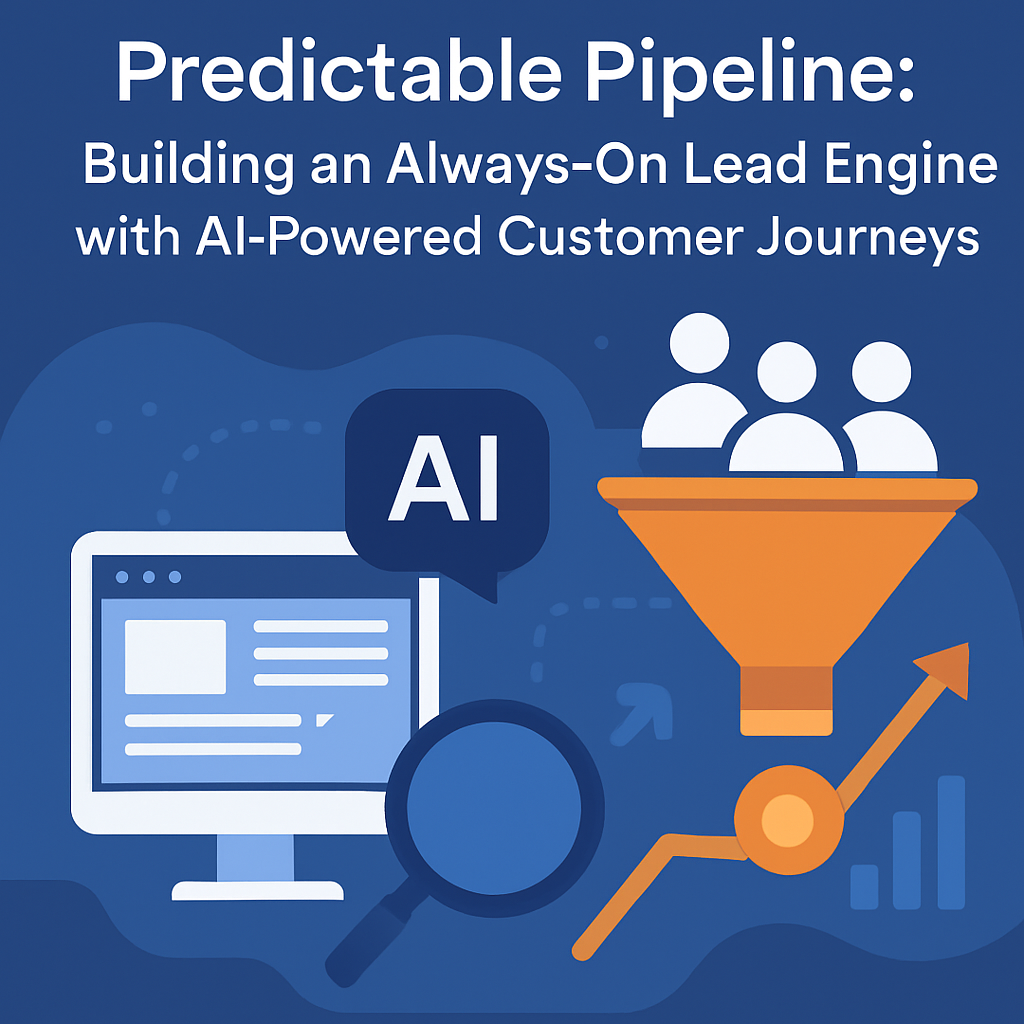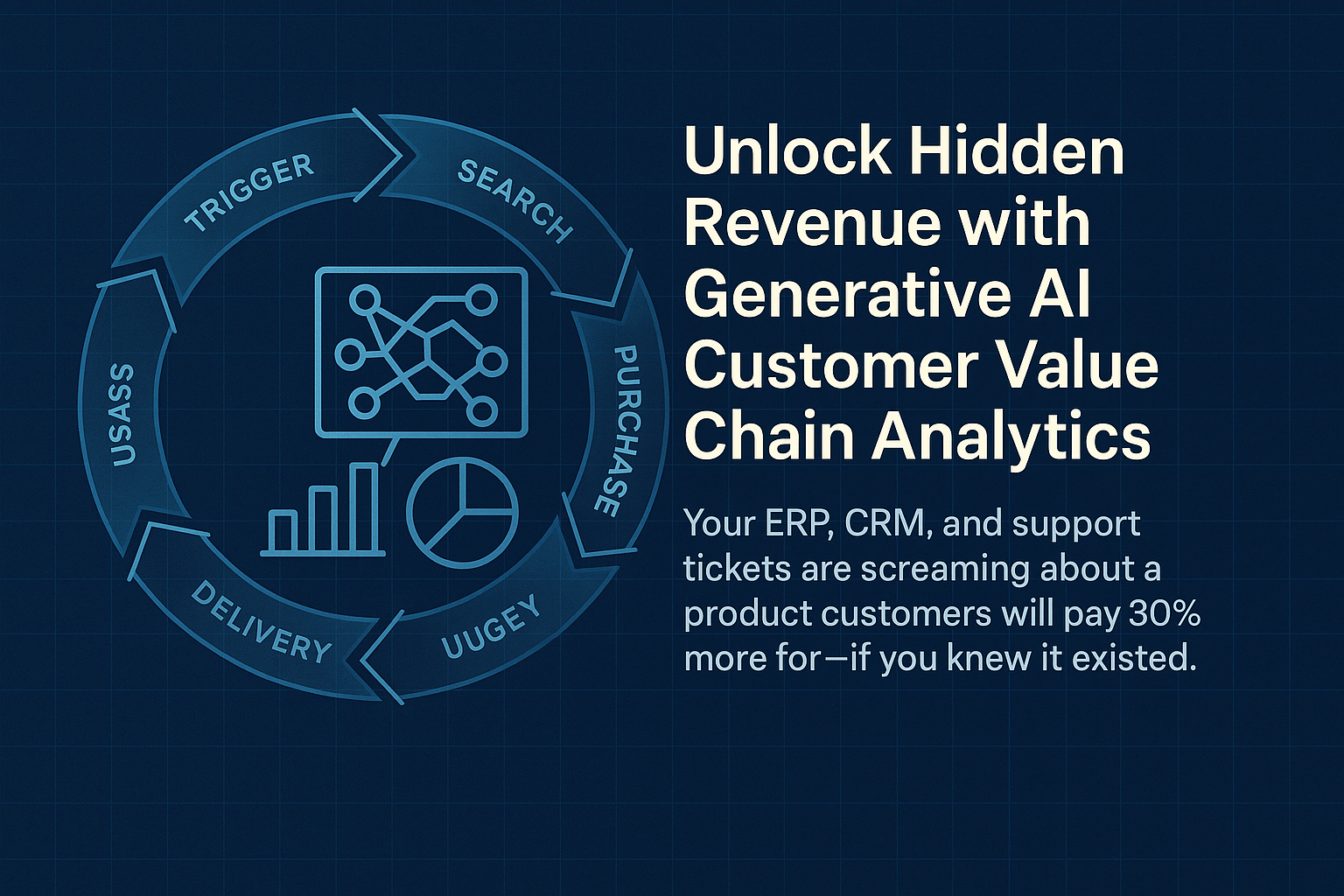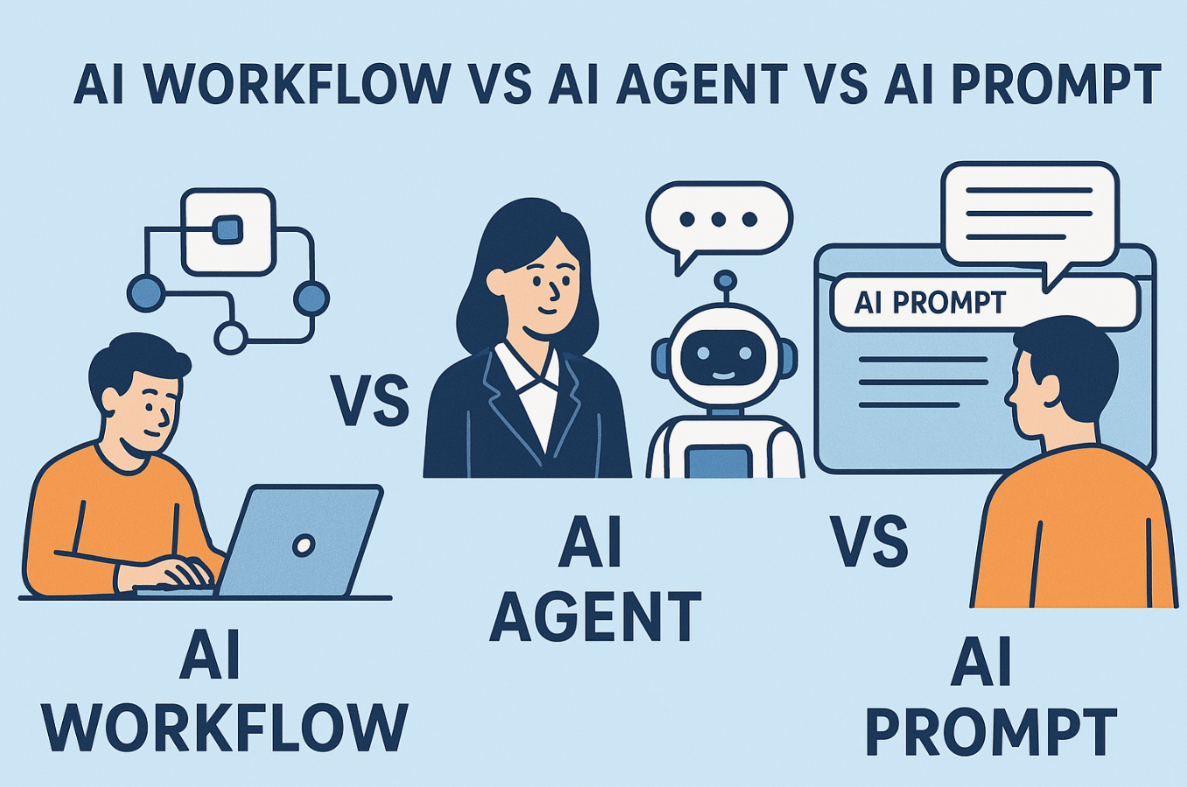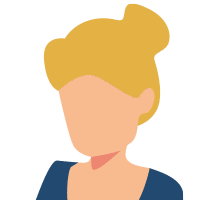In order to grow, you have to have a professional business. Part of looking professional is answering the phone the right way. Small businesses struggle with when and how to add an assistant or office manager because they either lack the funds to pay someone or don’t want to hire a person to do the work.
Virtual Assistant Services like Grasshopper can solve all of these problems. You can look and be professional without having to pay the expense of a full or part-time employee and the paperwork that comes with it. You have all your phone calls answered and tracked for a low monthly cost and see it all on your phone. Today I’m going to talk with you about using Grasshopper and its many benefits.
Links Mentioned In This Episode
Products We Recommend
Grasshopper – Virtual Telephone Assitant service
Links to Previous Episodes & articles
Episode 70 – Tracking Sales Leads For Service Businesses
Love our Podcast? Buy us a cup of coffee to help keep creating for you.- Check out our sister blog at marketingmasterminds.co free marketing educational content with how-to’s and training coming soon.
What we discussed
- Why you’d consider a service like Grasshopper
- Pricing
- Awesome Features like instant response
Virtual Assistant Service – Grasshopper Review Transcript
*Not ready to give this episode a listen or watch just yet? Below is a rough transcript of today’s episode.*
[00:00:00] Do the leads for your business mainly come through your phone? If the answer is yes, then this episode is for you. You can hire someone to answer your phone. But maybe you’re not ready to hire someone. actually as a person, cuz you’re trying to stay small and lean or you just don’t want employees, you don’t wanna have to deal with the paperwork and all the other things, that come with that.
[00:00:23] And there was a time where you didn’t have a choice. You either hired someone or you answered the phone yourself, but now you can have a professional phone answering service. Without hiring anyone. So today I’m gonna talk to you about Grasshopper, a virtual telephone assistant service. Okay, so just a little bit of housekeeping stuff. If you go to the show notes on the website@inma.com, we’ve got a couple of links for you, including the link to Grasshopper itself. other articles and episodes that. I’m gonna mention, and of course the [00:01:00] rough transcript, so that if there’s something you want to reread that you heard, you can easily go and do that.
[00:01:06] we are partners with many, many, many of the products we review here, not all of them, but most of them. And it’s because we use them, our clients use them, we recommend them, we set them up so we know them. So if you are,going to. Listen to our recommendation and sign up for it. We ask that you go to the show notes and use our links.
[00:01:25] We do get a small fee for that. And that’s just what helps us keep the podcast and the articles and everything going and keeping them free. So we do appreciate when you click on our links, very much. okay. So let’s start talking about Grasshopper. I’m gonna talk to you all about the product and why I love it.
[00:01:45] But the first thing I wanna talk to you about is why you need something like this, right? maybe you’re a solo entrepreneur solo service provider. You’re an electrician, you’re a plumber. You’re a general contractor. And you got a couple guys and answering the phone. [00:02:00] Doesn’t seem like it’s that big of a deal or.
[00:02:02] So if you normally get phone calls that lead to clients, you wanna put your best foot forward as soon as possible. So you wanna look as professional as possible. and having a service like that can do that for you because there may be times where you can’t answer the phone that you miss a call. You don’t know who it was, and then you’re scratching your head.
[00:02:22] Like maybe it was a lead or you do answer a call, but you’re actually in the middle of a job site. There might be all kinds of noise in the background. It’s hard to hear. and that’s where something like this comes. And you don’t need to hire an office person or a physical person. You don’t have to have an office.
[00:02:39] Oftentimes that’s the barrier for small businesses. It’s like I don’t have an office. I’m lean and mean my office is my pickup truck. My office is my car. so with a service like this, you don’t have to have an office. You don’t have to hire. so that’s less paperwork, less cost, that you have to do because I’m sure either you have employees or you’ve looked into [00:03:00] it.
[00:03:00] And when you hire someone, whether they’re 10 99 or not, there’s paperwork that comes with it. And when you use a service. Like Grasshopper, you’re literally just paying a monthly vendor fee. just like you would, if you were using MailChimp or when you use Amazon for things, it falls into that category and not into an employment employee status type of category.
[00:03:19] So definitely something to think about. So let’s talk about the feature. and I’m gonna start off where I usually do, which is pricing, cuz that’s usually the first question. how much is this gonna cost me? So if you have looked into hiring someone and figure out what the minimum wage is in your state for hiring people probably have to pay more than that at an hourly rate.
[00:03:40] So let’s look at this from that perspective. So one telephone number with three extensions, meaning the person calls in and then. You can have up to three different,people with extensions on there for their base model, which is $30 per month. If you’re paying monthly, it’s actually less than that. If you pay annually.
[00:03:58] So I broke that down into [00:04:00] an FTE cost, cuz that’s kind of where our heads live with a lot of this. So 40 hours a week at that same rate of paying out is 18 cents per hour. and I’m pretty sure the minimum wage in any of our states is not 18 cents an hour. So just think about it from that perspective, getting all this great stuff and features, versus hiring someone and then their, plans go up from there and they have add-ons.
[00:04:25] So three phone numbers, six extensions, 50 bucks a month, and then five phone numbers unlimited extensions. This is for when you get super big is 90 bucks per month. Definitely a very cost effective method and they have quite a few add-ons if you go look at their site, but the one I’m gonna tell you about now, right?
[00:04:43] Cause I’m gonna talk about it is they have an add-on feature. So it’s an additional cost above the monthly and it’s called Ruby receptionist. And this is where an actual human being from the United States answers your telephone. So I’m gonna talk to you about that more as we go. So the one [00:05:00] thing that I like is that you can either get a number through them, or you can port your current number.
[00:05:05] So if you’ve got your cell phone, which is where you started out and everybody in their brother has that number, no worries. You can port that number over and continue to use it as your business number. and not miss a beat with using a,system like this. They will also provide you numbers. You can get a vanity number, a toll frame number, or if, your business is solely local, you can make sure that you get a brand new number.
[00:05:29] That’s a business number with your local area code. Another cool feature that I really likeis, you can read your voicemail. So if someone does leave you a message, it gives you the ability to read the voicemail as opposed to listening to it with the date and time stamp of when it came in. there’s also another feature where if someone calls, whether they leave a message or not, you can have it instantly send them a text message as a response.
[00:05:53] That way, you’re making some type of a contact, which I think is super helpful, especially if you’re in one of those [00:06:00] fields where, they’re dialing and calling three or four different people in your profession, like a plumber, like a landscaper, at least this way, if they get no one on the phone and you instantly text message them back, they can start a conversation that way.
[00:06:12] Cuz it’s almost like it’s when someone picks up a.
[00:06:15] And then I think hands down, one of the best reasons to use a service like this is because it provides reporting. So because the fact that it is an online digital service and everything is tracked, how many calls you have coming in going out? Who leaves messages when they were left? All that good stuff.
[00:06:33] It’s all trackable. and not only for your line and your extension, but for all of them. So you can see. incoming, outgoing for everybody that works with you. So if it’s you and two other people, you can see all of that at your fingertips to get a good sense of clarity as to what type of calls are coming in.
[00:06:53] I’ll talk about that reporting a little bit more, as we go, but I think that’s super important, right? Cause we don’t get that with just a regular [00:07:00] telephone.
[00:07:00] So the next feature that I think is really cool is incoming call control. you can set business hours, right? So you set it all up in the system and you say, my business hours are eight to four, nine to five, nine to seven 30, and you can have a message set up for that timeframe, instant, texting.
[00:07:18] And then you can have your off hours set up for different messaging and for different things. that is by extension. Meaning you can set your hours up one way and then someone who works for you or a colleague can set their hours and their responses back differently. So it’s not a one size fits all.
[00:07:34] and then there’s some cool features for after hours, many, service based businesses,have emergencies, right? Where,plumbers, electricians someone’s calling in because something happened HVAC guys, and you can set up after hours, call forwarding two specific numbers. And that you can change often.
[00:07:52] So if you rotate through who takes emergency calls, you can easily change that call forwarding from you to a colleague, to [00:08:00] someone else. and then also have all the other great features associated with it because there’s nothing worse when you’re trying to get ahold of somebody after hours for like flooding or your heat is out and you can’t get in touch with.
[00:08:13] the other thing you can do, depending on what’s going on is you can have it, call, blast another out on service, but you can say basically in these instances, have that type of a call, go to everybody that has an extension or a telephone number for us. And then it’s got some spam blocking too. So if you’re constantly getting spammed from specific numbers, you can ban those numbers.
[00:08:34] And, cuz you know, we all get.
[00:08:36] Now managing and working this like changing settings, setting all this stuff up, looking at your reporting. They do have a desktop app, which is very robust, but they also have a mobile app. So if you’re on the go a lot, you wanna check these things out, you wanna see things, you wanna route a voicemail to a colleague.
[00:08:54] you can do that through the desktop app as well as the mobile app.
[00:08:58] And then. If you listen [00:09:00] to episode 70, where I talked about tracking where leads come from, and I spent a lot of time in that episode, talking about phone calls, that’s where a system like Grasshopper comes in really handy because of the fact that they have reporting and all of that information is collected, it can actually be pulled into reports and then pushed into your CRM system.
[00:09:21] So if in a given day, you and a colleague picked up three or four lead calls and you track that in a CRM system. You can have that automated to go into the system or voicemails can go in, or if you’re using the Ruby receptionist, when they get off the call that automatically gets logged into a CRM system, which then you can, set tracking for.
[00:09:41] It takes that phone and that phone call and that lead generation and digitizes everything to make it highly easy to report on and get clarity and to follow up on. And then you can even pull that number and stuff into other systems where you can have automated emails and automated text messages go out depending on the [00:10:00] information you collect.
[00:10:01] so it’s really, really powerful. So those are the basics for Grasshopper, pretty simple, pretty straightforward, but oh, so powerful and very cost effective. So now I wanna talk to you about taking action, right? If this is something that you wanna do, something that you wanna think about doing, let’s figure out what it is that you’ve got to do next.
[00:10:21] So the first thing I want you to think about, and maybe you’re thinking about already is to decide if you’re ready to have a virtual assistant. and the answer to that should be yes. if today is day zero or minus one, and you’re starting a business this week, when you’re listening to this episode, you wanna start out with something like this.
[00:10:39] You may say to yourself. Oh, but right now I have time to answer the phone and that might be okay for the first month or two, but you really wanna make sure you have this in your back pocket and ready to go for when you get busy, because I can’t tell you how many. Brand new entrepreneurs that I talk to that feel like they get some success that they weren’t prepared for.
[00:10:58] And they’re behind the [00:11:00] eight ball for product people. It’s keeping up with manufacturing and distribution for service based business. It’s keeping up with all of the leads and making sure that they call everybody back and get everybody scheduled. And there’s so many tools in place to help keep you from getting underwater.
[00:11:14] And this is, definitely one of. Plus, if you like to just do the work and not wanna have to answer the phone, this is for you too. The other thing to think about too is let’s say you’ve been in business for a while. You’ve got. One or two people working with you. but you don’t wanna have an office anymore, but you need clarity on where those telephone calls are coming from.
[00:11:34] Maybe all of you are using your cell phone numbers. and you don’t have that information because it’s your business. You need to have all that information at your fingertips because employees leave people move on, they get better and exciting things, but you. No where those contact points are coming from.
[00:11:49] So from a clarity perspective on the growth of your business, if someone asks you, what percentage of your leads come from telephone numbers, it would be great. If you could look at a report and [00:12:00] go, oh, this is how many I get per month. And a system like this makes it very easy to do. so hopefully you’ve answered yes.
[00:12:07] To my first question, which is, do you need this right now? yes, you do sign up for Grasshopper. You can start with the base, figure everything out, but then I strongly suggest that you look at the add-ons like Ruby receptionist. I think that is the gem of this whole tool. I think the base tool is great.
[00:12:25] It’s fantastic. But I think the real value is in having that live person, answer your. Phone, walk people through questions. Maybe part of the question is great. Would you like to schedule now? And they can actually put something on your calendar with you with that person. And it just shows up while you’re doing other things like working with other customers, talking to other people.
[00:12:48] so it’s really worth its weight and gold and. The other way to think about this is if not talking to a human causes, you to lose the lead, maybe the person dials, they get a [00:13:00] voicemail, they hang up and they do it until they actually get a person on the phone. Sometimes you’re that lucky person that picks up the call.
[00:13:06] And sometimes you’re not, why not be that lucky person every time. Where a human being picks up the call and gets something scheduled or takes information for you right there. It’s paying for itself. That’s the return on investment is actually having a live human being for these people to talk to.
[00:13:23] So I’m already at final thoughts. Usually we have a little more time together, but this one is short, sweet to the point. Very powerful tool. And that’s my final thought for you on this one is that, it’s a simple fix to an. Age old problem. If you talk to anybody who’s been in business for 10, 15, 20 years, and talk about managing phone calls, you’re going to hear well, I did it myself.
[00:13:48] I had to hire someone, the person left. They didn’t do a good job. My office manager was supposed to do it. And then you hire an office manager who gets too busy, and then you gotta hire a receptionist, too. It kind of goes on and [00:14:00] on. So many small business owners don’t wanna mess with that. They would rather answer the phone themselves.
[00:14:05] now you don’t have to, you don’t have to hire someone. You don’t have to answer the phone yourself. You can have someone, you can have it say for so and so press one for so and so press two and sound. Really professional and big enough to garner bigger clients with something like that. So again, this type of a tool has a return on investment all day long and still allows you to stay small and not have to have paperwork or payroll for a part-time person.
[00:14:34] just to answer the. and really it’s at a fraction of the cost. I guarantee you, if you cost out what it’s gonna take you to, hire someone full or part-time, and then you look at this, over a year, it’s gonna come out to be significantly less for you. And then, so once you’ve signed up, you’ve got all your things in place, and you’re trying to figure out the reporting thing that I talked about in episode 70, or getting it to your CRM system.
[00:14:58] That’s when you can give us a call [00:15:00] and we can help get that set up for you. No problem. so here at income out, we love to give back to the business community. And over this last year where we’ve been podcasting, we have a bunch of different ways that you can now, share this content and we can give back to the community.
[00:15:16] The first thing is, I provide a free 45 minute, marketing consultation for your business. You don’t have to hire us. Maybe you just wanna have a conversation, understand some things better. That is totally okay. Just go toma.com. I N K yma.com and click on the schedule of marketing evaluation button.
[00:15:35] Pick the date and time, and we are on the calendar. Maybe you just have a quick question, right? Maybe you have a, suggestion for a podcast or for an article. I love getting those. I love providing you what you’re asking for. especially when I have so much content to produce. Fill out the contact form comes right through and you’ll get to us.
[00:15:57] We also have marketing masterminds, the blog, go [00:16:00] to marketing, masterminds.co, and we have articles on everything from security to websites, to email, and it’s growing constantly. and we’ve got videos where we walk you through how to set things up. I’ll probably be doing a video about Grasshopper at some point.
[00:16:18] I’m sure. So if you found this information today, helpful and useful for you, please share the podcast episode. Just like you, other business owners need this. And the whole goal of the podcast is to help the entire small business community grow and thrive. So thank you so much for listening and have an amazing day.