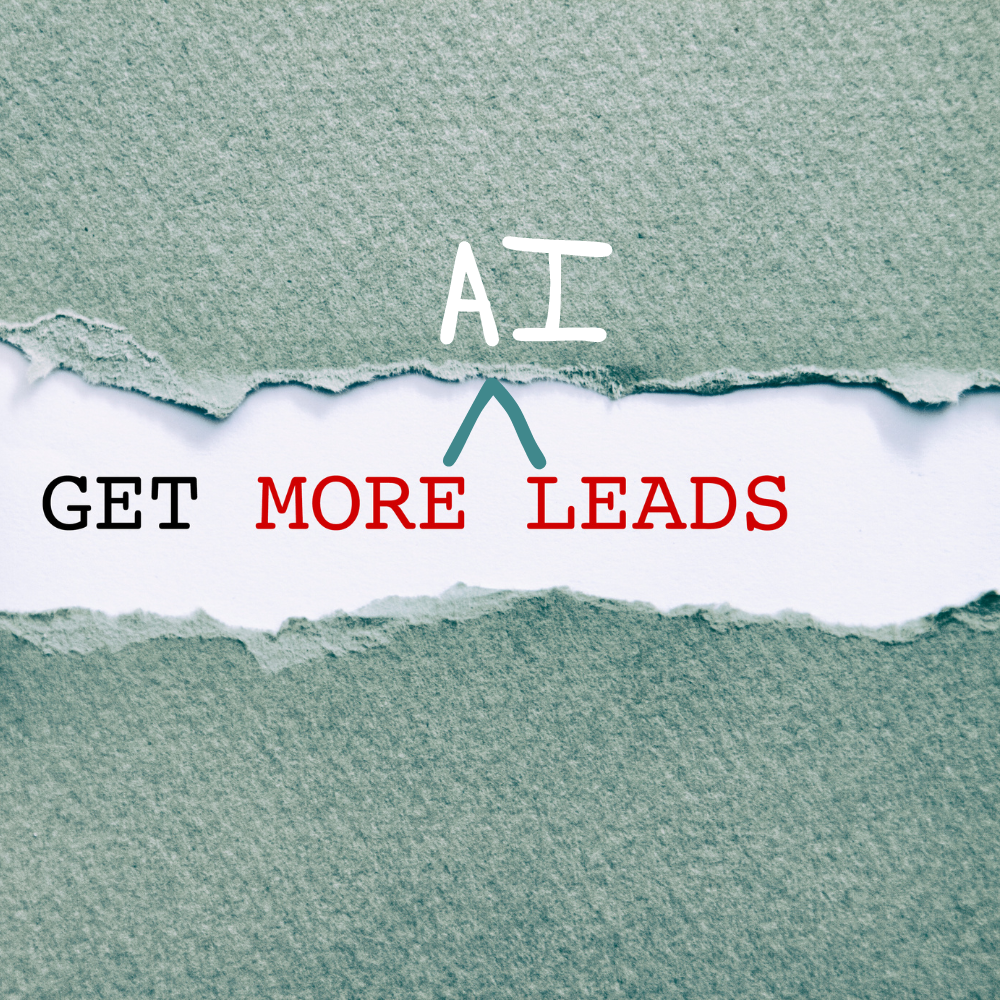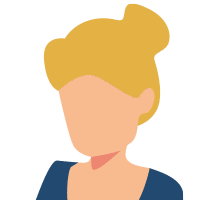If you are a retail business, tracking where your sales come from is important. Knowing where your products are selling tells you where to increase or decrease your marketing spend. In this episode, I walk you through a system for tracking sales leads, using the process that we created for retail sales data analytics capture. This system works whether you are an online retailer, a physical brick-and-mortar store, or a combination of both.
Here is a list of sources we are tracking for referrals.
- Instore sales POS system
- Telephone Orders
- e-Commerce store front – Shopify
- Digital Ads
- Secondary selling platforms – Etsy, Amazon, Walmart, etc…
- Google Shopping/ Google Merchant Account
Links Mentioned In This Episode
Products We Recommend
Grasshopper – call tracking and answering service
Supermetrics – Data aggregation from all your lead campaigns
Freshsales CRM – To track your leads
Lightspeed POS system – retail, restaurants eCommerce
Links to Previous Episodes & articles
Website Marketing Analytics To Track For Business Growth
Episode 71- Virtual Assistant Service- Grasshopper Review
Episode 47 – Shopify Review
Episode 62 – Youtube Ads – Tv Commercials For Small Business Marketing
Episode 19- Email Sales Funnels For Lead Generation
Episode 46 – Drive Audience Engagement With Welcome Emails
Episode 55 –Chatbots To Increase Lead Conversion On Your Website
Episode 48 – Data to Drive Marketing Decisions
Episode 10 – Use Qr Codes To Increase Sales
Love our Podcast? Buy us a cup of coffee to help keep creating for you
Check out our new blog at marketingmasterminds.co free marketing educational content with how-to’s and training coming soon.
What we discussed
- Why it’s important to know where your sales are coming from
- Different referral sources
- Sales channels
Tracking Sales Leads For Service Businesses
*Not ready to give this episode a listen or watch just yet? Below is a rough transcript of today’s episode.*
We did a lead tracking for service-based businesses episode. Now, as promised we’re doing one for retail or product-based businesses, while it seems straightforward, to know sales for a retail business, the tricky part is to know where the sales are coming. In today’s episode, I’m gonna chat with you about tracking product sales, referral sources.
So you know where your sales are coming from? So before we get into, the details of all of this, let’s talk a little housekeeping. As you know, from previous episodes, I like to make product recommendations. I like to tell you about articles. I’ve written that pertain to that part of the episode and previous podcast episodes.
So all of that is in the show notes on the website, go to inma.com I N K yma.com and the, Links and everything like that are gonna be in the show notes. And there’s a rough transcript as well in the show notes. So if there’s something that you wanna go back and, understand a little bit better, the transcript will definitely help you with that.
The other thing is, is that we are partners with many of the products that. I recommend from show to show and in all of our articles. So we do get a small commission if you use our links to click through and buy. But again, these are all products that we use that we have tested. We don’t recommend anything that, we don’t feel would be, useful in the context of,We’re giving it to you.
So please use our links, click through, buy if you feel it’s necessary, because all that income helps us keep creating all this great content for you. Okay. So as I mentioned, tracking sales for retail, it’s pretty straightforward. You go into your system, you could see how many sales you had for a month, a year, a day.
But what you don’t have at your fingertips. where these sales came from, how they happened and in today’s world, a retail or a product based company typically has multiple sources where they sell. a lot of companies don’t just sell at brick and mortar, or they don’t just sell, online in their specific shop, they have different sources.
And so what you wanna know is that when you have sales come. Tracking where, they’ve come from.
And what this does is knowing where they come from helps you better maximize the sources. So you can do more with the sources where you get the most sales, and then you can try to bolster the, other sources that may not be doing as well. And a lot of this involves software, right? Almost all of it involves some type of software.
It’s the age that we live in now. Even your point of sale systems are software based. And so with that, there are a ton of software systems for each of the things I’m gonna talk to you about today, right? POS systems, email commerce,eCommerce. Email. so I’m gonna talk about this from the perspective of the systems that I know and that I use, with our clients day to day.
That doesn’t mean that if you have a different system, it’s not as good. It could be better. It’s just, I haven’t come across it. It’s not the right tool for the job that I’m doing, but it could be working perfectly for you. Take all of what I’m saying into consideration with the systems that you’re using today.
But if you don’t like your current system, you can then consider switching because we’re giving you an alternative. So before I start talking about all the. Different bits and pieces of this. Let’s talk about why it’s important to know where your sales are coming from. and it really comes down to your marketing spend, right?
You wanna know the ROI of your marketing, spend your return on investment. If you’re running digital ads, you wanna know if you’re getting your money’s worth. If you’re doing email marketing, there’s a lot of time and effort that gets put into those. Are you getting that? And so when you’re looking at reports, what you wanna do is look at your sales channels or your sources.
I’m gonna use those terms interchangeably, to see your revenue is coming from. And then you’re gonna ask yourself the question. Should I put more money into a specific sales channel or should I back off? Should I pull out money? So let’s talk about an example. Let’s say you’re running digital ads and you’re running, ’em on YouTube and you’re doing a Google display campaign.
I did a whole episode on YouTube ads. So that link is in the show notes. If you’re curious about that, and let’s say in this example, your YouTube ads are getting a lot more sales, then you’re display ads, right? Because you’re seeing the data and you’re looking at it. And so here you can make a decision about your ad budget.
You have a couple of different options. You can increase your YouTube ad. It to see if that’s gonna actually exponentially increase your sales. So if you’re spending a hundred dollars and you’re getting 10 sales, if you spend $200, you’re gonna get 20 sales, 25 sales, 30 sales. You gotta see where that, balance is.
and then where is that gonna come from? If you can increase your budget, do you. Pull money from your display ad budget to put into your YouTube ad budget. So your net amount spent each month could be the same, right? But you have more of it going to the, sales channel that’s actually, giving you more sales.
And this is a really good example. understanding how digital ads work. It’s really about volume, the more money you put into it, the more awareness and impressions you’re gonna get, the more likelihood you’re gonna get a sale, right? It’s a very linear process, not a lot of design or, influence with that.
So that’s the why this is really important. And that makes sense across your, in person sales, your email, any place else where you’re generating sales. So before I get into all those different places that you’re gonna generate sales, I wanna talk to you about reporting, right? You need a place for all this data to land, and that’s what a report is for.
Or that’s the way we like to do reporting. Let me put it that way. And so what we do is if you have multiple sales channels, we pull all that data into a Google data studio report. Google data studio is a Google product. It is free. It’s actually a pretty great product. and what. That system, the Google data studio system allows you to do is pull in all this data from your different sources, right?
So you’re not order entering it. We like a product called Supermetrics. It’s a data aggregator, meaning they have connections with different data sources and you pick the data sources you pick. The, pieces of data you want it connects it and then it automatically pulls it in. So you’re setting this report up once and then it’s automatically pulling that data in every single day.
And then you can look at it for a day, a week, a month, a quarter, six weeks, however you wanna slice it and dice it. but it’s pulling all those different data sources into one place for you, which is extremely powerful because if you can compare how your email is doing. Versus your point of sale system with regards of where the sales are coming from.
That’s a lot of information for you, To make decisions on.
And so now let’s talk about what those sales channels, those referral sources are that I’m gonna dive into more in this episode. again, this list is gonna be in the show notes, so you don’t have to furiously try to find a pencil right now. So the total list is gonna be there. So in store sales, which are gonna be your point of sales system, right?
That’s people coming in, grabbing stuff, buying it and leaving, telephone orders. Yes. Telephone orders still happen. They’re pretty frequent. People are calling you whether you’re in a retail location or your,in your warehouse, right? I’ve seen a lot of companies wear, they warehouse everything in a location and they’re constantly just taking orders either via phone, used to be fax probably not anymore.
and then of course there are online shopping, so telephone orders, email, right? You send out a sales email, people then click through and start buying from it. An e-commerce storefront. Specifically Shopify, where they go online, they put stuff in their cart and they buy it. digital ads can be displayed pretty much anywhere.
And those ads can drive people back to your online store or to your brick and mortar, to then get the sale. But that one’s really important because that particular sale was generated, to the. And then I’m gonna talk about secondary selling platforms, platforms like Etsy, Amazon, Walmart, a lot of eCommerce folks, if they’re have their own store, they’re gonna have one of these secondary selling platforms or one of these platforms might be their primary.
And then the last one, which people don’t think about a lot is Google shopping, the Google merchant account. We’ll talk more about that.
And that’s why we’re recommending, pulling using Google data studio and using Supermetrics. I talked all about Supermetrics in episode 48. So definitely go take a listen to that because your POS system or your Shopify store or your Amazon store, isn’t gonna be able to give you the full picture.
If you’re using, three or four of these different, sales channels to pull data. From right Google data studio. It’s that independent piece. And you’re gonna get that set up first and foremost. All right. So let’s start talking about these sales channels, in a little bit more. detail. So in store sales, if you are a brick and mortar retail, you’re gonna have a point of sales system, right?
that’s where you’re taking your credit cards. You’re logging your cash, your inventory control, however you have that set up. And the tool that we like for this is light speed. It’s a, pretty user friendly online system they’ve got,Great, databases and it works for eCommerce, as well as for, in person retailers and restaurants.
So depending on the type of business you are, they pretty much have you covered. And,it all syncs backend wise with all different types of systems, It integrates. They don’t have a Supermetrics connector, but you can use Zier to pull that data in, to,Google data studio.
The next one is telephone orders. yeah, there’s a lot of businesses that people still call and they give you their credit cards. I remember during the pandemic, before people could get their online stores set up, they were literally taking orders via telephone. And my guess is a lot of that hasn’t gone away.
There are still people that do not want to put their credit card in online and they may be more willing to call. So if you are taking telephone orders, Hopefully you’re taking that. And you’re putting those orders directly into a system, whether it’s your physical point of sale system, or you’re maybe adding the order physically to your e-commerce site, to your Shopify, once the order comes in so that you can track it.
And then that data can get pulled through into the reporting. But the other thing that you’re gonna want right is you’re gonna want a virtual answering. Like grasshopper, because what that does is every time your phone rings, it tracks the call, right? So whether you pick up the call, one of your sales associates picks up the call, or if the person goes to voicemail, the person may leave you a message saying, Hey, I wanna order X, Y, and Z.
You have my card on file. Please process it. If it’s, because that way you can pull in that telephone data. and then match that up to your sales. so one of the nice things to see with that is that let’s say you. 2000 phone calls in a month. And then from that, you can pull from your point of sale system or your online system where you actually put the orders, make sure they’re tagged telephone orders.
And then you can say from those 2000 calls, a thousand sales were made. You can look at that and go, Okay. How do I convert more of those telephone calls into sales? Could it be that a bunch of them weren’t answered, right? Because you’ll know from the grasshopper data, which ones were answered. Which one’s left a message and who hung up.
So the hangups and that may spur you to say, okay, I’ve gotta get someone dedicated to just always answering the phone that way we don’t miss a phone call. cuz some people are not comfortable with leaving a voicemail if they’re a first time customer and they wanna talk to somebody, they’re not gonna leave a voicemail with sales inform.
Okay. And so all of that data can get pulled into your Google data studio report so that you can see how many calls you made, how many voicemails were left, how many were hangups, and then how many sales came through helping you make decisions? So now let’s talk about email, right? if you’re doing email marketing and you should be doing email marketing, it’s a great way to get more sales from existing customers and to entice people to become first time customers.
You can put coupons on, you can talk about what your, latest releases. I talk about all of this, in episode 46, about, selling more through. and if you’re using MailChimp, you definitely have a leg up. if you’re an e-commerce store using Shopify because Shopify and MailChimp integrate beautifully MailChimp connects, and then it actually pulls all of your data through so that when someone makes a sale on Shopify, that data comes through and you get to see.
How much they bought and then you can run emails based off of,their buying levels. Again, I talk about a lot of that in episode 46, you can get your abandoned carts coming through and you can set up an abandoned cart, series inside of MailChimp to aggregate the Shopify one. I did an article in marketing masterminds.
That’s also in the show notes. So from a reporting perspective, Supermetrics does have a, data source for MailChimp, which makes it super easy to connect. You pull the data in and you can see all of your campaign activity. So let’s say you put out a sales email and you can see how many people opened it, who clicked through, and then how many sales were.
Because of that email, right? Because once they click through, if they click on the buy button, because those buy buttons are directly integrated back into Shopify, or if they use a discount code that’s in the email, that’s also directly connected to Shopify. You can actually see how many sales that, that particular email generated.
And let’s say you send three or four in a month. You’ve got all that data sitting right there to see, okay. I sent four emails, I got 50 sales. This is. and then you can see you’re open and your click through rates too, to see how you can try to improve that. So all of that comes through.
Okay. Now let’s talk about your eCommerce storefront, specifically Shopify. Shopify has great analytics tools, right? They track all your sales. They tell you percentage of sales, all this great stuff, what the basic version of Shopify doesn’t do or makes it very difficult for you to find is that sales source.
if they’re coming from a secondary selling platform, the data’s. We’ll talk about that in a minute, but if it’s coming from, other places, they don’t necessarily pull it in. So grabbing your Shopify data independently and putting it on your Google data studio report is super important because then you can see how much is coming from your point of sale system from Shopify.
And then if there’s something in Shopify where it came from an ad, which we’ll talk about, or from email or from another source, you can start breaking those out, cuz that’s just as important. Online versus offline is two segments, but then those segments branch down and you wanna see all of that. So let’s talk about one of those, breakout branches, digital ads.
Digital ads can be run to drive people to your online store, to your physical location, or to call your store, right? You have different calls to actions that you can use for digital ads. and then depending on the ad platform, like if you’re using, Google ads, one of the Google ads you can run is, to get them to call.
And so if you’re. Doing that you can actually track the number of clicks on the telephone number from the ad. And then if you’re using grasshopper, the virtual assistant, then you can see all the rest of the data. How many people spoke to a human left, a voicemail hung up after they made the phone call and then how many sales were derived from that?
So you can see now that you’re starting to combine these data sources a little bit, you can follow the. if you’re pushing people to, go into the store, I do suggest. Also provides some type of a coupon code. doesn’t have to be for a lot, but at least it helps bridge that gap from online, back to offline.
And so if they come into the store and they use that coupon code, each code should be specific to that particular ad. , if you’re running three ads, you should have three different codes that are being used because then when they come in for a sale and they use the code, you know exactly where they came from, which ad they came from.
And then in your system, your point of sale system, you should be tracking that particular coupon code back to that ad. So if it’s code 1, 2, 3, that came from Google YouTube ad for January of 2023, and that data gets pulled into the report. So you can see which coupons, and ads are doing better. And what sales came.
And then if you’re running a digital ad to your online store, that’s probably the easiest to track you don’t have to use a coupon code, because what happens is in, Google analytics with Google tag manager and your, ads, you can actually track, from the ad to the store and what sales were made or what abandoned shopping carts were done as events.
And so what this shows you is how much website traffic is being generated from the ad, and then how many sales are being derived from it. And you may be running like in the example I talked about before you may be running three or four different. Online ads. and then you can compare and see which ones are doing better than others.
Is it a Google shop ad that’s doing the best? Is it a YouTube ad? is it a display ad? Is it a click to call ad? which one is really doing the best? Because you may have five running and two of them are doing really well. You can turn the other three off. So depending on the ad platform you’re using, Supermetrics does have, data aggregators already created like Google, absolutely Facebook, absolutely others.
you have to double check and see if they have an aggregator already built. If not, you should be able to pull that data in through Zier or see if you can connect it directly with, Google analytics. So now let’s talk about secondary selling platforms, Etsy, Amazon, Walmart, there are others out there and you may be using them, but those are the top three.
and I think they’re really great. I call them secondary selling platforms because, for an online store or an in person store, these would be another sales channel. You may be a shop where one of these three is your primary. Then I would suggest that. You know, if you’re an Amazon shop, that’s great, but also branch out and have a secondary, selling platform to that.
You either open your Shopify or maybe you use Walmart or Etsy or something else. The reason for this is that the secondary selling platforms, you don’t own them. Be very aware that they can turn your store off at any time. And it’s usually not a human that’s doing it. You’re usually catching an error message from a bot.
I had a client who sold a holder product for a substance that you’re not allowed to sell online at Walmart and their bot picked it up. They saw the picture and they shut the item down because they thought we were actually selling that item when. Clearly, if you read the description as a human, you would know we weren’t selling the band item.
We were just selling something that goes with it. And it was because it was a,a toxic substance. It was pepper spray, right? It was something for a pepper spray holder. So you don’t, Shopify’s not gonna do that to you. If you build your own WordPress woo commerce site, that’s not gonna do it to you.
So you gotta be a little careful with these, secondary. platforms. Okay. So if you’re using one of these and you have a Shopify site, everything should go through the Shopify site, right? That should be your primary source. Meaning if a sale is made on Etsy, that sale is then pulled into Shopify and it’s,managed and fulfilled.
From there. then you can integrate it with however you’re doing inventory tracking from Shopify. So Shopify needs to be that online hub and everything else feeds into it because. Shopify will, track all of that. And then you can get that data to get pulled onto your, Google analytics report. So you can see that, you know, a hundred sales came into Shopify and a portion of them came from Etsy.
A portion of them were directly to the Shopify site. And then another portion was, from Walmart or whatever other sales channel. So they have sales channel integration, which is very useful. This keeps you from having to pull that data. from Walmart, from Etsy, which is actually a little more challenging.
They don’t have those integration pieces, quite built in yet, but if you pull it all into shop at five first, then that data is at your fingertips, to put onto, Google data studio via Supermetrics.
okay. The last one we’re gonna talk about is the one that people don’t think about a lot, which is Google shopping and Google shopping is done via a Google merchant account. Google merchant accounts are free. If you have a Shopify site, they walk you through the process to set up that Google merchant account, pretty simply.
And what this allows you to do is that if you have 10 product, 15 products, however many products you have on your Shopify site, each one that is connected to the Google merchant account will be searchable via Google shopping, which is organic search. So someone goes to Google and says, I wanna buy metal rings.
And if your store sells metal rings, Google is going to put up that shopping tab where they can then click through and buy it from your site. And that is becoming. A huge way that people are shopping, right? Google has a whole Google shop section. You can search for anything. It pulls the products up. And, just from the data that we’re seeing from our retail clients, it’s a pretty decent sales source.
And again, like anything that’s organic and free from Google. Why not use it even if you only get two sales a year from it, it’s two sales you didn’t have, but you might surprise. Once you start tracking it. So since it is part of Google, organic,the Google merchant center data, isn’t portable directly into.
Google data studio. It’s a little weird. You can pull it into Google analytics using the new GA four platform. So Google analytics started out with their universal platform. Then they switched to a tag called GA four. no need to understand what it is, but it’s just different data aggregated in a different way.
And as part of GA four, you can pull the Google merchant center data, which is your Google shopping data in. And then from. With Google analytics, you can pull that into Google data studio. It’s a couple different step process, but if you are using Google analytics now on the universal platform, I do strongly suggest that you move over to GA four as soon as possible.
Because I think they’re saying in July of 2023, and I’m, recording this in the middle of 20, 22, they’re gonna stop collecting data from that univers. tag and only use GA four, which means you could lose your data. So you want at least a good year’s worth of data, for when they make that switch.
we’re getting emails about it all the time, at least once a week now. So regardless if you’re, using Google shop, just make sure you, take care of that sooner rather than. okay. So that is my entire list. And I know it’s a lot. you’re definitely gonna wanna go back and re-listen to some of this, maybe read through the rough transcript.
I’m gonna do doing articles and videos on some of this subset stuff too, which I’ll link back into the show notes when those are done. So let’s talk about your next steps. the first thing you’re gonna do is you’re gonna have a conversation with yourself and say, where are you at right now? Where do you fall in this mix? Are you an eCommerce only shop? Are you a brick and mortar? eCommerce? Are you,online and telephone, do you go to fairs? all that other stuff, figure out what that looks like for you today, right? figure out what your current sales channels are. That’s all these are like, where are you?
And then create the report and pull that data in based off of what we talked about this way, you can at least see where your referral sources are coming. And you may not have all of it right away. Something might be a little more tricky, like trying to get, you know, you have a Google merchant account and the Google shop and you don’t have a GA four account, get that converted over.
Do those things to pull in the data that you’re missing. Just do ’em one at a time right after you’ve got the main stuff done. So if you’re an e-commerce store pulling in your Shopify data and then getting that sales data from the different channel, Should be your, primary goal, then start pulling the others in.
Once you have that view of all your sales channels, then look at it and say, Hey, what other sales channels do I wanna add? Where else could I be making money? Do you wanna start pulling in, secondary, sales sources? You could be a retail shop and you decide, oh, maybe I should be selling on Walmart because my audience shops at Walmart a lot and the Walmart platform is growing by leaps and bounds.
Every single.
So here are my final thoughts for you. This is really advanced stuff, right? Data aggregating, pulling, setting up sales channels. yeah, it’s a lot. and it can be hard, right? The whole process of the Google shop. Yeah. it’s a process, you know, this, this three step. dance that they’re doing just to get data to Google data studio, but it’s definitely worth it, For you to be able to see this stuff is absolutely worth it. So if you don’t like software, you don’t like setting up systems, reach out to me to discuss your next steps, That those take action steps. and we can help you get that all set up for sure. we have done. For multiple clients, both retail service based.
It’s one of the things that I love to do. so in this instance, you may have a great web person. You may have a great social media person, someone who’s creating your digital ads. And that is perfect. That is totally fine. Keep them doing what they’re doing. Doesn’t mean they know how to do data aggregation and to pull this in the last thing you want is someone fumbling around with a report and the data’s not.
and you absolutely need to do this as part of your retail business. That’s how you’re gonna grow. It’s you’re gonna grow by these inches. once you get these different sales channels set. So here at Incaa, we love giving back to the business community. I provide a 45 minute free consultation to talk about your sales channels, your Google data studio, search, whatever you need, to have as part of that discussion.
Just go to incaa.com. I N K Y M. Dot com and click on the, schedule marketing evaluation button and pick your date and time. And we are on the calendar together. We also have a contact form there, fill it out, put in your question, put in a show suggestion. and I will absolutely answer that.
We have a great. Blog resource for you for the DIY marketing, marketing masterminds. There we write articles. We create short how to videos. We have longer training videos. anything that you need to really get down to the nitty gritty of marketing your business. And then of course we have this podcast for you as well.
so if you found this information helpful and useful and you know, other retailers, e-commerce people share it with them, right? the purpose of what we’re trying to do here with these resources is to help all businesses grow and thrive. So thanks so much for listening and have an amazing day.