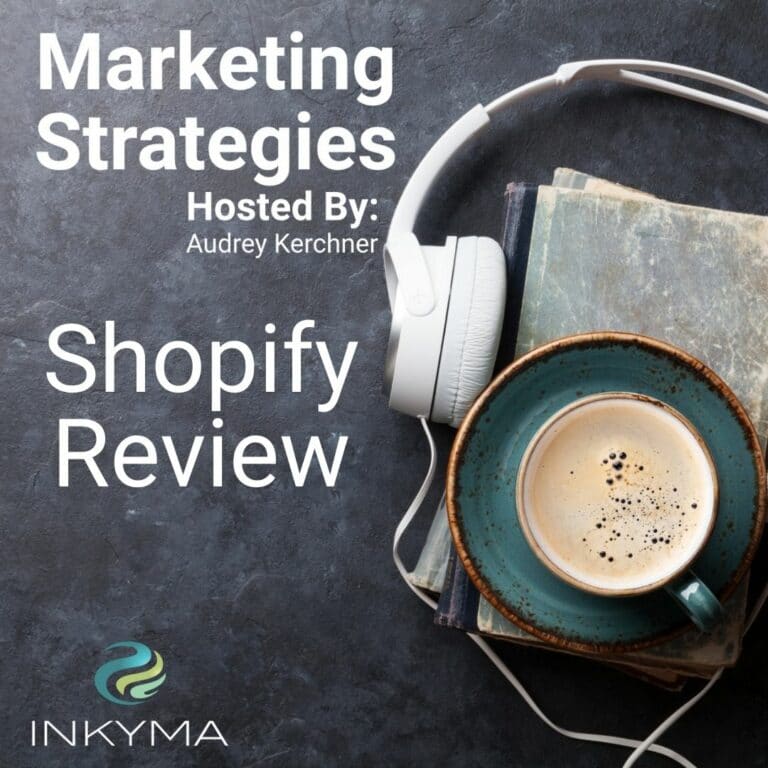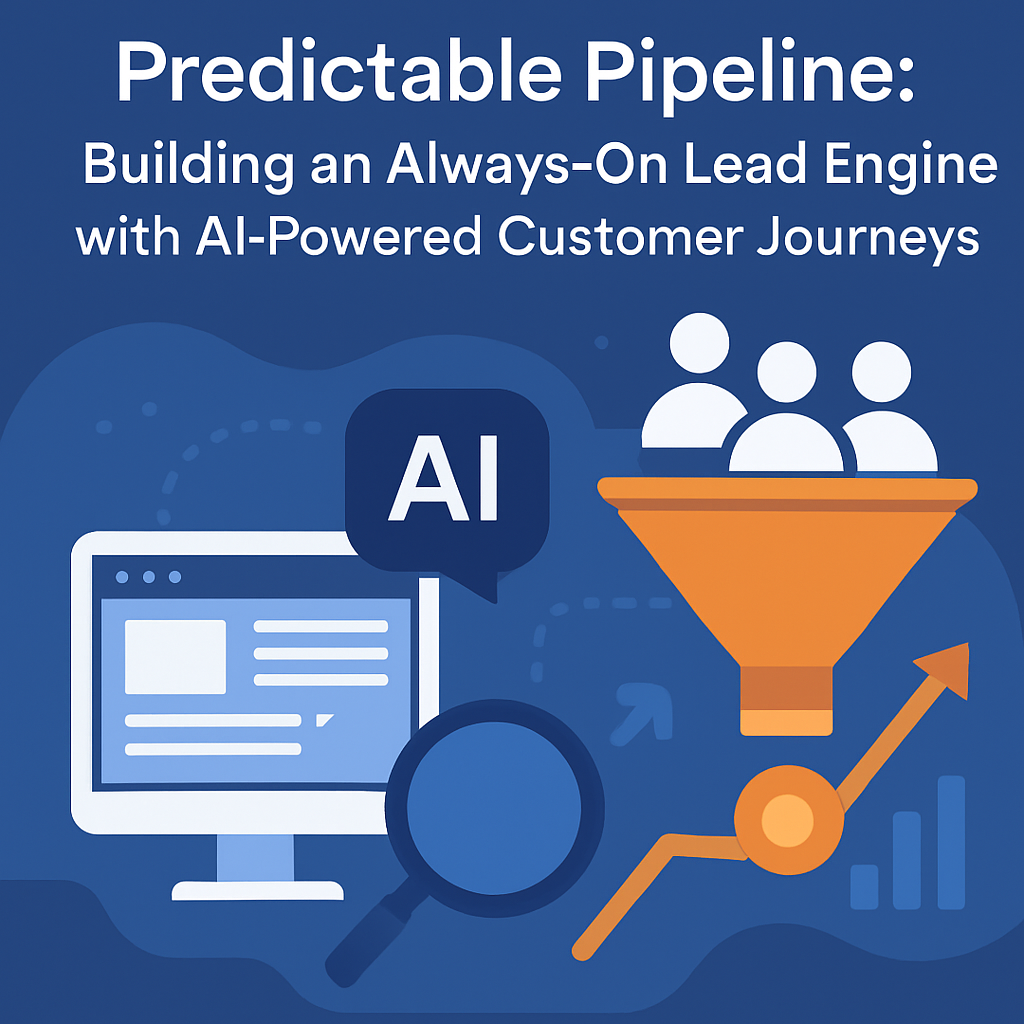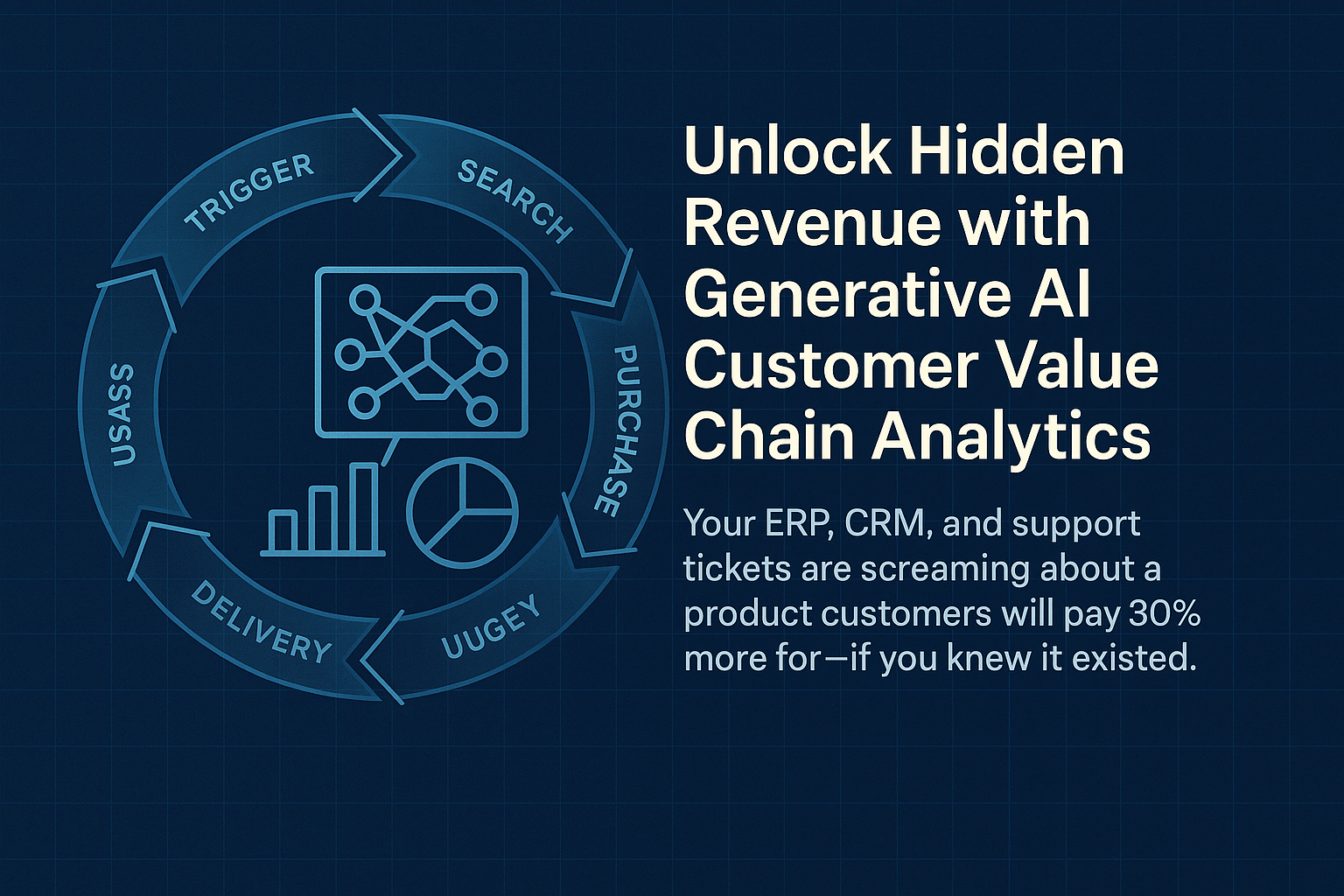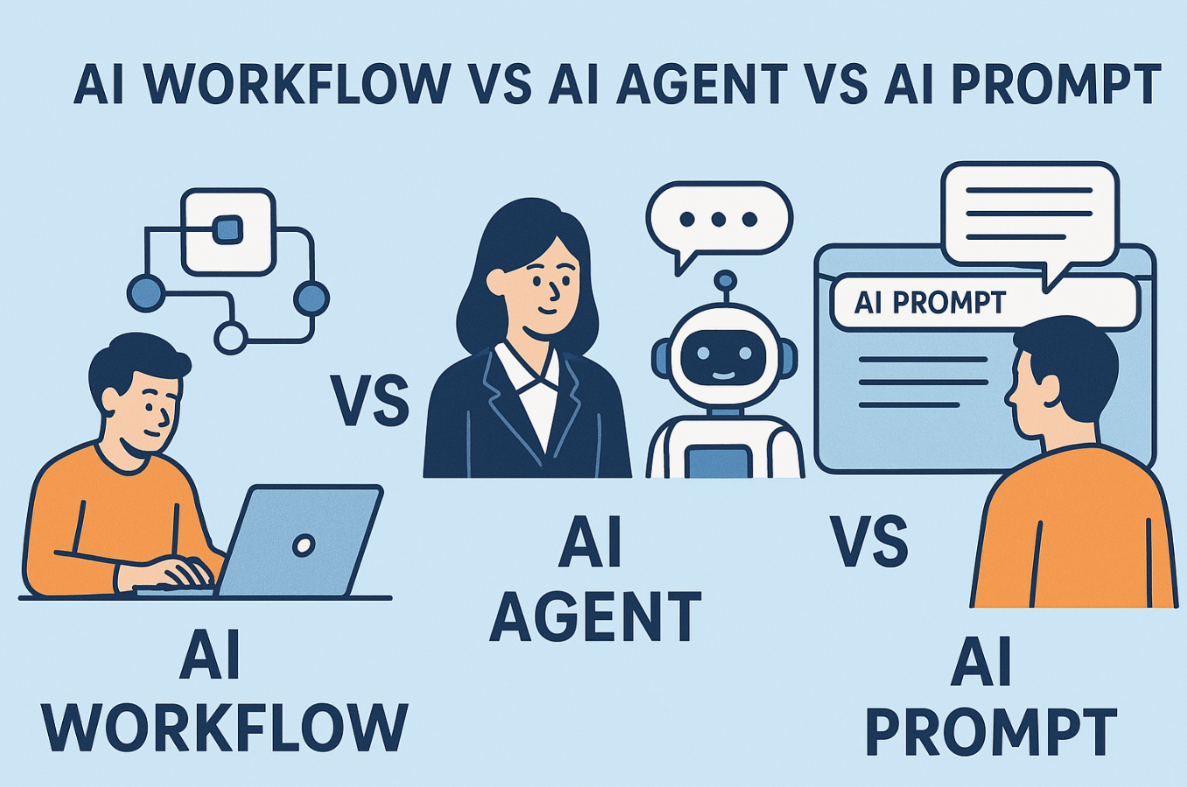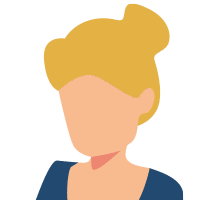Shopify Review: It’s a big program, but it’s not hard to set up with a little time and effort. Join Audrey as she walks you through your options for your eCommerce website, the questions you’ll need to ask yourself and the work you’ll need to do if you decide Shopify is right for you. From all the different plans to Audrey’s top 10 ten favorite features, this episode is jam packed with eCom goodness. Best of all, because Inkyma is a Shopify partner, we can get you set up with a DEV site which is free until you launch so you can take your time with building your site.
Links Mentioned In This Episode
Episode 3 – Top 5 website design mistakes
What was discussed:
- Questions to ask yourself when picking an eCommerce site that’s right for you
- The difference between all Shopify plans
- Audrey’s favorite Shopify features
Shopify Review Transcript
Not ready to give this episode a listen just yet? Below is a rough transcript of today’s episode
So you want to open an e-commerce store, but maybe you’re not sure where to start. There are so many e-commerce website platform options available. How do you know which one’s going to be right for your business right now when you’re starting? So whether you are a brand new company, or shop or producer, or you have a brick and mortar store, and maybe you’re trying to add on sales.
Let’s talk about what you need. From an e-commerce platform. I’m going to take a deep dive into Shopify, which is our go-to e-commerce store for all of our customers.
So before we get started in talking about e-commerce and Shopify, I do want to let you know that I am going to be referring. Different things throughout the podcast and the links are all in the show notes. So definitely after you’ve taken a listen, go take a look at the show notes. there’s always really great information in them, for you after you’ve listened to every.
So what do you need in an e-commerce store? That is a big question. I’m going to actually give you a couple of questions to ask yourself, and then depending on how you answer, it’s going to help you make the decision on what to use. So first let’s talk about sales, volume and pricing. Meaning how much volume do you think you’re going to be doing?
And what is your average Price point, is it a dollar? Is it a thousand dollars That’s definitely going to make a difference. So if you’re a hobbyist, meaning this is your side gig, it’s something that you’re doing. so maybe your volume is going to be really low one or two pieces per month, or you’ve got a higher volume.
But what you’re selling is, 50 cents a piece or a couple of dollars. You may not want to start out with a product like Shopify, because there is a monthly investment. There is quite a bit of time to get it up and running the correct way. So you could do things like using an Etsy shop, which is free.
they charge very small amounts to put up listings and to pay commissions. or the other thing is if you’re already planning on doing something with email marketing to your base,Especially if you’re using a platform like MailChimp, if you’ve listened to us, you know, we love MailChimp around here.
MailChimp just actually added an e-commerce offering and it’s free with your paid subscription. So it’s not going to cost you extra to spin up a shop. And of course it’s pretty basic. Just like the Etsy shop doesn’t have the same bells and whistles that a Shopify store has, but it might meet your needs.
Okay. So the next question is, who is your audience? Are you doing a business to consumer? Are you doing business to business like wholesale or are you doing both? So most of you are going to answer business to consumer, right? You’re going to do retail. And you definitely can get away with using a Shopify shop or not using a Shopify shop.
Like what I talked about before. So if you’re low volume business to consumer retail at is going to be great for you. If you’re doing both, you definitely want to use a Shopify shop because they have retail and you can do a wholesale add on that adds the login piece, lets you change the pricing quantities and that kind of stuff for the products. If you’re straight B to B, meaning you’re doing, auto parts sales to auto mechanics, or you’re, selling hair salon products to hairstylists or to hair salons, then you can get away with doing something like a, WordPress site with WooCommerce, right?
Because your commerce levels are going to be lower and you’re not open to. The general public. The other thing you can do with something like this is, you can do a WordPress site with a Shopify light program. And what that is is you get all the backend great pieces of Shopify, but you can insert your products into a different website.
It’s called a headless e-commerce, it’s the new thing over the last couple of years where you know, your front end can be whatever you want. but your backend is still Shopify. But again, like I said, if you’re heavy retail and wholesale at the same time, you definitely want something like a Shopify where you can do everything and manage it all in one platform, keeping your inventory straight and all that good stuff.
my next question is, are you selling in more than one place other than what would be your storefront on your website? If you plan on having a storefront website, having sales on Amazon, selling on Etsy, then I’m gonna recommend that you do, Shopify because Shopify Shopify has some beautiful integrations that integrate directly to these other.
And then all the sales come in and they flow out from Shopify, keeping all your sales in one place and all your inventory checks and balances in one place. And if you have a separate fulfillment house, it’s going to keep that straight as well. It works really well. We’ve implemented this quite a few times.
So if you’re selling in more than one location, Online. And then of course, if you have a brick and mortar store that counts as a location too. so the next thing I did mention fulfillment, do you have more than one fulfillment location? Not everyone is fulfilling from their store or from their home, or from.
just one warehouse. If you have multiple fulfillment locations, I would suggest using something like Shopify because again, their inventory management and their connectivity with outside fulfillment centers is really, really. and it can be managed at the product level. You can put in different shipping locations, depending on your plan.
And you can say product a ships from location, one product be shipped from location two, and you can even have backups at the meaning. If stock is out for product a. At location one, then go to the backup and have the backup at location to fulfill it. You can get pretty intricate with that, so that you keep on shipping and it doesn’t matter where those shipping locations are.
You put the information in Shopify and then it does the.
So those are the top questions. I want you to ask yourself and answer to help you decide whether you want to use something like Shopify, or if you can go with a much more streamlined, possibly free version of an e-commerce type of store. Just remember none of them are absolutely a hundred percent free because when someone buys something, you do have to pay merchant fees.
There’s really no way to get around that. So why are we reviewing Shopify? There’s tons of stuff out there. Wix has a program. I talked a little bit about WooCommerce, which is a plugin for WordPress. there’s big commerce. you know what, with all of our clients that we do work with them, we’ve worked with these other types of platforms.
We like Shopify the best. when a client hired. And they don’t have a preference and they need a bigger platform. our go-to is Shopify. And so that’s why we become a partner with Shopify so that we can get all the extra benefits of, building within the same platform. So let me talk a little bit about the types of plans that are available and their current pricing as of this recording.
but I am going to put a link in the show notes to their site that links to all the. Plans and their benefits, which they update. So in case mine numbers are different from those numbers, go to the link, find the right numbers. So you have a basic Shopify plan, and this is pretty much for the full website, their most inexpensive plan.
It’s $30 a month Shopify standard, which I always highly recommend to everybody because you get the best bang for your buck. With that one is $80. Advanced, which is for much bigger sites, that’s 300 a month Shopify plus, which has more features and bells and whistles. they really quote the businesses directly on that.
They don’t even put a price on. And then as I had mentioned earlier, they have a Shopify light version, which is $9 per month. And that’s that headless e-commerce. you don’t use their front end. Or their website features all you’re using is the backend products and variables and inventory features.
And you’re building out your own website to then link your products into. And WordPress actually has a Shopify plugin, which makes this super easy. So if you want all the benefits of having a custom front end website, but all the big, controls and management from Shopify, you can now do that. So the big difference between the plans, aside from the light, our staff account limits.
So how many people you can actually have as users into the account, reporting features. so from basic to standard to advance, as you go up, you get more robust reporting features. And then really the big difference when as you start going up are the shipping rates and the discounts you get for shipping, as well as your merchant account rates, the fees that they charge you for each transaction.
So if you are going to do a lot high volume, you mean. look at those fields where it talks about shipping rates and payments, because you may be playing a little more of a flat fee at a standard or an advanced level, than the basic, but you’re actually making out better because you have a much lower, merchant rate and shipping rate per transaction.
So definitely go take a look at that chart. There’s other differences and stuff there, but those are the top four.
I’m Audrey Kirschner, and you’re listening to incoming marketing strategies. And I have a special deal for you since we’re talking about Shopify today. So as I mentioned, we are certified Shopify development partner, and so we get access to free dev environment.
Indefinitely for all of our shops. So what I would like to do is invite you to utilize our free dev environment. If you’re building out a brand new store, Shopify has a 14 day trial for you where they don’t start billing you after 14 days. But that’s definitely not enough to build out a new site from scratch, right?
You’re going to be scrambling and that kind of thing. So reach out to me. I put a link to my schedule in the show notes, schedule some time with me. Let’s talk about your store, see if you’re a good fit for our dev environment. And then we’ll just open it up for you, give you access and let you do your thing.
So reach out, and take advantage of, the offer that we’re giving you here.
So let’s talk about my favorite features of Shopify. There are a lot. so I’m only going to share my top 10. Otherwise we might be here for hours and hours and hours, and I don’t want to do that to you.
Okay. So number one, it’s easy to say. Everything right in the beginning. once you go onto your store on the bottom left, you’re going to see the settings tool. And when you click on that, there is a long menu on the left side of the screen. And if you go through each one of those individually and fill out everything.
When you get to the bottom, your entire store is going to be set up. That’s going to be like shipping rates and locations, fulfillment centers, privacy policies, all that really good stuff. So it’s not like you have to go from one area of the site, to the other, like it’s you can put in your shopping cart, language, your abandoned cart language, like that’s what’s in this area.
So I strongly encourage the first thing that you do is go through and then step back. Set up all of those,areas and then the template that you use within Shopify, we’ll put all the stuff in the right places. You don’t have to figure that out. You just have to know what you want to do. Speaking of templates, that’s number two.
Shopify is a template ID based website builder extremely similar to WordPress. And just like with WordPress, there are free templates and there are paid templates that you can get. So you can figure out what your budget’s going to allow you to do. If you can do it. I do recommend you do a paid template.
they do have more, features that are customizable, like where you can put your newsletter and where testimonials go actually built into the template. So you don’t have to try to code that kind of step in. Plus the developers also support it, meaning it, if there’s bugs, they’d fix them.
they update it so that it works with the latest software that sits behind Shopify. And you don’t have to worry about anything. So number three, there are built in additional sales channels within Shopify, and it’s like a setup wizard. So you can connect your Pinterest account, your Google, my business account, your Facebook account, which will then allow you to submit and push through, Shopify organic product listings, buyable pins through those different platforms.
So you don’t have to set them up separately. And then the nice thing is if you stop selling something or you add something new, it’s automatically going to update those organic buyable pins, which is really a time-saver and then it keeps everything nice. And in sync. So number four, Is very easily.
You can set up Google shopping ads through Shopify and generate a merchant account through Google so that you’re selling through Google. So those ads are paid, but they’re extremely powerful and it’s a lot more arduous to go and set up a Google ad account and then put your ads in there and know how to configure them.
the Shopify Google handshake makes it much, much simpler for you as the site. Number five, apps, and more apps. So similar to WordPress, who has plug-ins Shopify has apps. A lot of people develop third party apps for Shopify. It is a huge library. And what’s great about this. Is that anything that’s not natively built into Shopify?
There’s an app. Some apps are free and some apps are paid. you get what you paid for this, but it allows you to manage different things on the website, like advanced search engine optimization. Yoast actually just created a Shopify app for their product. they’d been WordPress only for years and years and years.
And now they’re kind of delving in to doing, really super easy, friendly SEO within Shopify. And then there’s other things like low stock notifications. You can connect QuickBooks, you can connect Etsy, Amazon, and the MailChimp connectivity is really, really awesome. When you connect your MailChimp account to Shopify, it’ll actually pull in all of your interaction data from Shopify to MailChimp extremely easily, so that if you want.
Extend your abandoned cart emails from the one that’s in Shopify to the others. You can easily add the products in that they had in their cart. that data comes through. It’s really cool. Number six. You have the ability to now become part of the shop network, take a look at what that is, but basically that is Shopify, marketplace, any business that has a Shopify store can participate in shop where consumers can go and buy from different Shopify retail.
All in one place. In other words, you don’t have to go visit one website and then the other website, you can actually search by product and it actually pulls and lifts all the products from the different owners of their Shopify. And they have a really cool app, too. It really feels like you’re just shopping in a big marketplace, like Amazon does.
and it tracks all your shipping and all that other good stuff. We’ve implemented this quite a few times for our clients and we actually see. Quite a bit, sales come through from this channel. So it’s kind of like have a bit of a secret, which I wish Shopify would, promote more because it really helps all the site owners having this,Standard of exclusivity under the Shopify brand, which is highly trusted, like us as consumers.
I put my consumer hat on. when I go to a site that I can see and tell is managed by Shopify, I feel better about it because I understand their standards. I know, I’ve never really had a horrible experience with,a company that is Shopify based. so leveraged that. Number seven is a digital gift cards.
so within Shopify native to it, you can easily open a digital gift card product, put up your. Designs for your gift card and just sell them. I really love this feature. I think every site should have gift cards because it’s really super easy. You put in your description, you put in your denominations, you put your images up and you can add them to any of the category menus on your site.
it’s a really great way for people to know.
So number eight is discount codes. There is a whole section for creating discount codes and there you can create any type of a discount code. You can do percentage off dollar off free shipping. They’re easy, even a mechanism within the store to say, any cart get free shipping over a certain dollar.
Which is really, really great because people love free shipping. They love discounts. And you can even have it where the discount is only for a specific product or the discount can only be used by certain people with certain email addresses. So if someone wins something, you can say, okay, this is the discount code for them to get their free thing.
And you assign it to their email address so that they can’t share the code and have other people get it as well. and. when you create a discount code, you can actually not just get the code, but you can get a URL which would apply that code automatically on the consumer’s behalf. So very consumer friendly codes that Shopify.
I mentioned a little bit about abandoned carts, but it’s number nine on the list because tracking abandoned shopping carts and, emails. And what has been recovered is native to Shopify. And it’s a really great feature because I think this statistic can be anywhere up to three fourths of users to a site will abandon their cart.
And if you have a purposeful plan in place to try to recover that sale, You’re actually going to win back a third of those. And so that’s money you’re leaving on the table. Shopify has one email that goes out automatically for the abandoned shopping carts when you set it up. And then what we like to do, as I mentioned before, is we like to augment that with two more email sends via the MailChimp system, but again, it pulls the data over.
So you can actually put into the email. The items that they put in their cart, that they abandoned with a link right back to the cart. So they don’t have to go back to the site and navigate it, takes them right to the cart. And you can give them a special offer in the email too. Like, Hey, we noticed you didn’t finish your sale.
How about free shipping? How about 10% off? Just to get them to finish that sale. Really robust features and there’s reporting on it as well. Speaking of reporting that is number 10 on my list is reporting and data. Their reports are really good. Now they are different based on the plan. And this is actually one of the reasons why I recommend people go to the standard plan is because my favorite part of the report, especially for a brand new shop within their first couple of months, and they’re getting sales.
Shopify will report to you where the person came from the source that made the sale. Did they come from your Google ad? Did they come from Facebook? Did they directly come to the. And then that data will get pulled back and forth between MailChimp as well. If you’re using MailChimp where MailChimp will say, Hey, this person clicked on the link and we know they made a sale.
It’s important to know where your sales are coming from, because if you see where 50 or 60% of your sales are coming from, you can do more in that area to boost more sales because you know that it’s effective and do less than other areas. So that’s why this reporting is really good. And having that source information is, amazing, like knowing where the sale came from.
And so I have a bonus one for you. I have a number 11, so let’s just call it a bonus because it came. The bonuses, their blog is pretty rocking. normally a lot of these sites, the blog is an afterthought. They don’t set it up the right way, but it’s actually very easy to add one in, incorporate it and also to search engine, optimize the blog content.
You optimize all your main pages, but you always want to continually keep optimizing your blog content when you put it up there and then using an app called SEO masters, which is actually, there’s a free version of it allows you to go in and optimize every article as you put it up, which really gives you some strong search engine optimization juice.
So that is my bonus. Okay. So now that I have given you my top 10 plus bonus, let’s talk about what you can do Next. Let’s talk about taking some action, right? Three steps here the take action section of our podcast. so first goes through those questions again, they’re going to be in the show notes, so you can just look at them and think about them.
Find out if Shopify is right for you, or if you need something that’s not quite so robust, make sure that you’re getting the right tool for the job that you have. I don’t want you spending a lot of money and not getting a return on your investment because that’s not where you are right now.
You could start with an Etsy shop or a MailChimp shop. and then all of a sudden your sales start to grow and you need to get really serious. Then you can upgrade to a Shopify at that point. so don’t feel like you have to get the best out of the gate, Grow into it. number two, if you’ve determined that Shopify is right for you, again, go to the show notes, reach out to me, schedule some time with me on the calendar.
So you can get your free dev environment from us. It is free for as long as you’re in development. You only start to pay once you launch the website and actually start selling. I think it’s a great value, so that you can take your time. To develop your site. and then that leads me into number three, take your time.
If you’re going to be doing this yourself, this is not a simple one hour setup. It takes time to develop and put together a site. Getting to that set up alone. Might take you a couple of days, then you’ve got to figure out your products and their variables. Do you need S K use, where are you going to be fulfilling from?
You need to think all of these things through, so don’t rush. because if you do that, I don’t think you’re going to get as great of a site as you really want to have. All right. So my final thoughts for you is the templates within Shopify are awesome. They look beautiful, they’re commerce friendly, but every time we pull in a template, I see it’s missing.
Things that we find is best practice on any website, whether it’s an e-commerce site or not. So go take a listen to the podcast episode that I created, the five top things websites are missing and make sure you go through that , so you kind of know what you need to add into your site. That usually isn’t in all of the templates, there’s a link to the show notes to that episode as well.
Here at income. Uh,we like to give back to the business community. I provide a free 45 minute marketing consultation to anyone. Let’s say you want to talk about Shopify. Let’s say you want to take advantage of the free dev environment that we’re offering you, or you just have some questions. However you want to use that 45 minutes.
It’s entirely up to you. Just go to the website or go to the link in the show notes for this particular episode, click on the scheduler link, pick your date and your time. And we are on the calendar. If you have just a quick question, you can fill out the contact form on our website and I will get back to you.
I hope you found this, episodes information helpful. if you know other business owners. Are thinking about, e-commerce definitely share it with them. They may find it really helpful to, and that is really the goal is to help all businesses grow and thrive. Thanks for listening and have an amazing day.