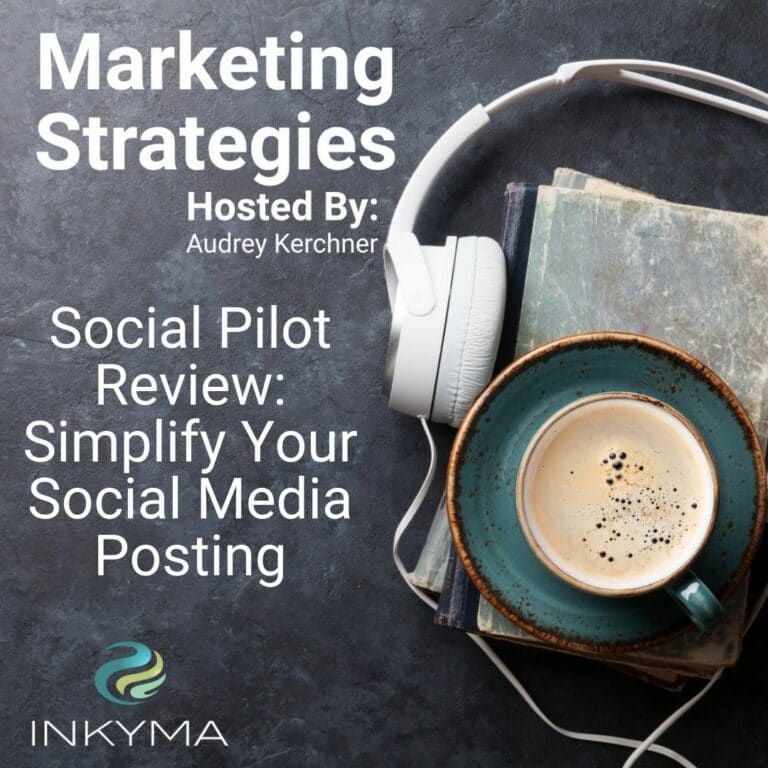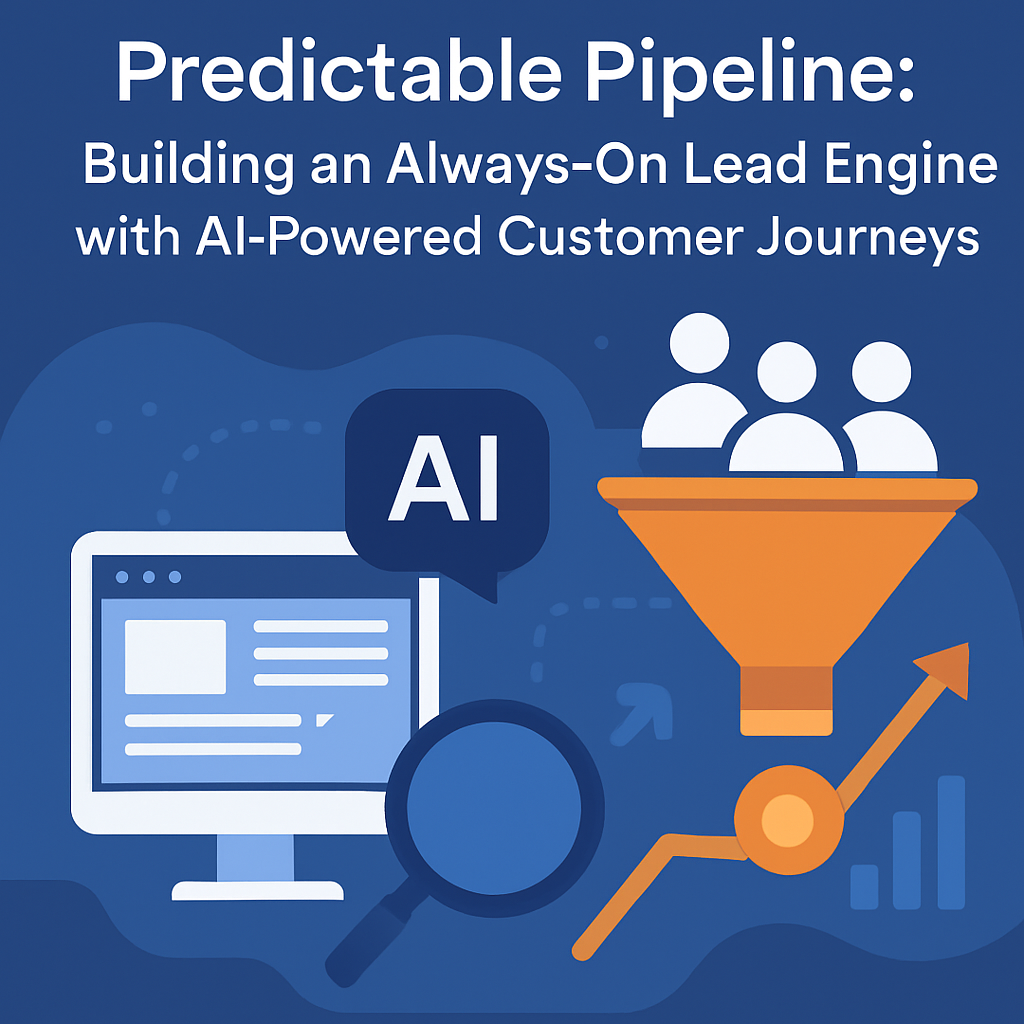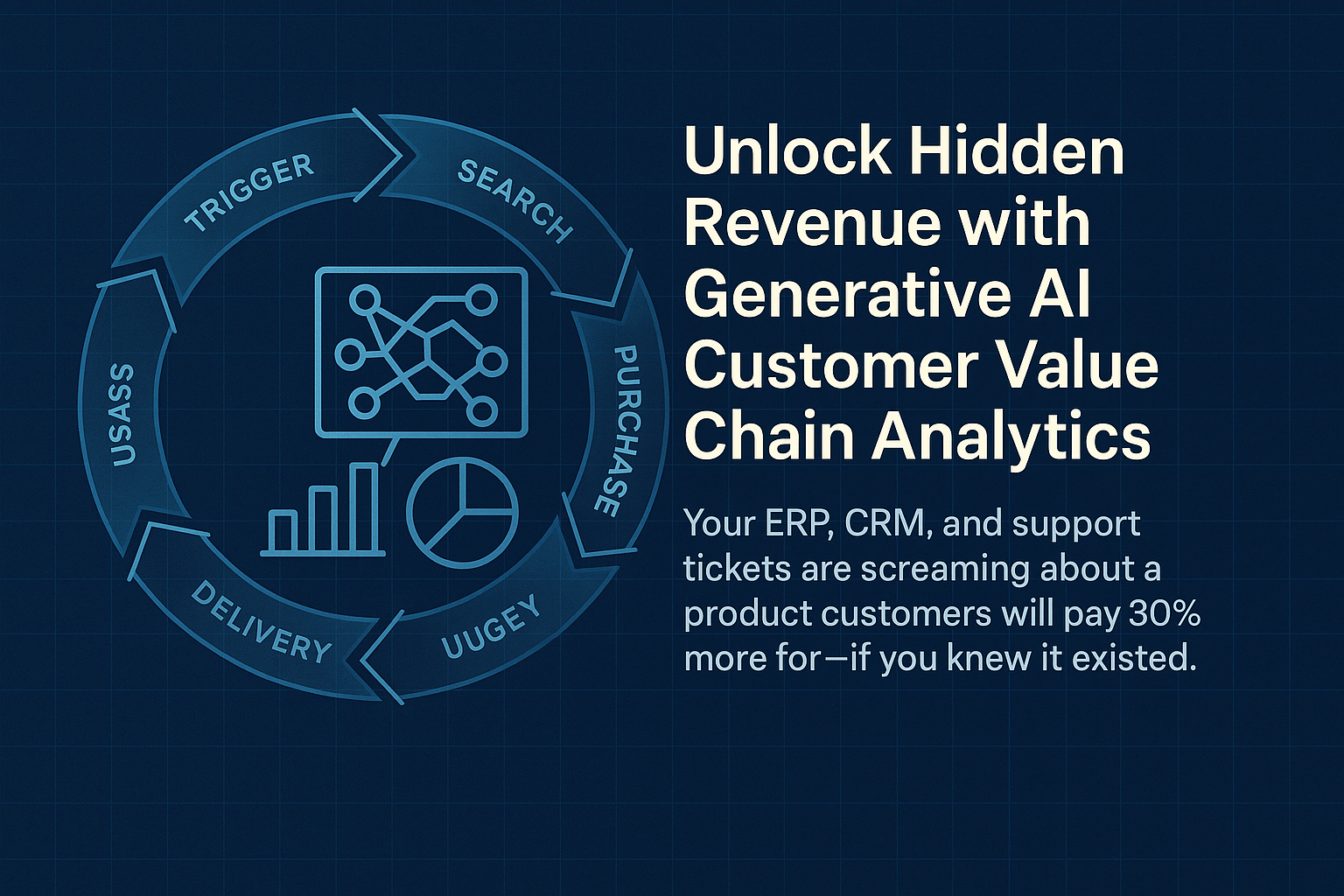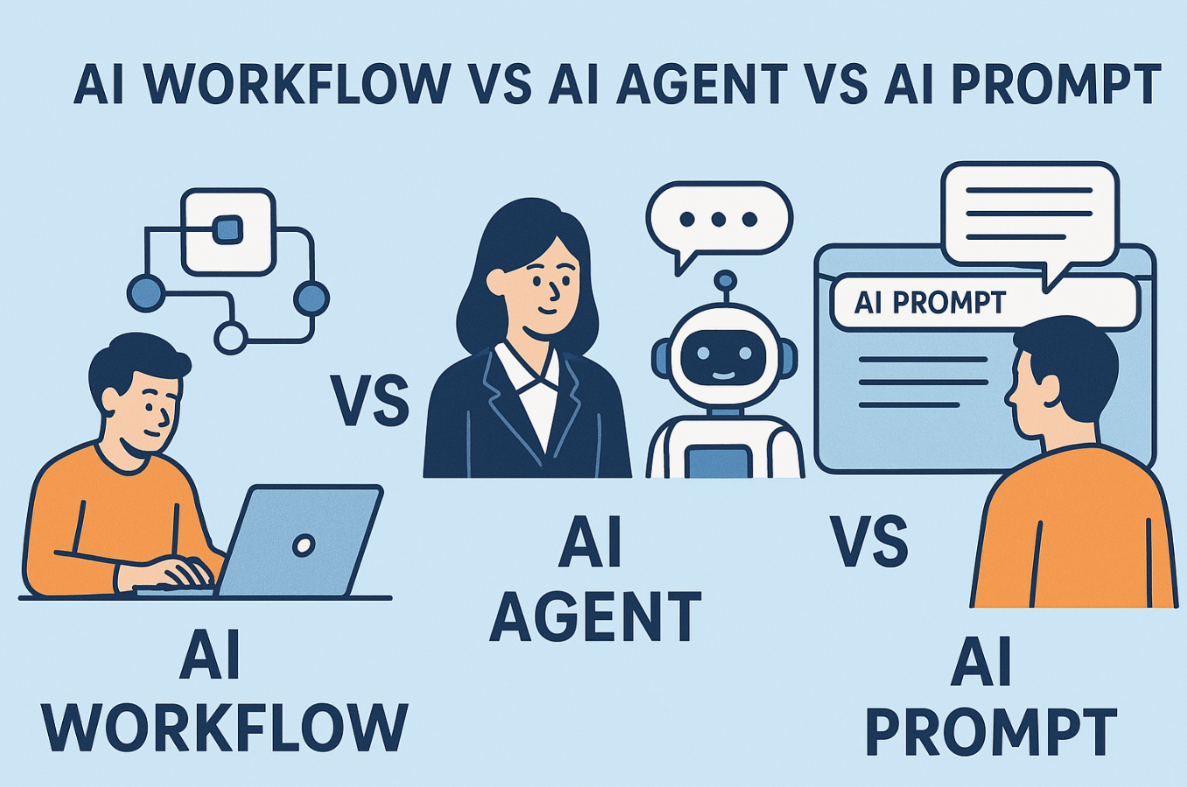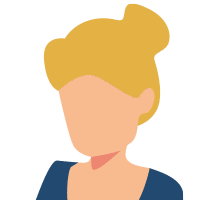Social Pilot Review: Simplify Your Social Media Posting
*Looking For Something Specific From The Episode? Below is a rough transcript of today’s episode.*
For many retail e-commerce and business, consumer businesses, social media is a great way to stay connected to customers and interact and find new customers, but posting to all your social media accounts can be extremely time-consuming, which causes a lapse in posting of new content for many business owners who are doing it themselves.
So today I’m going to share with you the tool that we use here at Inkyma to manage our social media accounts, but all of our customer’s social media accounts as well. I won’t wait to tell you what it is. We’re going to be reviewing Social Pilot today. Okay. So before we get into the deep dive of Social Pilot, a little bit of housekeeping, if you listened to the episode and want to go back and understand certain things a little better, there is a full rough transcript of the entire episode in the show notes on our website.
So just go to Inkyma.com and go into the show on the Podcast section and everything is there also, that’s going to be included there. I’m going to talk about other episodes that relate to this episode. And then of course, there’s going to be links to Social Pilot and other stuff that we talk about. The other big announcement that we have is, we have created a new blog called marketing masterminds, and this is a.
Free blog it’s going to have, are it actually has not going to, we actually have quite a bit up there now. educational marketing, blog posts, there’s going to be articles. and then we’re going to do video trainings and how-to articles, videos, all combined together along with product recommendations.
So when we say here’s how you do something, we’re actually going to recommend the product similar to kind of like our, podcast where we review a single tool for you. This is going to give you a toolset to do something specific. Really cool. All of it’s going to be free. Many of the products that we are highlighting and featuring we use, or we test, and then we have affiliate links for, so if you sign up, we get a little bit back.
It balances everything out so that we can keep creating amazing content for. So let’s talk about Social Pilot. So part of what we do here at Inca for our customers is we write and create images and video. All that gets posted to social media accounts on behalf of the customers so that all they have to do is review and approve it.
And then all their content is going on. And so we’ve done this for several years now. we started out with a product called buffer and we switched to Social Pilot in January of 2022. And it wasn’t a decision that we made lightly. we did it because of some main feature sets that Social Pilot has over a lot of its competitors in the social media publishing Canada.
Now don’t get me wrong. Buffer is a really great tool. if you’re a small business and maybe you got one or two social accounts that you’re posting to, and you just want to make it a little easier for you. it’s a really great inexpensive, for many it’s a free tool,we still love buffer.
It’s just, we have. With, for what we want to do, what we want to do for our customers and our offerings. So Buffer’s not a tool for someone who has a lot of things. They want to do a lot of posts they want to make, or they have four to six channels or buffer doesn’t offer. The channel that they want.
So the two main reasons why we switched to Social Pilot was one. They offer posting scheduling to Google my business. So Google my businesses, that listing that you create an update for your business, so that when someone’s looking for your business, it shows up on that right-hand side, extremely important to your business.
for many different reasons. One is for search engine optimization because if you post an article or a post up on Google, my business, it gets indexed automatically and it’s already associated to your company. So Google is like,oh, this is the kind of stuff that they do. so it’s really, really good and people more than likely you’re going to see that first, without clicking into Facebook or into your website.
It’s one of the things that we decided we wanted to do for all of our clients was to make sure that their content stays robust on their Google, my business. So for more tips about search engine optimization for your website, go listen to episode 22, there is a link in the show notes.
And then the second reason that we switched to Social Pilot was that, you can actually connect your website’s blog, RSS feed to Social Pilots so that anytime you do a blog post, it automatically adds it to your, social. it sees it, it pushes it, it sends it where you want it to go. This is a huge feature because you want a really nice content mix on your site.
so we’ll talk more about that feature coming up. So now I want to share with you my favorite features. There are a ton of things that Social Pilot does. It’s a very user-friendly tool. Its interface was simple to understand, to set up. so I’m only going to share with you my favorites. Otherwise, we would be here for a really, really long.
the first thing I’m going to share with you is pricing because pricing is important. for the smallest account that they have, which I think would be fine for most business owners. It’s $50 per month. You can save 15% if you sign up annually paying a lump sum, which I always like to do, why not get 15% back and they have a 14 day free trial, so you can sign up, play with it and see if you like it.
There’s a link in the show notes for you to sign up for Social Pilots. And for $50 a month for all the stuff that you get, it is a great value. You’re going to find platforms out there that are going to be less expensive. You’re going to find that are going to be the same price or more, but they don’t offer the same things.
that’s why we use it, from a price perspective and the feature sets and the ease of use. You really can’t. So the type of accounts you can connect to, that’s really important. because if you are on a platform that works extremely well for you and the, social media publishing software you’re using, doesn’t integrate with it, you’re missing out.
And I’ve found that Social Pilot has probably the most robust, Set of platforms. So they do Facebook and Instagram and Twitter, which pretty much I think everybody does. They do LinkedIn, both your personal and a business page. You would link them as separate accounts, but we recommend posting to both.
You can do Pinterest, tumbler, VK, Google my business, which I talked about. And. They have Tech-Talk, which for many content creators, this is huge being able to create them and then schedule them to go out or create something and scheduling it to go out across all of them. Because, Instagram has stories.
Pinterest has their version of a Tik TOK, and so everybody’s getting on the bandwagon with that. So you can create a piece of content and share it across all of these, including tic-tac. The one that is missing from here that I wish they had his YouTube and YouTube shorts. I’ve put in a request.
Please add this. They’re really good with user feedback. Like they want to know what kind of things that we as the users of the platform need. and the other thing is, is I really think it’s coming because after looking at their blog and their content and doing a little bit of research, they’re kind of doing some signaling that they’re getting ready to launch YouTube.
They’ve actually posted in their blog articles about YouTube and it’s important, as a posting platform, which means that. from a marketing perspective, they’re feeding the search engine optimization beast. First, while they’re getting ready to launch this new feature. That way when the new feature comes out, they can update all their content and have a really good organic presence as well as then they’ll put it on their YouTube channel and every place out.
So I think it’s calming. and if it does, I’m going to come back into the show notes and update it here to post creation is simply. And intuitive. they’ve done a really good job with the user experience on their platform and they’re constantly tweaking it and making it more friendly. So in essence, you create a post once and then you can tweak it for every platform you’re using and then schedule it to go out.
So you’re not having to update things separately or manually. so you go in, open it up to create a post, right? Your content. And you can either upload a video or an image, or there’s actually a Canva integration where you can create something within Canva and have it automatically added to the post, which again, shortens your post creation time.
Canvas, is a very simple tool. I actually really liked. For people that are not designers and you’re not doing any type of heavy design lifting, but for social it’s perfect. So there’s a link to, open a canvas account also in the show notes too. So you can get them together. if you’re not using.
If you already have a Canva account, you can simply log into it via Social Pilot, and then they’re connected. Then you can tweak your content for all the different features that each of the individual platforms provide. So for Instagram, When you go to that tab, you can then create your, tags in the first comment post, which is typical of Instagram.
And then for Google my business, you can add your call to action button, and then there’s things for Twitter and Facebook as well. You know, all that good stuff. And then once that’s all done, you just pick the accounts you want it to go out to, and then schedule it to go out. So for each post you can create it once and put it across every single platform that you have or specific ones.
doesn’t get much easier than that. The next thing that Social Pilot has, just recently revamped is their calendar view. They’ve put a lot more features into the calendar view. So when you go and you’re not ready to,make a post yet you can actually go into calendar view and you can see, a month at a time from the date you’re on.
You can look at posts that have already gone out and ones that are going to go out for the ones that have already gone out. You can actually go and look at them on your plan. there’s a little button there and it takes you right to it. So you don’t have to log in separately. it’s very convenient.
Then you can also,take a post and duplicate it and then reshare it if you’d like to, or if you want to take that post and maybe you didn’t share it to an account before you can share it now without having to recreate. The post hasn’t gone out yet, you can actually edit it. make some changes to it.
Maybe it’s an event and you had to change the time or something. and then if you like to boost your posts on Facebook, you’ve got a post that’s doing okay. You want it to do better. You can actually add your Facebook ad account to Social Pilot and then boost your posts. from within Social Pilot.
So again, it’s just ease of use keeping everything in one place. Cause it takes time to go from Social Pilot, to Facebook to finding the specific post and then trying to boost it. All of this is about trying to save time, while you’re managing all this. So now let’s talk a little bit about the type of content you can share.
The type of content is really based off of the platform you’re using, but almost all the platforms out there now, all of them support images, many of them support video. And then now they’re also supporting gifts. So what Social Pilot has done is they make it easy for you to. Upload your images, you can connect via Canva, which does videos, gifts and images.
they have a little gift, tab there where you can click on it, search for a gift you want from their gift library that they connect to. And then add that in. And then you can actually upload your videos to, they have an integration with Dropbox. I’m waiting for their integration with Google drive, but, that I’m sure is going to be coming at soon.
But it allows you to do all of the different media things that you need to do across all of the platforms. because video is important movement within gifts is certainly important as well. Then one of my favorite, Features that they have,is there content feed automation? I talked a little bit about this as one of the features, why we switched.
but you can connect your blogs, RSS feed and say. Look at this RSS feed. And then anytime it’s updated, push it out to these two accounts, these five accounts to any accounts that you want. We love this feature ourselves because we also write content for our clients. We do blogging for them because we’re in charge of their search engine optimization.
And I think part of search engine optimization is not only writing really good blog content, but also pushing that blog content out. And this makes it extremely easy for us to push that content out on there. Without having to touch anything. if you listen to the episode we had on AI, you will know that I automate as much as possible, where it makes sense.
And so this is one of those key features for automated. For you. if you write an article, all you have to do is post the article and then it’s automatically grabbed and sent out that saves you at least a half hour’s worth of time, not having to copy and paste links into, even something like Social Pilot or into, your social feeds directly because it’s going to do it all for you.
And it doesn’t have to be just your. Let’s say you have a company that you’re partnering with, right? You’ve created products where you combine your products and services together, and you’ve agreed to share each other’s content. You can put their RSS feed in there and say, share this to my specific sites so that their content is going.
Out, onto your platforms as well. this is great for strategic partnerships. I’ve got one client where, he’s got a company that buys his accessories and they did a review for him. So he likes to share their content and it just makes it super easy to kind of reciprocate that type of thing. The other feature with content automation is the curated content feed.
And it’s based off of keyword search. So you don’t have to have a relationship with someone else out there that is creating articles that your audience would like. All you have to do is put in the keywords. Social Pilots, curation area. And it comes up with a list of articles that match that. So for me, with what I do, I put in e-commerce and it shows me all the different types of e-commerce articles that are out there.
And then I can pick and choose which ones I want to share. And to which platforms I want to share it to very easily. You can. Augment your content that you’re writing with a outside article once or twice a week, it beefs up the amount of content that you’re sharing and it shows a lot of diversity. so it’s a really, really great Patriot.
And we do this for some of our clients where it makes sense. The last feature that I’m going to share with you is delegating your social media public. So hopefully at some point your business is going to get so busy and so big that you either need someone on your team to, do your social media.
Posting or you need to hire an outside agency to do it on your behalf. And if you already have it set up in Social Pilot, it’s really easy to add them as a user with a separate email address to your account, and then assign them to be able to create, but not to publish. And the reason I like this is that way you can set up a workflow where they can go in and they can create all the posts for an entire.
And set them up for review. You can then just go and review them and then they can go out right? As business owners, we want to make sure that the content that’s going out really reflects our business. And if someone else is writing on our behalf, we at least want to see it before it goes out. , and even before it’s scheduled to go out.
So Social Pilot makes it really easy for you to create this type of a workflow where someone can go in and create all of these. You can review them and then release them for publication. On the date and time that they’re scheduled for, this is how we do it, with our clients and how long. People use the system is you write all of your content ahead of time.
You get it reviewed and approve, and then you schedule it to go out as if it was just being written in organic. And then you can backfill with, specific ad hoc posts. So what we call them where, and maybe something, oh, I want to send something out this day or I’m having a special, or I saw something really cool.
And I want to add it in, it gives you that flexibility to do a lot of work ahead of time, and also to be able to put something in. At a moment’s notice.
So hopefully I have intrigued you with, the time-saving the great features of Social Pilot. Now let’s talk about taking some action, with what you’ve just learned. first thing, if you are not using a social media publishing tool, You need to, it can save you hours of work every single month. I can’t stress.
How important something like this tool is for you. so as I said before, we recommend that you block off some time and write a month’s worth of posts all at once. get your images together. it’ll flow better. You create themes for a week. Create your images, create your videos, create your gifts, schedule them all out.
And then you’re done for the entire month. And then, like I said, you can still do ad hoc posts here and there, but it’s your choice because you know, you have content, so maybe you do have a scheduling tool, but if the scheduling tool isn’t meeting your needs, isn’t really saving you time or worse. It’s frustrating you, then you may want to consider switching over to something like a Social Pilot.
Or if you do use Canva and you want that super-duper integration because that’s going to save you even more time. It’s worth switching. So think about what tool you want to use. And then if you do want to use Social Pilot and Canva, both of those links are in the show notes. So if you do decide to switch or sign up, make sure you learn about all the features and how to use it.
Social Pilot has a great blog. They have YouTube videos on how to do things and then going forward and into the future at marketing masterminds, we are going to put up how to videos and articles on Social Pilot and Canva and how to use them together and the features that we like to use from a marketing perspective.
So we’re going to give you the marketers perspective of the tool rather than the tool making. perspective and probably give you a little strategy in there as well. like we do over here. so hopefully that will come out within the next couple of months. We’re still creating a lot of content there.
sign up for marketing masterminds newsletter, and then when it’s live, it’ll get pushed to you and then you can go ahead and use it. So once you’ve signed up, learned how to do. I suggest you start small, create a single post to go out across a few different platforms. Make sure you have all of your social media platforms connected before you write and create a post.
It’s going to make your life easier because then you just have to check the boxes and it’ll flow out, but learn how to use the tool. do one, that’s a video, do one. That’s a gift. Do one. That’s an image before you sit down and say, okay, now I’m going to do the entire month’s worth. Let it get posted out, play with the calendar feature, see how it works and looks because then when you get into the repetitiveness of writing content, it’s going to go that much faster because you’ve done it slower at a smaller.
And then the last thing I’m gonna talk to you about is when you get to the point where in your business, you’re too busy to do this content creation yourself any longer. It’s okay to outsource it, hire a single individual to do it, give them access to your Social Pilot account or hire an agency.
maybe they’re doing your website, maybe they’re doing your content marketing, Them integrating your social media into whatever else they’re doing for you will be very advantageous for you because then your messaging will be sinked across the board. And then all you have to do is review and approve it.
So here are my final thoughts for you. if social media is a high impact marketing strategy for your business, then you need to use. Uh, scheduler to be consistent, right? I’ve seen so many times where businesses are like, I have to move social media. It’s my biggest thing for my business. and they’re not using a scheduler and then it falls by the wayside when some type of business emergency crops up and they do business emergency.
Crop up all the time and they don’t necessarily have to be client emergencies. They can be other things with banks and credit cards or life emergencies. And the last thing you want is your social media to stall because you had to divert your time from doing that every day and all the time, it takes to go into the separate accounts and make the post and all that other stuff.
You want it to be as easy as possible so that you can keep your commitment of how and when and how often you want to. The other thing I’m going to tell you is that posting is just one part, but the most important part of social media is the interactions from people who are consuming your content.
They’re going to like posts. They’re going to comment on posts. they’re going to ask questions. They’re going to send you messages. You need to make sure you’re set up everywhere to interact with this. Cause that’s where the magic happens. When someone posts something. a post and they don’t hear back.
They’re like, oh, this isn’t monitored. They’re just trying to push content. But when you interact with folks and you build these relationships, that’s when the magic starts to happen. make sure you have it all set up on your phone or your desktop or wherever you do it, to make sure you’re interacting with all of your social accounts to get the magic from all the plants.
Here at Inkyma we love to give back to the business community. we provide a 45 minute free consultation to any business owner. You may want to talk about social media scheduling, video creation, that 45 minutes is yours. to chat with me about your marketing, whether you decide to work with us or not, we have a contact form on the website.
You can fill out the contact form give us a suggestion for a show. I love those. or ask us a question. We’ll get back to you. also sign up for marketing masterminds, the newsletter go consume the blog articles. That’s really a great resource. We put that out there for. New business owners or business owners that are still in that I have to do it myself phase, or they need to educate themselves before they hire someone to do it.
That’s who it’s for. we’re really trying to create these different assets for you as the business owner so that your business can grow and thrive. So with any of our content like today, Like this podcast, share it with another business owner, someone else who’s lamenting about their social media content because if we share it and educate ourselves, we as small business owners all get to grow and thrive. Thanks so much for listening and have an amazing day.