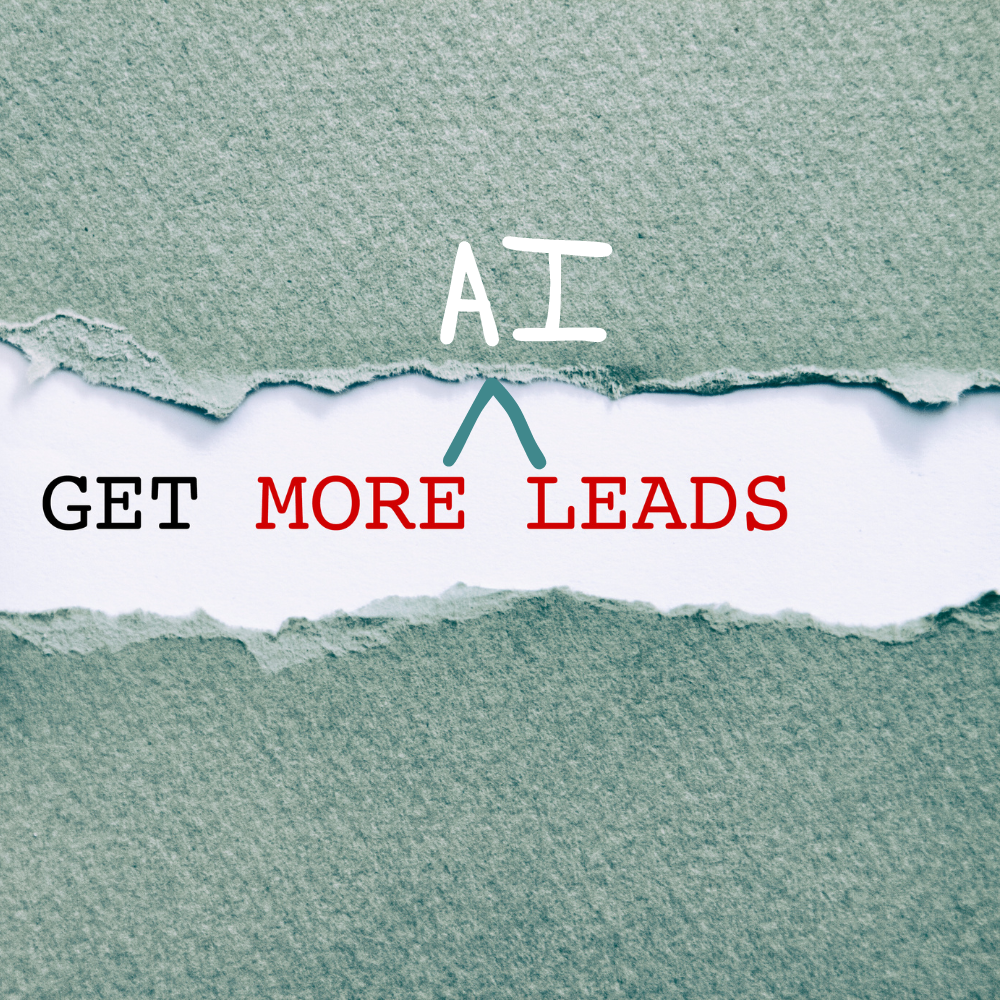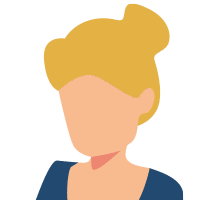Marketing Strategies Podcast
Episode 4
Website Hosting Tips To Drive Business
For many business owners hosting there website is usually an after thought and they go with the low cost plan. This can be a big mistake if you are doing outbound marketing and trying to drive business.
If you don’t have the right hosting plan for your business it can cost you customers and revenue.
In this episode I share the top website hosting tips to drive business. This is not a technical discussion about servers but the bare mimium every business needs when they host a website.
Check out our previouse episodes on our podcast page.
Thanks so much for listening. If you have a question or a show topic suggestion fill out the contact form below. I appreciate all your feedback.
Website Hosting Tips To Drive Business Transcript
Welcome to Marketing Strategies with Audrey Kerchner sponsored by Inkyma. Take your small business to the next level with proven creative solutions designed to grow your awareness and connect to your customers. Now, here’s Audrey.
Hi, everyone. This is Audrey Kerchner with Inkyma. I am one of the co-founders and the Chief Marketing Strategist here. Inkyma is what you call a full-service marketing agency and we bring that big agency feel and process to the small business community. The services we provide are marketing strategy, branding, website design and hosting, content marketing, search engine optimization for our sites, social media, and digital marketing.
To learn more about what we do to ask us this question or to schedule a marketing evaluation, you can just go to our website, inkyma.com. That’s I-N-K-Y-M-A.com and fill out a contact form, hit the schedule button, anything that you need to do. If you’re new to the show or this is your first time listening, we actually have quite a few episodes under our belt. We’ve talked about strategy. We’ve talked about branding. We have a really great show on website design. So to check those out, you can go to our blog. All of our previous shows are there as podcast episodes. You can listen to us on Podbean or Spotify, and we have more channels coming soon.
So, before I get into this week’s topic, I had a question come in about web design. So the last show we did was about web design and at the end of the show, I started talking about what to expect or what you should expect from a web design company. So the question was, how do I interview a web design company? So the short cheeky answer is you don’t, you just call me. But the real realistic answer is you’ve first have to figure out what your goals and objectives are for your business and your website. If you need help with that, we have the strategy episode that you can go listen to first. Because your goals and objectives are really going to help you figure out who and how much you need to invest in web design.
So, the type of questions you’re going to ask is do they have a design team, or are you hiring just a single person who does web design? Those types of folks may ask you to provide content. If you like writing content, they may be a great fit for you. If not, you may have to hire a writer and this is where costs start to rack up. So ask them, “Is it just them? Do they have other folks on staff? What is their hosting policy?” Which we’re going to talk about hosting in a couple of minutes so don’t worry about that.
And I think the one big question you have to ask them is, “Do they have a marketing strategist on staff, or are they a marketing strategist?” Because a web designer doesn’t think about the strategy of the site. They think about the layout. They think about where things are placed and a strategist thinks about who’s coming to the site, what your objectives are, and then marrying those together to get people to take action on your website. So I love that question. Take that into consideration and then go back and listen to those other podcasts to get the details around web design and strategy and all that good stuff.
So, this week’s topic, we’re going to talk about hosting. Hosting your website and before you kind of groan, because I do it myself, this isn’t a technical discussion. We’re not going to talk about servers. We’re not going to talk about cabling. We’re not going to talk about any of that stuff. I’m talking to business owners. And so what I’m going to share today is to give you the business owner, the person in charge of marketing at your company enough information to help you make a really good decision on who you should host with.
So, before I get into that, why am I talking about hosting? Why do we care? Because we got to know why we want to care so that you keep listening. Well, in my last episode, the one I talked about web design, I talked about why it was important to have a really good website. Part B of that is that the website has to function properly and it has to perform well. So it has to have good speed. The pages have to load well. The performance has to be there because if not, the user’s going to become frustrated. And then that frustration is going to get emulated in what they think about you as a business. So if they’re frustrated with their website, they’re frustrated with you as a business. This company is difficult to work with, their website doesn’t work. I don’t think they’re the right company for me and we don’t want that.
And a lot of the speed performance, the glitchy stuff comes at the hosting level and how that interacts with the website’s technology. So that’s about as technical as I’m going to get. But I want you to understand why it’s important. The other thing is the speed of your website is really important to the search engines. The faster your site is, the higher your rankings are going to be And that builds awareness. So even that right there is a reason to make sure you give a little love to your hosting and figure out if you’re doing the right things.
You’re listening to Marketing Strategies, I’m Audrey Kerchner and this is sponsored by Inkyma who provides marketing designed to grow your business. You can find us at inkyma.com. That’s I-N-K-Y-M-A.com.
So, before I start getting in into bits and bites of hosting, I want to clarify some things for you. Hosting versus domain name registration. I hear this a lot. “Well, aren’t they the same thing?” And they’re not. They’re two very separate and distinct things. Your domain name registration, meaning your domain name. So you’re www.business.com can be registered in one place. And then you build a website and that gets hosted and attached to that domain, and that can be in a separate place.
So, let’s use a car analogy. If your domain is a car, the hosting is the parking lot. And the two are absolutely distinct and separate. There are companies out there that do just domain registration, that’s that five to $15 a year fee that you pay just to say this is my domain. And then there are hosting providers where your website sits on their servers. There are some companies that only do one. There are some companies that do both. And you got to know and make sure you know exactly what you have because it’s important.
So, now I want to talk to you about the five most important things you need from a hosting provider. This is where we’re going to get into when you look at your hosting bill, hopefully, you look at your hosting bill and you’re spending X number amount per month, per year. I want you to know what you’re getting, but more importantly, I want you to know what you need at a basic level. Some companies may need more, but you’re never going to need less than what I’m about to go over. So number one, an SSL certificate. What that stands for is a Secure Sockets Layer certificate. If you know what that is, you think, “Okay, well, if you have transactions going back and forth, if money is changing hands, you absolutely have to have it.”
But actually today, as of right now, actually a year ago, every single website whether you have people logging in or not needs an SSL certificate. And the main reason is specifically Google. If you go into that URL or search bar at the top, you’re going to see a little lock icon, an unlocked icon. And that says this site is secure or not secure. So, what Google wants to do is educate the internet searcher as to whether a site is safe or not.
Other things you might see in that little icon is a red exclamation point or it actually might say the word “unsecure.” And then the worst screen, which is that big black screen of death I like to call it is if you sort of have an SSL, but it’s not configured properly. Before it gets to your site’s homepage, they put a black screen up and it says this site is “unsecure.” Do you want to proceed? And all it is is something’s not configured correctly. Not that the site is going to steal your data or anything like that. But the perception is, is this is not good. Don’t go any further. And in some instances they make you check it twice. Are you really, really, really sure you want to proceed? So you don’t want any of that. So make sure you have an SSL certificate and then make sure that it is configured properly so that you get the little secured name and the little lock icon all throughout the entire site.
So, number two is I want to make sure that you or someone on the hosting provider is doing daily backups of your entire website. The reason daily backups are important is that stuff fails. We have power outages because of snow, because of people hitting trees, all kinds of stuff. If that power outage happens and there isn’t a battery or a generator backup and a server goes down, your site can get corrupted, data can be lost. And that’s what the backups are for.
Therefore, if you have something happen that’s catastrophic, it takes maybe a half-hour, maybe an hour to restore from a backup versus if you did not have a recent backup of the site that you have to recreate portions of your website, that is time-consuming. We’re talking weeks to recreate copy and content and pages versus an hour to restore a backup and then cost. To restore a backup is usually incorporated into your hosting program versus having to pay a web designer to go and recreate things on your behalf. So the cost of those daily backups is minimal compared to having to recreate content.
Number three is uptime monitoring. So what uptime monitoring is there is a piece of code, a bot, a digital fairy if you like that kind of thing, that constantly pings the website to make sure it’s up. And it’s kind of saying are you up? Yes, I’m up. Are you up? Yes, I’m up. We like that this goes all the way up to the domain. And so that constant monitoring ensures that your website’s up because there’s nothing worse than, especially if you are money on outbound marketing, on digital advertising, someone comes to your site and they get a message that the site is down. That’s not a good experience and then it’s a waste of your advertising dollars.
Or, if you’re having a conversation with a potential client and you’re like, “Yeah, go to my website. There’s this, this, this, and this here.” And they go to the site and the site is down. Automated monitoring is hands downthe best way. I was talking to a potential client before we took over his website and he goes, “No, I don’t do monitoring, but I go and check it on the first of every month just to make sure it’s up.” Well, as we were in the process of developing his website, he went, he checked it, but then it went down five days later. And then when we caught it, which was 10 days later, the site was down.
We told him, he contacted his hosting provider and the website was put back up. But he was down for a total of 10 days and never knew it. And luckily we caught it right before he actually was doing a very large webinar with an association, which means right after the webinar, everybody that’s interested goes right to your website. So we did actually catch it on his behalf, not on purpose before that event happened. The reason why I say make sure it’s monitored all the way up to the domain is that there are two types of monitoring. There’s one making sure that the physical site itself is up and then one to make sure that your domain registrar is providing access to the site.
So, it’s kind of like a gatekeeper. And if you don’t pay your domain bill, they actually shut that gate down. So the site could be up and running and doing all of this great stuff, but if the domain registrar shuts that door, shuts that gate, it’s going to be perceived as down. And the main reason that happens is that people forget to pay that once a year, $5, $15 bill, and their site goes down. And if you’re not monitoring the URL, you’re never going to know. We had a client where we did a brand new beautiful website for him, set everything up, it was live and going. And then a week later, our uptime monitoring at that URL level went off and said, “Oh, site’s down. Link’s not working.”
And sure enough, we went in and saw he didn’t pay his bill and then we went because he had his credit card on file, we just went and paid it on his behalf and then told him afterward. So instead of being down for weeks and weeks and weeks because he was ignoring an email from his domain registrar, he was down for, maybe 15 minutes. So uptime monitoring, super important. We want to make sure you’re giving the right impression and presentation on your website.
So number four. So this gets a little technical, but not so much. I want to talk to you about software updates. So a website is a piece or a couple of pieces of software and software that needs to be updated. The analogy I like to use is it’s just like with your iPhone or your smartphone. You get a new plugin, you get new apps and you have to update those apps in order for them to work right. Your websites are the same way.
Now, we like to use work WordPress with Elementor and WordPress uses a lot of what are called plugins by independent third parties so that’s where the phone analogy comes in. Your phone may be an iPhone or an Android, but the plugins are built by third parties. And then you update your phone’s iOS, which is in this case like WordPress and then the developers update the plugins. And you got to keep all that updated so everything runs smoothly together. The same thing with a website. If you’re not keeping your WordPress updated and your plugins updated, they’re going to become disjointed and things aren’t going to run well. And things could look like it’s broken on your website when all it is, is that a plugin needs to be updated for the functionality to work properly so that everything is hand in hand.
But the main reason to keep the site and plugins and any piece of that updated is for security. There are hackers out there and they will look for holes in these plugins, in the website to get onto your server. Then they actually may not be looking to hack your site. They don’t care about your site. What they want to do is get on the server that you’re on and if you’re at one of those big hosting companies that put thousands of sites on a single server, they want to see what else is on that server to see if they can get to it. So in a scenario let’s say you’re on a server and there is an e-commerce company totally unrelated to you on the same server that hackers could go through your site with a vulnerability on your site, and then go over and find a vulnerability on that e-commerce site and start stealing data.
So, the sooner you do your plugin updates, your software updates, that gap will close. And just as a tip or as an add-on, some companies will tell you they’ll do them quarterly, they’ll do them monthly. We like to make sure they’re done weekly. That way, everything is as synced as possible all the time. And even with that, they can still get in if there’s a security issue and the plugin hasn’t been updated. So an example that I like to give actually one client, he was a photographer and we built him a beautiful website and he goes, “No, no, no, I will maintain it myself. I will do all my plugin updates. I will do all that great stuff.” And he didn’t.
And then two years went by and he comes back and goes, “Hey, I want to add a page to my site.” And so we go and we try to create that page. And then we go to hit the save button and it wouldn’t save because he hadn’t done any type of software updates for two years, all of his stuff was out of sync and it just wouldn’t work. And then so we, along with the hosting provider spent hours and hours of billable time updating the site, getting it functional, just so we could hit that save button.
So, if the security doesn’t concern you, if the functionality doesn’t concern you, keep your site updated so it doesn’t cost you a lot of money two years later to get it updated. Another example is we took over a site from a new client and he’s like, “I like the way it looks. I just want to update a few pages.” Again, no updates had been done for five years. We couldn’t even move the site. We were going to move it onto our host, do the updates for him because the software was compatible. It was in WordPress, but everything was so old that we couldn’t even get the old site to run on a new server so that we could update it.
We had to actually rebuild his site from scratch and then add all of the new things. So again, that was a lot of extra money spent that didn’t need to be spent had he had some type of a program in place where plugins and software and all the other good stuff were updated on his behalf. So the real key takeaway from this one for software updates is you may think it’s going to save you money and it’s really easy if you do it yourself. But you as a business owner, you really don’t want to be bogged down with updating software. You’re running a business, you’re doing all of these other things. You can hire someone or you can ask your hosting company to do it. Pay a little extra. It’s worth the time.
And so number five. Number five is link monitoring. So what link monitoring is that in a website you have all these different links from your main domain. You have all your page links. You have links for images. You have links from page to page in there. And if you’re doing your search engine optimization right, you actually have external links to other sites and other content within your site. Links can break. Content moves even within your own page. You change a menu item and maybe you don’t put a redirect in and then the link breaks. And broken links are part of that frustrating experience.
There’s nothing worse than you read an article and you see a link and you’re like, “Oh, I want to click out and read about that.” And then you get that dreaded 404 error or it happens within an image of your site because you replace the image and a new link is provided. So what link monitoring is, it’s another one of those bots, one of those little fairies that scan your site periodically and makes sure that all of your links are working and then it notifies you when the link becomes broken and what kind of breakage it is, that way it can go in and be fixed.
This is really, really valuable for that user experience because we don’t want them to be frustrated. So with link monitoring, not only do you want that bot or fairy, what you want is someone who could also go in and actually fix it so that the site stays healthy. Another thing to note is that Google from a search perspective, they don’t like it when your site has broken links. They are trying to help elevate the experience of the internet user. And if your site has a ton of broken links, they’re going to push you down in the search because they don’t think your content’s good or up-to-date.
So, those are the top five things I want you to take into consideration when you are thinking about your hosting, looking at your hosting bill, and looking at what you’re getting. But I do want to give you a couple of final thoughts to think about as well.
You’re listening to Marketing Strategies. I’m Audrey Kerchner. And this is sponsored by Inkyma who provides marketing designed to grow your business. You can find us at inkyma.com. That’s I-N-K-Y-M-A.com.
Hosting is not a DIY project. There’s a lot of things that you as a business owner can do. You can build your website. You can write your own copy, but I really don’t recommend that you try to host your own server, meaning don’t buy a server, put it under your desk, and host your site from there. And really I’m talking to those tech guys out there that are like, “Well, I know how to do it.” Knowing how to do it and doing it as a business owner are two totally different things.
1. You got to maintain it. 2. You know, what happens if your office floods, someone kicks the server, a door is left open, and it’s stolen, all these weird things. Plus, it’s not cost-effective. Amazon has Amazon Web Services out there, which is cloud-based hosting. Google has the same thing and it is a fraction of the cost of you buying and maintaining your own server. You get your own little slice of server heaven on any of their platforms and then there’s built-in redundancy. So like for example, Amazon, you can get a server on any one of the locations across the country. So you can have a server on the East Coast, a server on the West Coast. And it really doesn’t matter. So that if one goes down, you can spin one up in the other place. So don’t do it yourself.
It’s cost-effective to work with these companies and then what you can do is you can layer a company on top of that to do all of these other manual things. So that leads me to my next point. You get what you pay for. If you go to one of these hosting companies that I’m not going to name and you see this really 2.99 per month hosting, I want you to know you get what you pay for. All you’re doing is you’re paying for a space on a server that could have thousands of other servers on there, all this different technology that’s not compatible. Your site can go up and down and they really don’t care. They’re about volume.
You call their tech and they’re like, “Yeah, that server’s end of life. Someday. We’re going to update it.” That’s your best answer. And you’re running a business and your website is integral to running that business. That is the last answer that you want. So make sure you’re picking a hosting company that really cares about whether your site is running optimally. They care about what’s on their servers, how their servers are maintained and they offer really good support. And then make sure you’re picking the right features. They’re all worth the extra money.
And here’s how I want you to think about this. 1. Think about the lifetime value of a customer. What is that number to you? Hundreds, thousands, tens of thousands dollars? Now think about that monthly hosting cost, hundreds of dollars, $50. If you’re not maintaining and hosting your site right and that customer, that lifetime value comes in, has a bad experience and leaves and never comes back to you. You just gave up those tens of thousands of dollars to save yourself a couple of hundred bucks a year. It’s really, really not a good use of your time or your investment. So make sure you’re properly hosted and think about that as the cost of service versus the loss of revenue because of a glitch.
So, that’s quite a bit of information and now I want you to take some action. This is the homework portion of the program. So think about all those things, go back and re-listen to it when we re-broadcast the podcast, and make that list and figure out what you have and what you don’t have. The first thing I want you to make sure you know is who’s your hosting provider? Who’s your domain registrar? Do you have access to both of those? And can you pick up the phone and talk to the hosting provider? I had a client, we were working on his website and I asked him, “So where’s your site hosted?” He had no idea. We had to spend hours backtracking through bills and email addresses to find out the name of his hosting provider so we could just figure out how to switch from the old site to the new site.
That’s something that you should know just like what software you’re using for your accounting. Hosting and domain registrar and access and then the other, really, really important thing I want to make sure you know is that make sure you own your own domain. If you have someone who has designed your website for you and they did you a favor and I’m doing air quotes here, people. They did you a favor and they purchased your domain on your behalf, take ownership of that as soon as possible. That is yours. Don’t let them tell you that they own it and they get to sell it back to you.
You always want to maintain ownership of that because that’s part of your brand. So once you figure out who that hosting provider is, schedule a time to talk with them, talk to their support, find out what features you have. And then if any of what we talked about today is missing, figure out how to add that into your bill. And if they say, “Well, we don’t do that or we can’t do that,” then you need to go find yourself a new hosting provider. It is worth the money to move if they won’t upgrade you and you don’t get the level of hosting that you need.
So here Inkyma, we like to give back to the business community. I provide a free 45-minute marketing consultation to any business owner. You want to talk about your hosting. Maybe you want to learn what SSL really means, but you’re not ready to do anything about it. And that’s totally okay. This is no sales pressure whatsoever. You just go to the website, inkyma.com. That’s I-N-K-Y-M-A.com and click on schedule a marketing evaluation.
Maybe you just have a question. You don’t want to have a conversation. You just want a quick question answered. That’s fine too. Go down to the footer to the contact form, put your information in, put in your question and we will get back to you. So that is all for this week. Go back, listen to those other podcasts, and have an amazing day.
Thanks for listening to Marketing Strategies with Audrey Kerchner sponsored by Inkyma. From strategy to execution, Inkyma could create effective marketing plans designed to grow your business with branding, website design, content marketing, and digital advertising. That’s Inkyma, I-N-K-Y-M-A.com. And be sure to listen to The Companion Podcast on Podbean anytime.