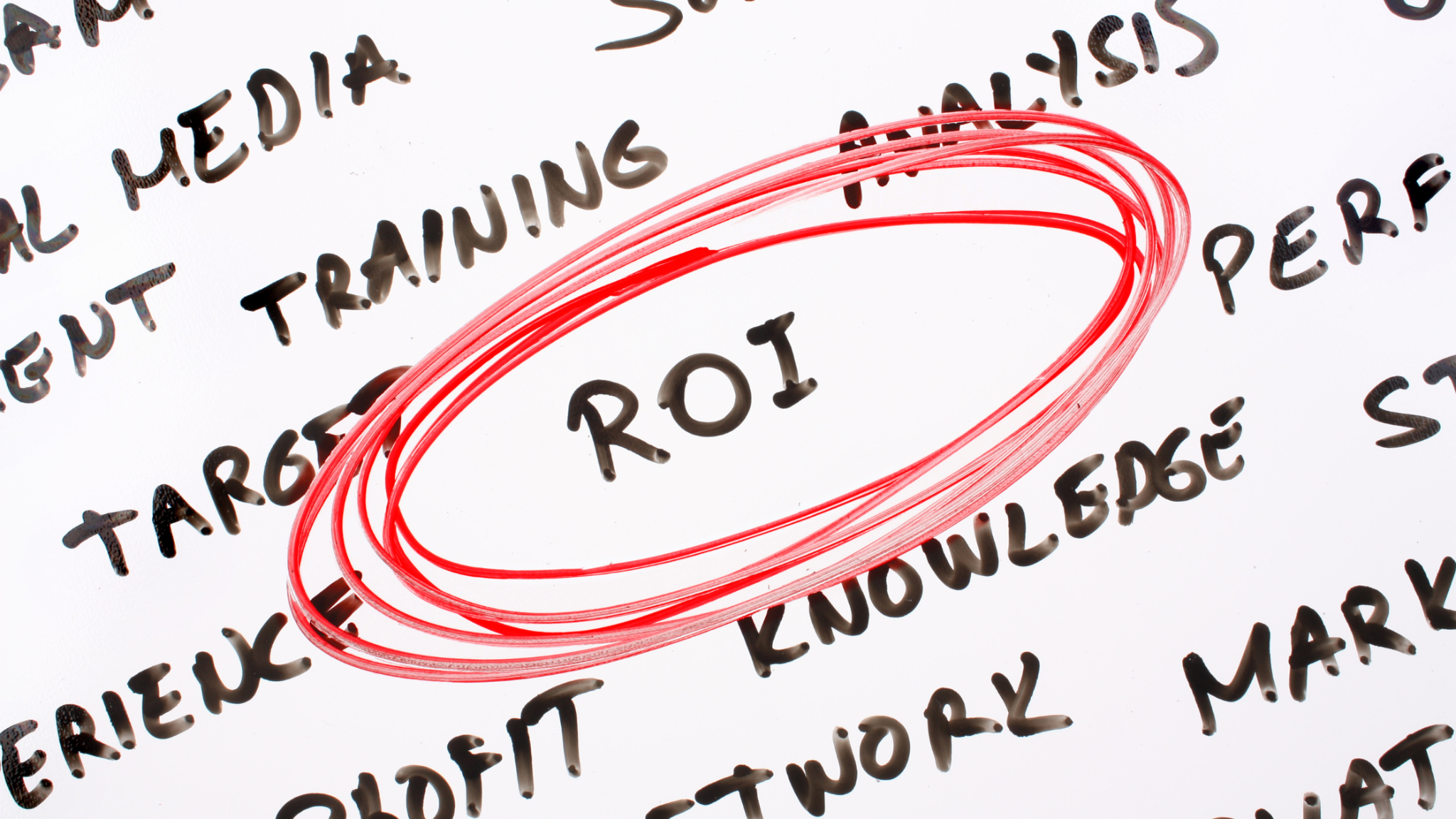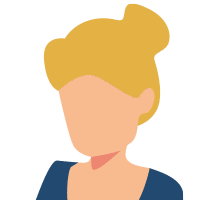Webinars have always been beneficial for companies to make. With the COVID-19 pandemic, they’ve become essential for so many businesses looking to connect with their audience so make your webinar interactive to get more attendees.
You don’t want to create a webinar that’s boring. You need to keep your audience immersed during the time spent with you. One way to effectively do this is to make your webinar interactive. With these simple steps, you can do exactly that.
Add Polls or Surveys To Make Your Webinar Interactive
Creating polls or surveys for your audience is one major way to keep everyone engaged. These don’t need to be anything complicated. For example, when you begin your webinar, you could have a simple poll or survey asking your audience what they’re most excited to learn today.
Another poll idea is to ask a question about what you are going to discuss, let them guess the answer and then let them know the write answer. This type of poll helps your participants retain information better.
You can also suggest that they write down poll or survey answers in the chatbox. Asking them to submit any questions they may have during the webinar may also help keep up interaction. Chat messages can be to just you so they don’t have to share their question with the entire group. Make sure you point this out at the beginning of the presentation.
Every individual audience member may not engage in these polls. But by suggesting it, you limit the chances that someone will zone out.
Have More Than One Speaker
Having more than one speaker is a great way to make your webinar interactive. Having more than one speaker lightens the presentation load for all presenters involved and allows each person to focus on the topic they speaking about. Audience engagement is about resonating with the speaker; more than one speaker increases the likely hood that the audience will find useful information during the presentation.
Always make sure any other speaker you have on your webinar is on the same page as you. While you want to offer your viewers something different from what you can offer, you want every speaker you have to be working towards one common goal.
Share one PowerPoint or Keynote presentation deck to keep transitions smooth for the audience. Nothing is worse than transitions that are distracting and cause the audience to focus on something other than your content. We recommend that you practice these transitions before the live or recorded webinar takes place.
Surprise Your Audience
Nothing keeps engagement up like surprises. Keep your audience on their toes by announcing a special guest that wasn’t disclosed on the invitation.
Announce a giveaway at the beginning of the webinar, with the winner to be announced at the end or at a later date. Ask them at the end to answer a poll question in order to be entered into the giveaway.
Surprises will help keep everyone interacting throughout your whole webinar, and paying attention to the content if they are looking to win something great. Don’t do anything too crazy and keep your surprise announcements related to your company or webinar topic.
Make Your Webinar Interactive
Still not sure how to make your webinar interactive?
Whether you need help selecting a webinar platform or figuring out the best way to get people to sign up for your webinars we can help! Schedule a time to chat with us now to learn more about how we can assist you.
If you found this content helpful you can get Education In Your Inbox every month from us by signing up for our Free E-newsletter here We even have a gift for you just for signing up.