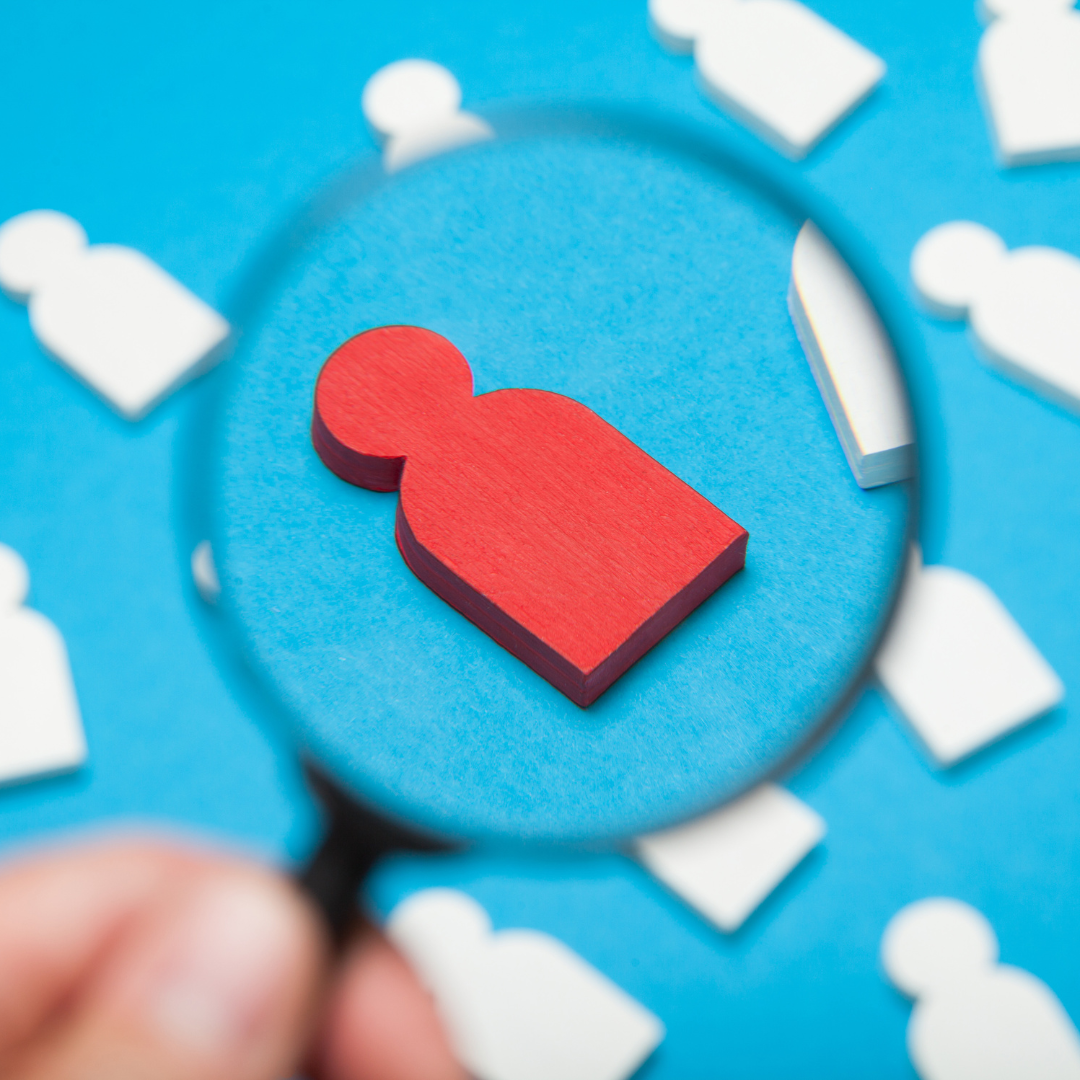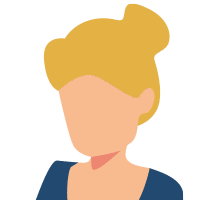Marketing for small businesses is about generating leads. You need a constant stream of people to talk to you so you can sell your product and services. You need awareness so that people know who you are but once they discover you, you want them to make contact, and become a lead. This is where the good call to action come in.
The smart marketing tip we are sharing in today’s episode is about maximizing how leads contact you by focusing on your call to action. We talk about what call to action are, and where to put them so that you get the best click-through rates or connections from your marketing efforts.
Links Mentioned In This Episode
Products We Recommend
Episodes Mentioned in the Podcast
Episode 70 – Tracking Sales Leads For Service Businesses
Episode 72- Tracking Sales For Retail Businesses
Episode 10 – Use Qr Codes To Increase Sales
Love our Podcast? Buy us a cup of coffee to help keep creating for you!
Sign up for our newsletter at marketingmasterminds.co .Free marketing educational content with how-to videos delivered to your inbox.
What we discussed:
- What is a call to action
- Types of calls to action
- Where to put them and which to use
Smart Marketing Tip – Call To Actions Transcript
*Not ready to give this episode a listen or watch just yet? Below is a rough transcript of today’s episode.*
What if I told you about one smart marketing tip that increases lead generation? Here’s the tip, focus on the call to action. Many businesses I talk with aren’t paying much attention to their CTAs. If they are, they’re just giving it a glance when it’s actually the most important thing to focus on for lead generation.
So today we’re gonna talk about. Call to action CTAs are and how to add or improve them in all of your marketing. Okay, so a little bit of housekeeping stuff. links to previous episodes I’m going to mention products I might mention. All those links are gonna be in the show notes.
To get to the show notes, go to the website, kama.com, find the episode, everything will be there, including a rough transcript of the entire episode. So if you’ve listened and you’re looking to go back to one specific thing, you can absolutely look that up and read it. When I talk about products, we usually are partners with many of the ones that I talk about.
so you’ll see affiliate links in there and yes, if you click on them, which we would love for you to do, we do get a small commission. Think about it as, saying thanks, buying us a cup of coffee for generating all this great content for you. so if you wanna. Purchasing it. Like you’re like, Yeah, I’m all over that.
I want it. Please use our links. We’d love it if you did. Okay. Call to actions. Let’s start at the beginning. What are they? So here’s my definition of what they are. They’re you telling potential clients what to do next. For you, with you. oftentimes people don’t know, like it may seem obvious to you because you’re in the weeds with your business.
You know, the ins, the outs, the things you have it all mapped out in your head. That doesn’t necessarily mean the rest of us know, right? There have been many of times where I’ve gone to a site or I’ve seen something, I’ll be like, Wow, I wanna know more about this and I’ve gotta sit and figure out what to do next.
Most of the time I don’t. I’m like, eh, I’ll come back to it later. or something, a very small percentage of people will actually sit and figure it out because it takes time, It takes brain power. And then in the process of figuring it out, the dog barks, the kid needs something. You have to go someplace.
You were trying to get something done quickly with it. Three minutes you had to spare before you had to get onto the next thing. And so that’s why you wanna make this super easy for them. And so when people tell themselves, Oh, I’ll come back to it. They usually don’t cuz it’s outta sight outta mind.
They forget about it. Maybe they left the browser window open. If you’re lucky, maybe not. So that’s why call the actions and paying attention to them and focusing on them is what I consider a smart marketing tip. Meaning market your business smarter, not harder. Just by focusing in on these, you can actually make a difference.
so make it easy for them to know what to do next. You tell. . So there’s two types of calls to action, what I call a primary call to action, which is that tell them what to do next so they can become a customer, right? Reach out, do the things, the secondary call to action, which sometimes either people don’t know.
What a secondary call to action is, or they’re doing it, but they don’t know why they’re doing it. And simply the biggest, best secondary call to action is having a newsletter sign up. These are for the folks that are not ready to buy today. They are not ready to talk today. They don’t have any questions right now, but they know they’re probably gonna need you in 3, 6, 9, maybe even 12 months.
or they wanna know more about you, or they’re like,let me sign up for this thing and see what happens. Right? They’re curious because they like what they’ve seen so far. And what the secondary call to action of the newsletter does is it allows you to stay in front of them in their inbox, visually, show your logo, show your name, give them helpful information until they are ready to reach out for a primary, contact.
So both are important because the first, the primary call to action is a lead for you to talk to. Now, the second is for a lead you nurture so that you can have the conversation later when they’re ready, right? And this mix of now and later is really where business growth comes from, so that you’re always having people to talk.
So now let’s talk about the types of call to action, cuz there’s different ones. and depending on if you are a service based business or an eCommerce business, they’re gonna be different. In the show notes, there is, links to the episodes that I have on tracking leads for both service based businesses and, eCommerce businesses. So I definitely recommend checking those out. So for service based businesses, call to actions are, call us, fill out a form, schedule an appointment, text us, or, go to a location for an event.
you might be someplace you want people to come meet you there, you update your call to actions. eCommerce, you guys pretty much have this down because the call to action is to buy. You have products listed, they buy them, automation happens, things get shipped out. Others could be come to the store, right?
If you have a brick and mortar or a popup or someplace, where you actually sell in physical person or go to a location for an event as. All types of businesses want the secondary call to action to be the newsletter, right? Sign up for our newsletter. If you are an eCommerce company and they aren’t ready to buy right now, you do wanna get their email information so that you can keep reminding ’em, Hey, you stopped by.
You did these things. but it’s better to educate them with the new. , you can use texting, right? Sign up for texting service. But just be really careful. It’s gotta be a really good offer and service and it’s gotta be short. and then you’ve gotta make sure you do the things to make sure your name shows up and not a telephone number, and that feels kind of creepy.
So texting has a long way to go, and you gotta have a really great idea in order for it to work, right?
And then another call to action is that if you write blog articles, you wanna make sure that in the articles, not only do you put your primary call to action, which we’ll talk about in a minute, but you also want social media share button. So if someone liked the article, give ’em the ability to easily share it on their, social media accounts.
So now let’s talk about where you’re gonna put these call to actions. Now that we know what they are and what they’re for, You want one to be your primary,
right? You can have multiples. You don’t have to have them all, and only use the ones that you really want and that you don’t mind. people reaching out to you that way. So if you don’t want phone calls, if you don’t like phone calls, then don’t put your telephone number front and center in all the right places on your website, because if you do that, they’re gonna call you if you would prefer them to schedule an appointment and only start talking to them after that.
That’s totally fine. You decide how you want people to reach out to your business cuz it is really different for every kind of business. me personally, my telephone number is nowhere to be found on my website. I don’t even put it in the footer. I don’t want phone calls. What I want is if someone really wants to talk about marketing their business, I want to have,time to understand who they are.
I want a set amount of time to talk to them so I can have a real conversation with them. It’s not a quick thing. It never is.
So it is okay to have more than one. If you do have more than one, pick your main one and consider the other’s backup, and then where we wanna put. The simple answer is everywhere, but let’s break that down a little bit so that you’re not just like stuffing them in the nooks and crannies and that kind of thing.
Let’s start out with the website. So you’re gonna stick with that primary one and put it in the main key places at the very top of your website. So that is the top right corner. and somewhere in or below the hero image and message. Those are those top areas, that top right corner, any type of heat map you see for a website, and it’s been like this for ages.
That is where our eye is drawn to when we first get to a website. So please don’t put your social media icons there. You put your call to action.
And one of the reasons why is that more than 90% of visitors who actually read your headline, which if you keep it short in the hero image, they’re also gonna read your CTA copy. so you’re laying the groundwork. So if your CTA is to schedule an appointment and they see that, they’re like, Oh, they want me to schedule an appointment.
Oh, and they,they’re talking to me about my problem and that they have a solution. And as they keep going down, they already know what you want them to do and they already know what it is you’re gonna do for them. And that’s really powerful stuff. They’re gonna keep looking. Some are actually gonna start right there.
and they don’t even have to scroll.
Another thing you wanna do is in that instance of language for the call to action, that’s really important too. Statistics show us that using first person phrasing. , increases click through rates by 90%. So instead of having your button say, schedule an appointment, you wanted to say, Schedule my appointment.
That right there alone will increase your click through rates. if they’re ready, like it could be that one little thing that just tips them over the edge, cuz it gives them ownership, right? Oh, it’s my appointment. Okay. I need to schedule that and then use buttons. When possible, you’re not always gonna be able to use buttons.
They might not look right, but where you can use buttons because that actually increases click through rates by 42%. And if you can’t use a button, then make the text big and bold. Don’t just put a link in there, make it so that it’s eye catching so that they can see it. And then you do wanna have this one primary call to action in other places on your site as well.
Every page should have it. So if it’s in that, prime spot in the upper menu, you’ve got that covered, but you want it in the body of all your, pages as well. So on the home page, if you list your main services, you wanna call to action button there with those, right? Cuz they’re reading through. And the idea is, Oh yeah, I want that one.
Okay, I’m gonna do the call to action now. And then if you add a three step process of how easy it is to work with you, put it there as well as the button. And then if you have service pages on your about page, you wanna put them in appropriate places there as well. So by each logical grouping of services, you wanna put your call to action button.
And then on every page you should have a footer. And in that footer that’s where you wanna put all those backup ones. You should always have your contact form and your footer on every page. And if the contact form filling it out is your primary call to action, then the button should link down to that, right?
So that don’t say, go fill out the contact form, it should say, fill out the contact. And then when they click it, it takes them right to the contact form. Again, making it as easy as possible. And if you are going to accept phone calls, put your telephone number there as well. Then in your blog articles, like I said before, you want those social media share buttons.
Let the audience who reads your content help you share. and then every article should have your CTA in it. It should finish it up for more information about what we just talked about. if you need help with services, if you need something, do this. Put in the call to action because if they share that and the person’s just reading the article, that may be enough for them to click through and take that action.
So let’s move on and talk about what you should do in your emails, articles. If you’re doing a newsletter and you have articles, you should be following this format. you put the article, title and image, and then a snippet of the article to get them engaged, and then a read more or finish reading on my website.
Button that clicks them back through to the article to finish reading it, that’s gonna increase your website visits. It’s gonna give them a better experience. and then it’s gonna allow them to browse all of your other content. So don’t put everything in just the email. In that email especially, I recommend doing one article.
And then you can list a product or a service that you wanna highlight. Maybe you have a special running. and then that should have the CTA button for that specifically as well by schedule, call us. you really wanna keep this simple. You don’t wanna stuff your, emails, right? Don’t put in eight articles, cuz if you put in eight articles, they’re only gonna read one and it’s gonna defeat the purpose of sharing all that content.
one article, one email, send more frequent. is what you want them to do, and then having just the one item for review or highlighting your top services. Keep it small with one call to action. Schedule your service. call us for more information, whatever it’s going to be, but keep it the same.
and then don’t forget about your social media pages. They need call to actions as well. You’re not just there sharing information, You’re really sharing information to generate leads. So make sure you have call to actions on all your social media pages where they let you put them. So Facebook actually has a dedicated button at the top where you can actually customize your, call to action.
It can be a call, it can be a schedule, all sorts of things. I don’t recommend going to the website, right? You want it to be a real call to action. Don’t make ’em go to your website to then go and do the real call to action that you want. in others like Instagram. you have little areas where you can put a description.
Don’t just put a description, put your call to action in there. This is what we do. Here’s what you can do next. if your call to action is to schedule an appointment, put the language in there in such a way that you know we provide furnace, service, cleaning, schedule your appointment for your service.
because usually they have a dedicated spot for your website, so you don’t need to reiterate that. Be very specific here. And now finally, let’s talk about what you do in person and on your print materials or, other things like your vehicles or other types of materials that you have that you typically brand.
You not only wanna brand those, but you also wanna have your call to actions there. And in this instance for all of these QR codes are your best friends. They’re what moves people from that in person tactile experience into the digital format, which is much easier for us to consume and contact. because if you think about it, Calling, filling out a form, scheduling an appointment.
Those are all digital based services so that we have automation associated to them, but it’s very hard to do that in print. But with QR codes, we can absolutely do all of it. So let’s talk about your print materials. We’re talking about business cards, flyers, the side of your truck. Here’s where you use a QR code to get them to.
Fill out a form on your website or to schedule that appointment or even to call you. So don’t make them type this stuff in. Don’t put your URL link and say, Go to our website. Don’t say, schedule an appointment and throw this link in there. Give ’em a QR code even if you want them to call. Put your telephone number in the QR code so they don’t have to type it in.
This is to make it easier for them. They may only have a couple of seconds, and the up and down looking to make sure they get the phone number right, can be that big of a deterrent. Whereas if you use a QR code and then they click to call you, that makes it so much easier. And then if you’re in person, set yourself up for.
Assume that you’re gonna eventually talk to someone who wants to know more about your products. What do you want them to do? Do you want them to sign up for your newsletter? Do you want them to schedule an appointment? That’s gonna be based on the conversation you’re having with them, and you’re gonna be able to gauge that.
So be prepared with being able to text them whatever it is that you want them to.
please don’t tell them to go look you up. Oh, this is my company name. Go look at our website. It’s never gonna happen. or if it does, it’s gonna happen a lot less infrequently if you engage them with their mobile device right in that moment. One thing I really like and that I use it’s a product called Dot card.
There’s a link in the, Show notes for it. But basically what it is is a card and it has a QR code on it. And online you go and fill out your profile. You put your picture in there, your name. you can put your logos in there, you can put pictures in there, all whatever you need to. But then all of your different links, so if they wanna schedule an appointment, you can put that link in.
Your telephone would be there, Your website, if you have a separate blog. , all of it can be there and it’s better than trying to share a contact form because if you’ve got an iPhone user talking to an Android user, that sharing of the contact form may be extremely difficult if it happens at all.
But with this do card, it doesn’t matter what type of technology you’re using, the other person could even just have a tablet and then they can take a picture of it and get your information, and then you can continue to talk about what to do there. . So I really think it’s cool. I’ve used it quite a few times.
I actually was at a table with people at one point, and I was asking them to sign up for my newsletter, and literally I gave one person the card, they scanned it, they handed it to the next person, and it made it all the way around the table. It was pretty cool.
So now let’s talk about how you put this into action. Where you are right now with your marketing, so I want you to start with your website. It’s your biggest marketing assets. The majority of all your marketing pushes people to that website, and that’s what they go to look for first. If they look your name up online, they’re gonna look at your Google My Business listing, and they’re going to look at your website.
So take a look at your call to actions there and decide if you need to add or update or even delete some that aren’t, serving you well if they’re not your primary one. , you might have too many. Sometimes when people implement this, they put a lot on their site and then they put different ones.
They’re like, Oh, maybe I just make it different everywhere. what you want is to be consistent in your language, in the coloring. Because all that differentness is confusing, and when people get confused, they do nothing. If you give them too many choices, they pick the option to do nothing until they get clarity.
But again, as I said in the beginning, is. If you make ‘ ’em think too hard, they’re not gonna think about it. They’re gonna go off and do something else. so even though repetition is boring, it’s really the key to getting people to click through. So keep repeating the same message in the same way over and over again, and then that’s gonna actually get them to take that action.
And then don’t forget, your landing pages. If you have landing pages for specific campaigns like digital ads or newsletter signups, check those as. . Now, when you’re done with that, move on to your next biggest marketing campaign. Maybe you do a lot of email, Maybe you do a lot of digital ads, right?
Whatever’s the next biggest thing that is currently generating leads for you. That’s the one that you wanna tweak.
And then again, stick with the same primary call to action and then make it match what you put on the website. That repetition and continuity breeds familiarity. And familiarity is what breeds trust. And so last look at your print materials. You don’t have to go through and then completely revamp them all at one.
When you’re ready to reprint or if you’ve decided to rebrand or redesign, that’s when you add those QR codes for your primary, main call to action. Don’t just default to your website. You have so many different opportunities here. like I said before, you can use it for your telephone number if you want people to call you instead of making them read the card and then type the number.
they can schedule the appointment right from the document, right? They click on the QR code, it takes them to the. . I put some links in the show notes for a couple different types of schedulers that I like. I like calendarly. I like 10 to eight. And then, as of this recording, Google has added scheduling to the Google Workspace accounts.
you have to be a standard account or above, but it’s nice because it’s deeply integrated. I’m, playing with it now and so far I am. I am very excited about. . So here are my final thoughts for you on this. Make it as easy as possible for potential customers to take action with you, right? Tell them what you want them to do, and then repeat it over and over and over again, and make it super simple for them to do.
That’s it. That is the smart marketing tip, right? and that’s how you’re gonna get more leads is if you make it simple and very, very, intuitive for them to use. . So through this process, when you implement it, you are gonna get more leads, right? I’ve seen it happen over and over again. I can’t tell you how many websites I have built.
We’ve put all of these in place and leads start coming in, and then I can’t tell you how many times I’ve had the conversation with the client who is missing the leads, not calling them back, not seeing the emails, because they’re not check. Right.They’re not doing the simple act of, actually looking to see if they have any leads on a daily, sometimes more than once a day basis.
so make sure you or someone on your team is assigned this task to check that email address. Make sure that when appointments get scheduled, they’re on the right person’s calendar. and if someone calls. If you can’t pick up the phone, make sure you call them back. follow through on your leads because following through on the leads is actually how your business grows, not just getting the leads.
Here at Inma, we love to give back to the business community. I provide a 45 minute free consultation, to talk about whatever you want to help you market and grow your business. You can talk to me about using our services to help you create CTAs that will help you generate more leads. Or we can talk about search engine optimization.
We can talk about whatever you want. My goal is to get you the information you need in those 45 minutes. You can fill out our contact form on the website in kubu.com, ink yma.com. That’s also where you go to schedule that 45 minute consultation. It’s my call the action button in the upper right hand corner, and then if.
You just need information. I strongly suggest that you sign up for our Marketing Masterminds newsletter. You go to our Marketing Masterminds website. There is a link in the show notes. It’s marketing masterminds.co. And then you get, education in your inbox every single week. We’re doing videos there for you.
We’re doing articles, we’re doing all sorts of cool. So I hope you found this information useful and helpful to you to grow your business. If you know other business owners that are looking to do better at lead generation, then absolutely share this episode with them, right? This is gonna help them just like it’s gonna help you, and that’s our goal here, is to help the entire business community grow and thrive.
thanks so much for listening and have an amazing day.