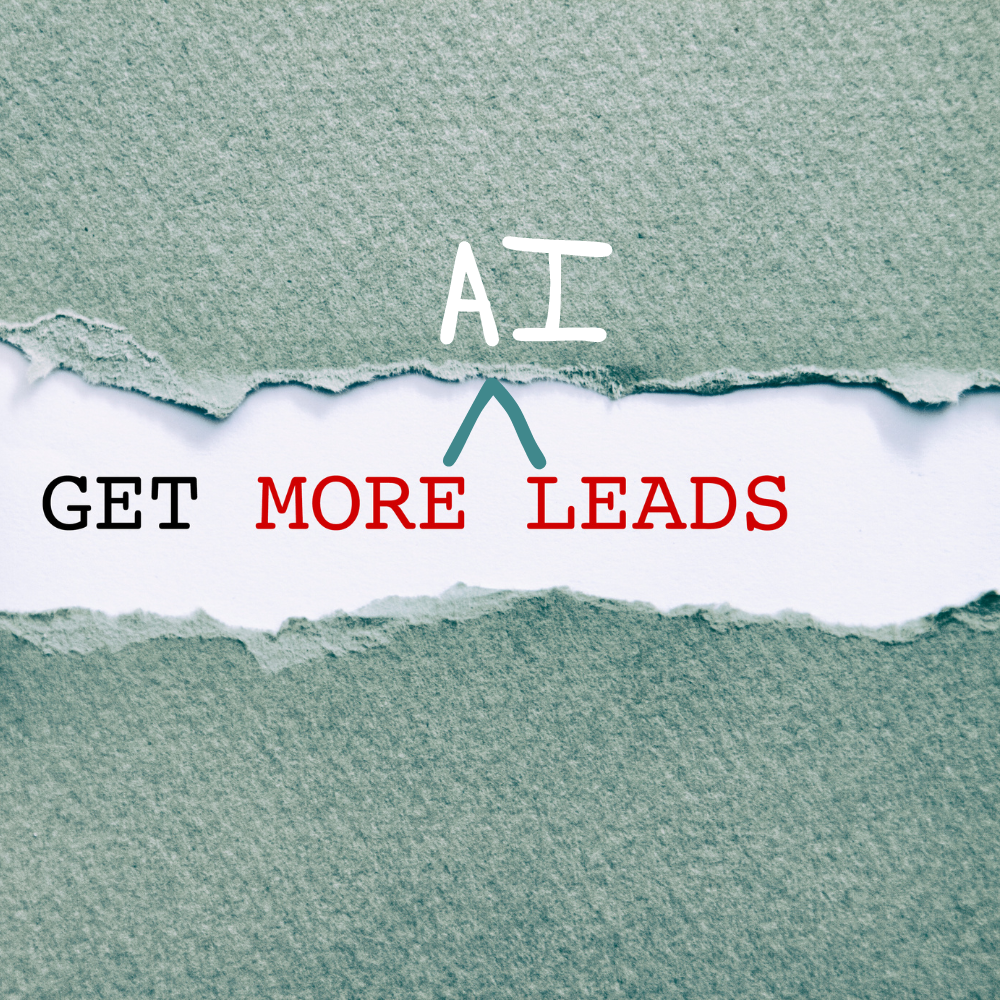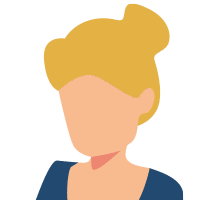Instagram has rolled out a new feature called Close Friends. It’s a way to share posts with select individuals. This new feature lets you create a list of specific followers. Then you can share select Instagram Stories and Posts with only these designated users.
Your business can take advantage of this feature. Create a list of select followers who are your loyal clientele or prospects who are followers. Then you can share exclusive content and promotions.
What is Instagram Close Friends ?
Other social media platforms have had lists or groups functions for years now. Perhaps there are stories some users don’t want to share with hundreds or thousands of followers. It’s is a semi-private option, so not everything is completely public. The users don’t know they are part of the list unless you tell them.
Close Friends list give Instagram users the option of sharing content that only a select group of users can access. You have control over your account’s Close Friends lists. People can’t request to join, nor do they see if you’ve added or removed them.
How To Set Up Close Friends on Instagram
You can set up your Close Friends Group from the Instagram profile of your business account. It’s simple.
- Tap the three-line button in the top-right corner.
- Select “Close Friends” from the menu.
- Add recommended users or use the search field to find specific users.
- Tap the green add button to put that user on your Close Friends List.
How to Use Close Friends Group as a Business
Once you’ve made your list, there are many ways to employ this feature with your business account. Start by uploading an Instagram story as usual. Before posting, tap the green star icon at the bottom of the screen. This ensures the story goes to your select list. Here are just a few ideas:
- Loyalty program promotion and offers
- Exclusive promotions
- Event invitations
- Pictures from private events
- Content specifically for your highly desirable prospects
Need help maintaining your business account on Instagram? Inkyma offers social media marketing and advertising support. Schedule a time to talk.