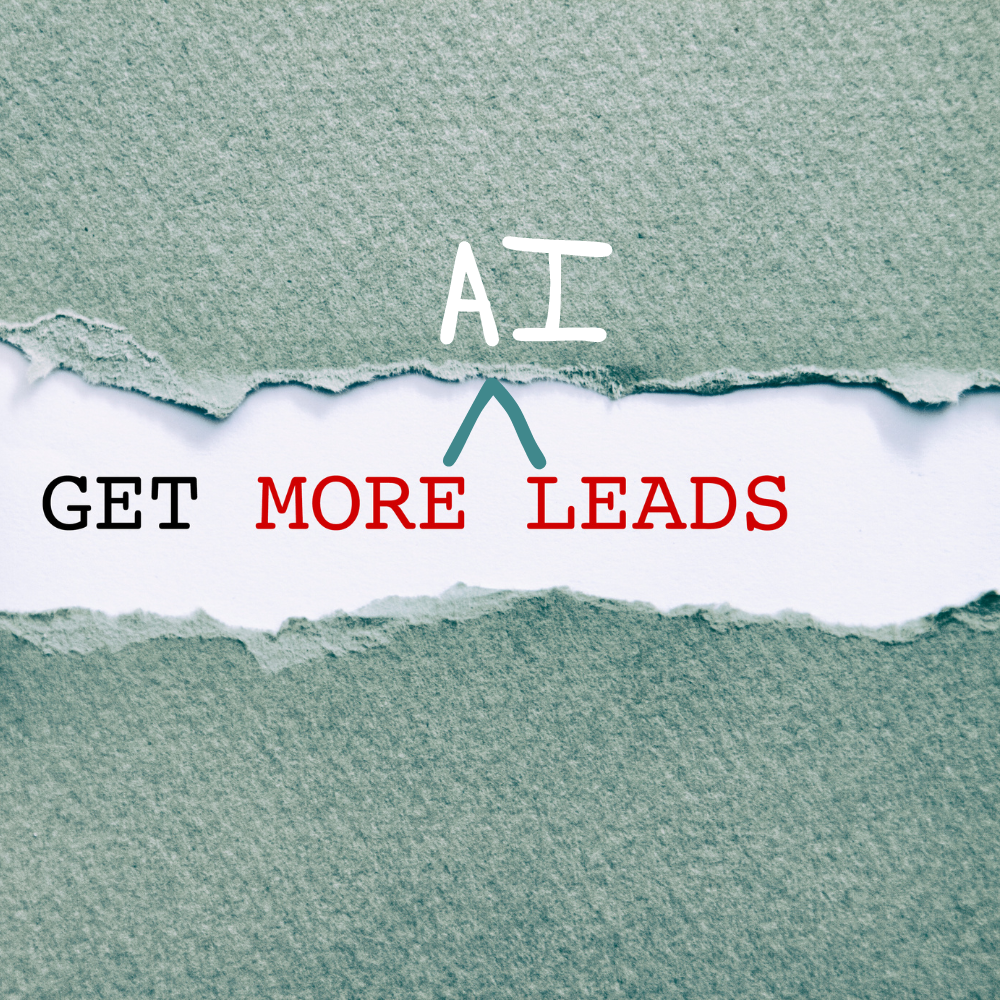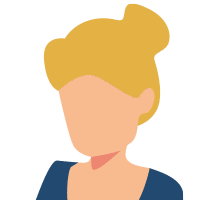We share the best time to post to social media for the highest engagement
Time Your Social Media Posts For Highest Engagement
Many small businesses have success with generating leads on social media. The key is to time your social media posts for when people are on the platform and then post often so they can actually see it. On most of the social media platforms, less than 1% of your followers are shown your post in their feed, for the better content creators it can be as much as 2%. This is why when you post is so important
The best time to post on social media is when your target audience is using the platform. First, figure out your target audience then time your social media posts for when they are using the platform. You can use Facebooks Insight data to tell you when your audiences are on the platform just make sure your followers are your target audience to use this data. If you don’t think it’s accurate go with the industry standard is midday on Wednesday.
Why engagement is important for social media marketing
Engagement or reach is based on when your target audience is on social media. In general, the social media platforms will show your post to 1% – 2% of your followers when they are on the platform and if your post was recently updated. They won’t show them a post that is really old because it may no longer be relevant.
Engagement and reach are how you get people to see your post so that can get to know your business and decide if they want to be part of the community you have created around your business. So how often you post and when you post really matters in how much engagement you get. They have to see your post first before they can engage with it.
Best Time To Launch Post On Social Media
The best to for a post to go out is when you know your target audience will be on the social media platform. This is different for every business. A lot depends on in if your business sells to other businesses or directly to consumers.
For Businesses, the general best time is Monday through Friday at noon or 4 pm. They may be on later in the evening but they are no longer in a “business frame of mind”. You want them to see your content while they are engaged with work or thinking about work, not when they have transitioned into family time.
For consumers, it’s Monday through Friday 4 pm to 10 pm. If you are an online retailer and able to take orders 24 hours a day another peak time is between 2 pm and 4 pm when many people go onto their devices due to insomnia. Also, the early mornings on the weekends are an excellent time to post.
To learn more about posting times check out Marketing Masterminds’ social media training program as well.
Use Social Pilot to Schedule Your Post For Peak Engagement
As a busy business owner, you don’t have time to post at all different hours of the day and week. We recommend you use a content scheduler like Social Pilot to time your social media posts to go out at your peak times.
You can log in to all of your social media accounts in Social Pilot, create a post, and time your social media posts to go out across all of your platforms at specific times.
If you are unsure of when your best time your social media posts should be scheduled for you can test different posts at different times and measure engagement through the reporting feature on Social Pilot.
We did a podcast episode reviewing Social Pilot and talking about our favorite features and why we use it for our clients.
Here is a video tutorial that Marketing Masterminds created for Social Pilot beginners so you can check out the tool as well.