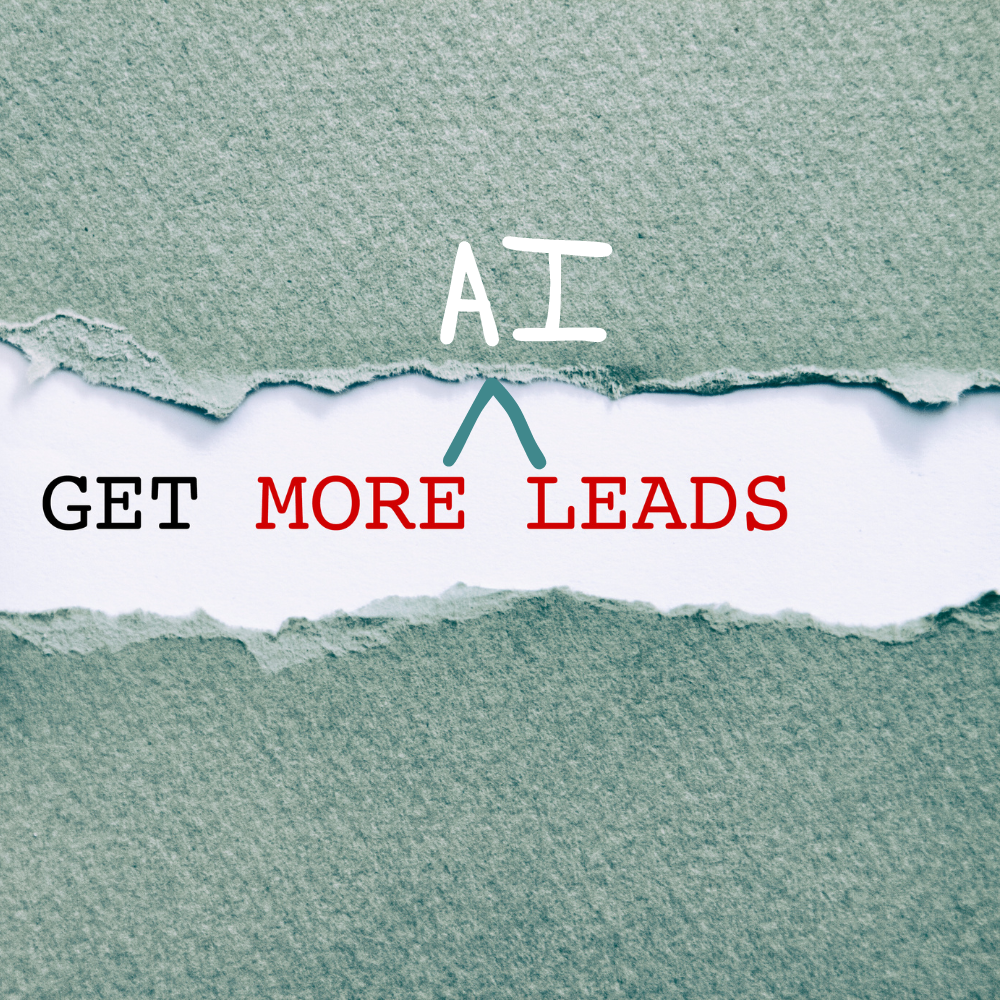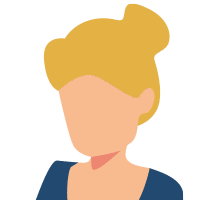As people scroll through their Facebook posts feed, they skip over plenty of text without ever reading it. People pay attention to the picture before ever looking at the words. That’s why so many Facebook posts and ads have accompanying visual graphics. But to really get your message seen, you need to make your pictures stand out among the crowd of visuals. Use these 3 simple strategies to improve your reach and get more people to stop scrolling past your posts.
1. Use Colors That Contrast With Facebooks Blue
Use a color that contrasts with Facebook’s iconic blue. This will stand out and attract the eye to your post. Blue is a cool color, so try to choose a graphic that features at least one warm color—orange, yellow, or red. These are high-energy colors, so don’t overdo it. Include them as accent colors in your graphic, not as the background or main color. For example, a Facebook post for a design-builder could feature a contractor in an orange hard hat.
If you are taking pictures of your team working, make sure their shirts or their tools have a high contrast color on them so it feels like the additional color is natural and not planted in the photo.

2. Use Cuteness to your advantage regardless of your brand
The human brain is hard-wired to be attracted to cute things like babies, kids, puppies, and kittens. One or a combination of these in images or videos will attract users’ attention. Even if your business has nothing to do with the child or pet industry, you can still post pictures of them. For example, an electrician can create a Facebook post about the dangers of frayed wires with a picture of a puppy chewing on a lamp cord. Or a design-builder can show images of kittens using a cat door they installed as part of a pet-friendly home renovation.
3. Be Consistent With Your Facebook Posts
Every industry has peak dates and times where its posts will be most visible. Typically across all industries, Wednesdays from 11 am – 1 pm seem to be a great time to post. But this is not always the case for every industry. Real Estate Agents would do better to post for open houses on Fridays and Saturdays when people are looking for open house content.
Most important is posting consistently, every week as often as you can. We recommend that you create a month’s worth of posts at one time and schedule them to go out throughout the month. There are great scheduling tools like SocialPilot where you can schedule your posts not only on Facebook but on all your social media platforms and your Google My Business Listing at one time.
Incorporating these simple tips into your regular Facebook posts and ads will have a big impact on reach and engagement. Don’t forget the video as well. If it works well for images it’s going to work even better for video so if you are creating a video for your brand follow these same visual and scheduling guidelines.
If you have any questions about social posting feel free to reach out and ask a question. We’d love to hear from you. Also, you can go to our sister blog Marketing Masterminds to get more information about marketing tools to help you streamline your business.
Does what time I schedule Facebook Posts to go out make a difference in how many people see it?
Yes, the day and time you schedule a post to go out make a difference. Even the content of the post makes a difference. Schedule your posts to go out at dates and times when people are actively looking for the type of content you are sharing. Consumer-based shopping brands have better reach on weekends than during the week. Using a tool like Social Pilot can help you find the right dates and times that work best for your content.