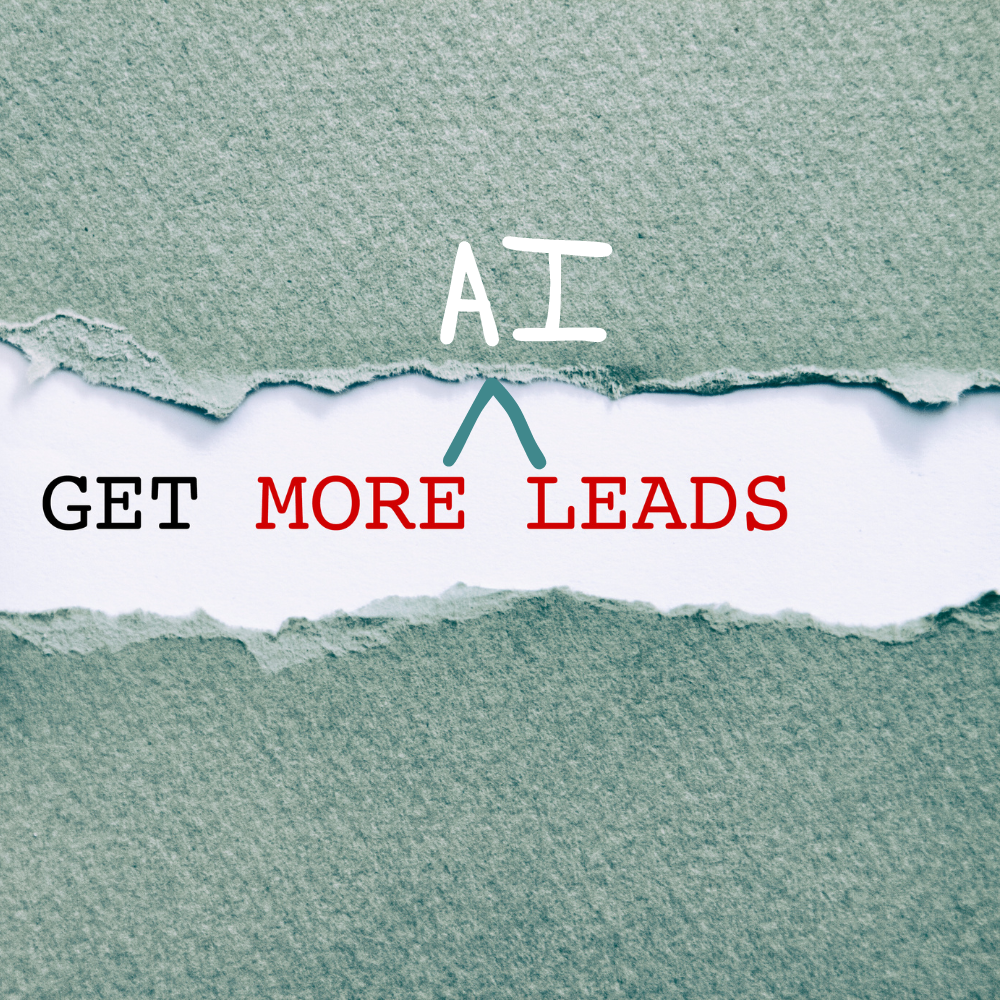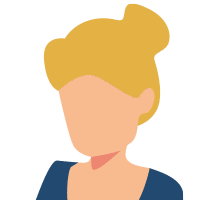A picture is worth a thousand words. And moving pictures are worth even more. Video and animated images are a great way to convey ideas online. Plus, they are a useful marketing tool. Social Media sites like Tumblr, Instagram and TikTok have spurred the popularity of Animated GIFs online. GIFs are fun, attention-grabbing, and easy to share on social media.
On average Animated GIFs will be viewed more than a video because of their auto-play capabilities and their short duration of them. As a small business owner, you can use Animated GIFs in marketing to grab attention quickly where videos may be ignored. They can replace long-format videos in many places. When you do need long-format videos you can use GIFs to draw attention to the longer video, like in an email where videos don’t play directly an Animated GIF will.
What are Animated GIFs?
Graphic Interchange Format (GIF) is a type of image file that supports animation. It is pronounced either jif or gif. GIFs are animated by combining several images into one file. The file plays the images in succession, creating an animated clip. It then loops back to the first image for continuous play. Unlike video files, GIFs do not play sound. They also play in any browser—no plug-in required.
Conveying Complex Ideas
GIFs are an effective alternative to a video and a valuable marketing tool. Business can use these animated images to convey complex ideas on websites and social media. For example, you can create a GIF that
GIF product demos
Video and GIF are the top two formats for product demos. When scrolling through social media, the average user’s attention span is about 8 seconds. That’s too short for a full product demo. However, a quick animated GIF can catch attention and stick in their minds. When designing a GIF product demo, keep text to a minimum and let the image do the talking.
Animated GIFs Ideas
When done well, GIFs help convey complex ideas. You can also use them in many places across the web.
- Company website
- Social media posts
- Facebook cover image
- Instagram Stories
- YouTube ads
- YouTube Shorts
- Embedded in eNewsletters
- Product Demo’s
How To Create Animated GIFs
There are several tools you can use to create animated GIFs. We like to recommend Canva to people who don’t have a design background or have experience with complex design creation or video creation tools. Canva was created for nondesigners and small business owners who need to create images, videos, and animated gifs.
You have a couple of different options to create animated GIFs in Canva. You can create a video in Canva and then take a small section of it to turn into a GIF or you can create an image that has animation built in and convert it to a GIF. How and what you do depends on the resources you have and what you need them for.
Once you have gone through the process once or twice creating animated GIFs will be quick and easy.
If you are too busy or don’t like to do any type of design work we can create GIFs that support your brand and distribute them across all your online promotion channels. Schedule a time to talk!